Quick Tips
- You can reset Magnavox Smart TV in two ways.
- Hard Reset: Press Menu on remote → Main Menu → TV Menu → Reset to Standard → OK.
- Soft Reset: You can perform the soft reset using the Magnavox TV app, external devices, or physical buttons on the TV.
Generally, users will reset their TV if they face critical issues, such as app crashing, black screen issues, audio problems, etc. Also, the steps to factory reset smart TVs differ for various brands. When you reset the Roku based Magnavox TV, the customized settings will return to their defaults. Moreover, all the files and details you have stored on your TV will disappear. It resembles when you bought the TV for the first time.
How to Hard Reset Magnavox TV [Factory Reset]
1. On your TV remote, press the Menu button.
2. Go to the Main menu on your Magnavox TV.
3. Using the directional pad on your TV remote, choose the TV Menu.
4. Press the Enter button on your TV remote to open the menu.
5. Select Reset to Standard.
6. Further, select OK to confirm the reset.
How to Soft Reset Magnavox TV
You must use the remote to soft reset Magnavox TV.
1. Point the remote straight to your TV.
2. Press the power button for almost 2-3 seconds. Your TV will turn off.
3. Wait a few seconds and press the power button on your TV remote. Finally, your TV will be soft reset.

Alternative Method
You can also soft reset your TV by unplugging the power cable from the power outlet. Wait for a few seconds until the TV restores all the settings. Now, plug the power cable back into the power outlet. When your TV turns on, the soft reset process will be completed.
Steps to Reset Magnavox TV: Without Remote
There are a few ways to reset your Magnavox TV without using the remote.
- Reset with App
- Reset with External Device
- Reset with Physical Buttons
Reset Using the App
If you don’t have your TV remote to perform the resetting function, you can easily turn your Smartphone into a Magnavox TV remote by using an app. Download the Magnavox TV app on your Smartphone. After installing the app, you can use it similar to the remote control and reset your TV.
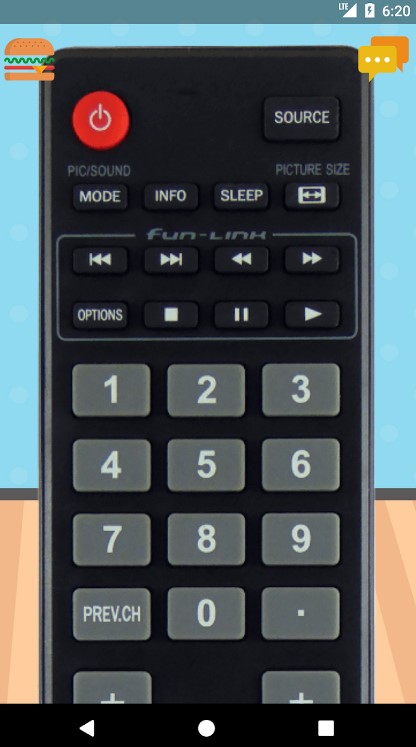
Reset Using External Device
There are certain external devices that you can use to move between the menus on your Magnavox TV. You can attach external devices like a keyboard, mouse, etc., and can use your TV like a desktop. Connect the external devices to the USB Port on your Magnavox TV. Use the mouse to navigate the menu and the keyboard to type and search options.
By connecting these external devices, you can reset your TV.
Reset Using Physical Buttons
All TVs have physical buttons on their bezels. Most of the time, the color of the TV and the buttons will be the same. However, the physical buttons on the Magnavox TV are mostly at the bottom side of the bezel. Therefore, you can reset your TV with the buttons on the TV bezel by navigating through the Main Menu.
FAQs
No. Unfortunately, the Magnavox TV does not come with a reset button. But, the Power button also works as a reset button on the remote.
First, turn off the DVD player and plug out the power cable from the cord. Wait for a few minutes and restart your Magnavox DVD player.

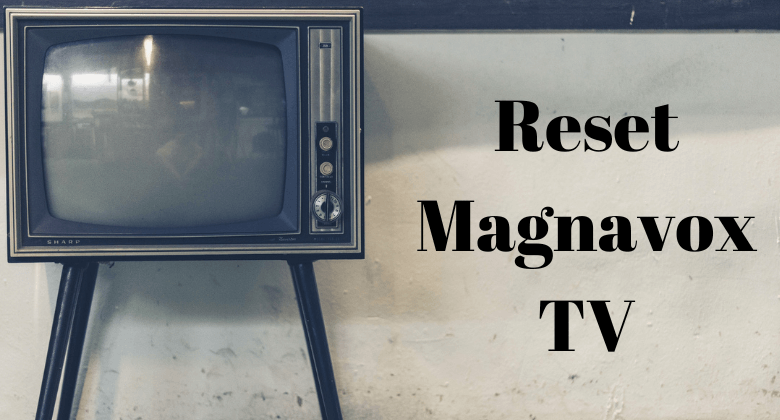





Leave a Reply