| Error Code | 202 |
| TV | LG Smart TVs |
| Reason | Internal Server Error or Poor Internet Connection |
| Fix | Connect LG TV to a stable WiFi connection |
| Prevention | Avoid WiFi connections with slower speeds |
The error code 202 occurs on your LG Smart TV while surfing through the internet in any web browser. If this error occurs, your internet server is unavailable at the moment, and you can’t get access to any apps or service which runs through the internet. Commonly, this error emerges when there’s a poor internet connection on your server or the LG Smart TV is not connected to the internet properly. You can resolve this issue by checking the internet connection.
The error code 202 is similar to LG TV error code 106, which occurs due to WiFi and internet connectivity issues.
Power Cycle LG TV or Router
Perform a power cycle on your LG Smart TV. It eliminates all kinds of bugs and errors which restricts the performance of your device.
[1] Turn off your LG Smart TV and remove all the cables connected to their ports.
[2] Unplug the power cable from the wall outlet.
[3] Wait 3-5 minutes and keep the LG TV idle.
[4] Now, connect all the cables to the device’s port and plug in the power cord.
[5] Turn on your TV and connect your LG TV to the WiFi network.
[6] If the WiFi connection is stable, the error code won’t appear. If you get the same error code, you must restart your router.
Turn off the WiFi router and remove all the LAN connections from it. Tap the Reset button to reset the router. After ten minutes, turn on the router and connect your LG TV. If you are getting unstable internet over WiFi, connect the router and LG TV via ethernet cable. This will resolve the issue.
Check the Ethernet Cable
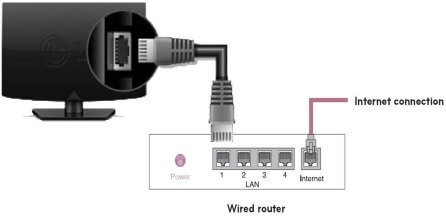
If you’re using a wired connection to your LG Smart TV, you will get the maximum internet speed. However, if there is any physical damage to the ethernet cable, your LG TV won’t get a proper internet connection. To resolve the issue, replace the damaged cable with a new one. Also, check the cable is properly connected to your router and Smart TV. Because any loose connection on the port will also cause errors. If you get the same error when using the ethernet cable, you can change the DNS settings to fix the issue.
Change DNS Settings on LG TV
The error code 202 will appear on your LG TV if the DNS settings are incorrect. To bypass this error, change the DNS settings manually.
[1] Press the Home button on your remote control.
[2] Navigate to Settings and choose Network.
[3] Under the Network option, select the WiFi Connection.
[4] Select the Advanced WFi Settings option.
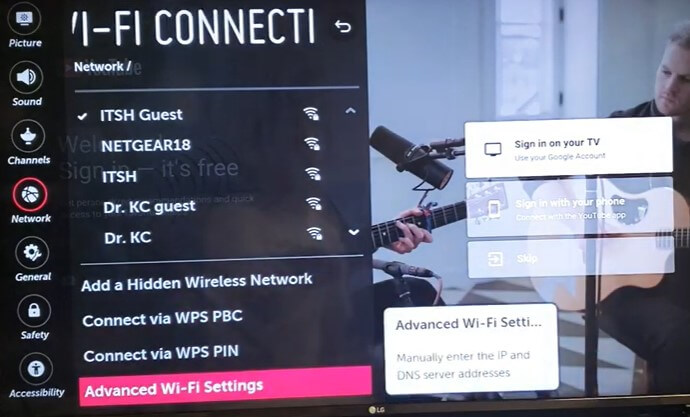
[5] Now, click the Edit option at the bottom and uncheck the Set automatically box.
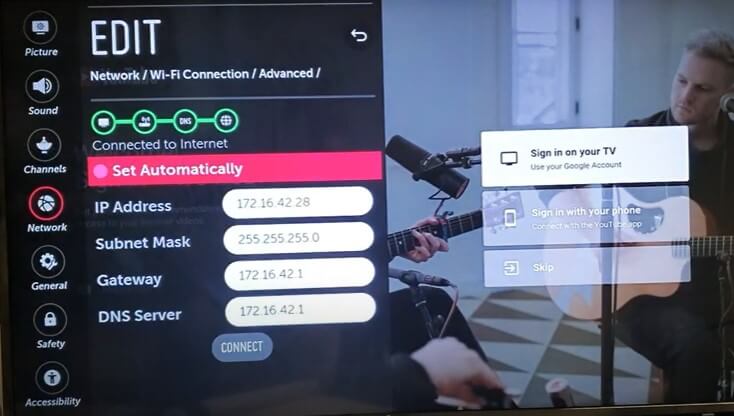
[6] Input the new DNS address (8.8.8.8) and save them. After that, connect your LG TV to the WiFi network.
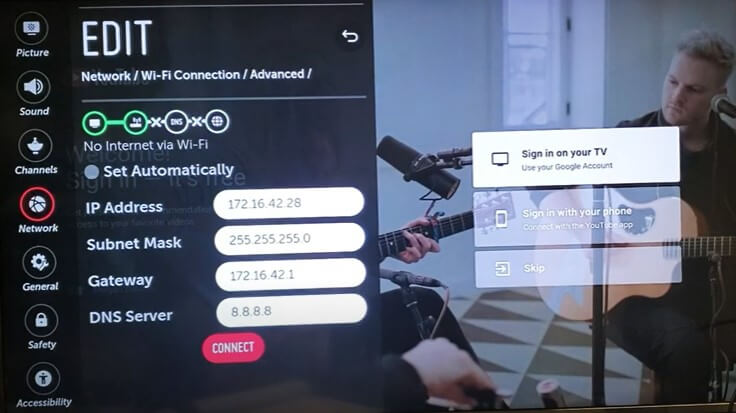
[7] The error code won’t appear. If the error is not resolved, you have to reset the LG TV.
Factory Reset LG TV
Finally, when none of the methods resolve the error code 202, you have to reset your LG Smart TV to its default. Factory reset will erase all the data on your device and revert to its default settings.
[1] Press the Home button on your remote control to open Settings.
[2] Navigate to All Settings.
[3] Now, select General on the left pane.
[4] Scroll down and choose Reset to Initial Settings.

[5] Press OK to confirm the reset.
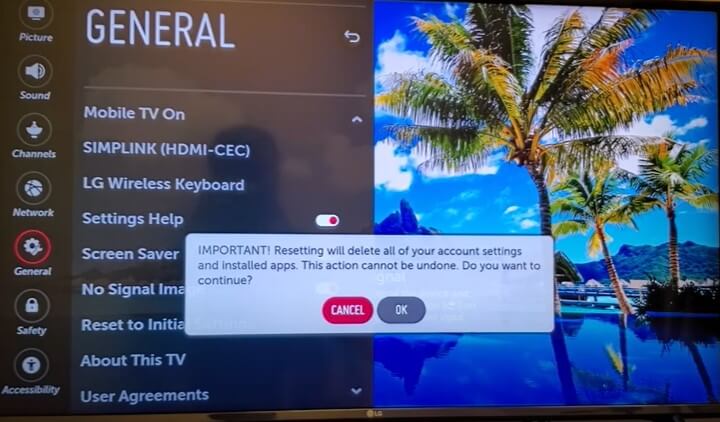
[6] After that, your TV will turn off. When it turns back on, all your settings will revert to their default.
[7] Now, try to connect the LG TV to your WiFi and check whether the error has been resolved or not.
How to Prevent LG TV Error Code 202
As the error code 202 is associated with the internet connection, a stable internet connection will prevent this issue. Other than that, you can try
- For a wireless connection, make sure that the router and LG TV are in close proximity.
- For wired connection, make sure that the ethernet cable and the ports are not damaged.
- Always update your LG TV to its latest firmware.
- Don’t use VPNs on LG TV. VPN will slow down the internet speed.
FAQs
No, error code 201 occurs when your TV can’t play YouTube videos. Whereas 202 indicates the LG TV is having issues with the internet connection.




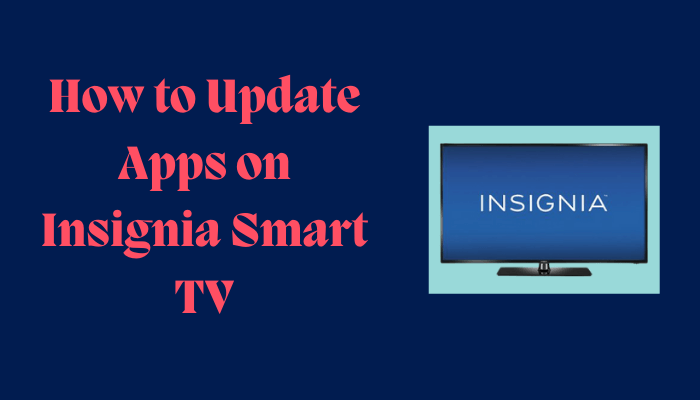


Leave a Reply