If you are a music lover, then you probably know about the Tidal. Treat yourself to the best self-love songs available on the Tidal app. Do you wonder whether the Tidal app is available on Samsung Smart TV? The answer is yes. Samsung TV has come up with a standalone app for Tidal, so you can easily download it from the Apps section on your Samsung TV.
The tidal app is a popular music streaming service with high-definition videos and high-fidelity sound. This subscription-based app has over 6 million users in more than 61 countries. You can listen to millions of music tracks and videos with high sound quality up to 1411 Kbps. On the Tidal app, you can also stream music concerts, events, music-related articles, and more.
Tidal Subscription
Tidal offers two types of subscription plans, Tidal Premium and Premium Plus, at $9.99 per month and $19.99 per month. You can start a free trial to stream it for free.
Methods to Stream Tidal on Samsung Smart TV
You can stream the Tidal app on your Samsung TV using 3 easy ways.
- Listen to Tidal Music on Samsung TV
- Cast Tidal Music on Samsung smart TV
- Stream Tidal using a music converter app.
How to Listen to Tidal Music on Samsung TV
If you have Samsung Smart TV 2017 model or later version, Well then you can easily download the Tidal music app from the Samsung apps section.
[1] Start your Samsung TV and make sure to connect the TV with a Wi-Fi network.
[2] Navigate to the Samsung Apps section from the home screen.
[3] Search for the Tidal app and tap the Install option to start the installation process.
[4] Launch the app and select the log-in option.
[5] You will see an Activation Code on your TV screen.
[6] Visit the Tidal Official Website [//tidal.com/] using any browser on your smartphone or PC.
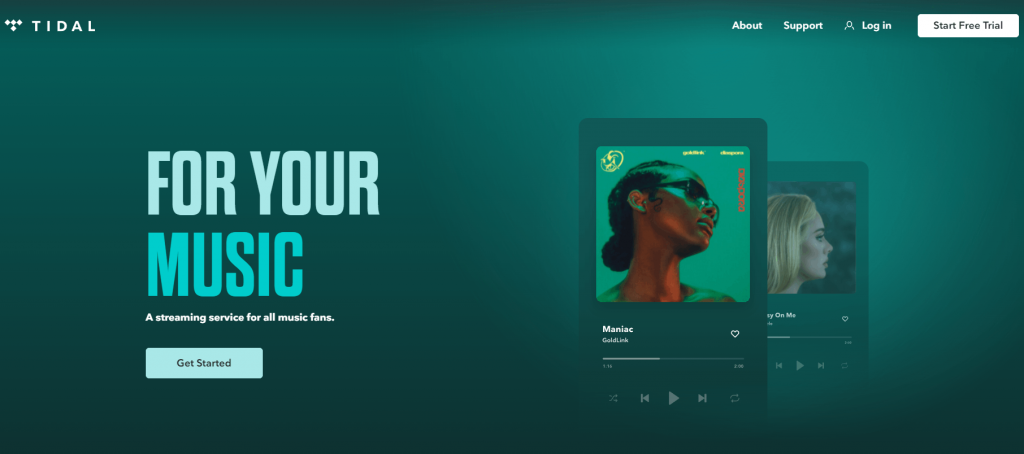
[7] Enter the Activation Code and sign in with your TV provider subscription.
[8] It will automatically load contents on your Samsung Smart TV.
Related: How to Stream Tidal on Philips Smart TV
Stream Tidal Music on Samsung Smart TV from Phone
The alternative method to stream the Tidal app is screen mirroring using the SmartThings app. SmartThings app is the official app of Samsung to connect to the TV.
[1] Make sure your smartphone is connected to the same Wi-Fi network as your Samsung TV.
[2] Download the SmartThings and the Tidal app from the Google Play Store on your smartphone.
[3] Launch the SmartThings app on your Android smartphone.
[4] Click Add Device on the home screen and choose the Samsung Smart TV to connect.
[5] Enter the PIN to connect to the TV and view the phone screen on the TV.
[6] Go to the Tidal app on your smartphone. Select Sign-in and sign in with your account credentials.
[7] Now, play and listen to your favorite music on the Tidal app.
Related: How to Stream Tidal on Sharp Smart TV
Stream Tidal using Music Converter
You can convert music tracks to plain audio formats using the Tidabie Tidal Music Converter app on your computer or laptop.
[1] Launch the Tidabie Tidal Music Converter on your computer.
[2] Log in with your Tidal account from the Tidal Website using any web browser.
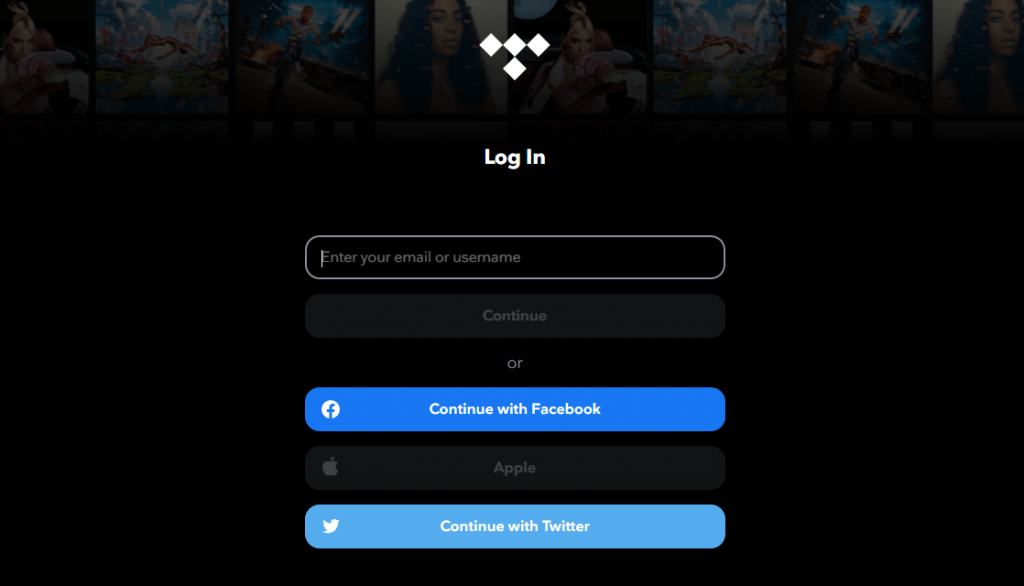
[3] Now choose the Setting option.
[4] Pick any title and select the output format.
[5] Further, select the Convert option to download the track.
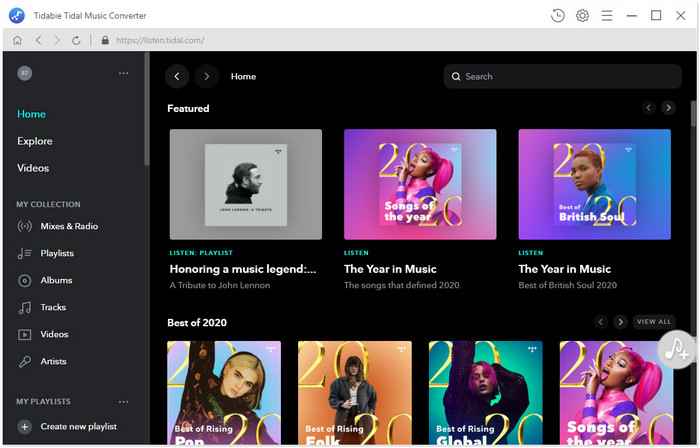
[6] You can move them to a USB flash drive.
[7] Connect the flash drive to your TV and stream the songs from the drive.
You can also track your favorite singer or artists and listen to their curated playlist only on the Tidal app. Unlike other apps, Tidals offers high sound quality and video definition. If you have any doubts about streaming the Tidal app on your Samsung Smart TV, mention them in the comments below.

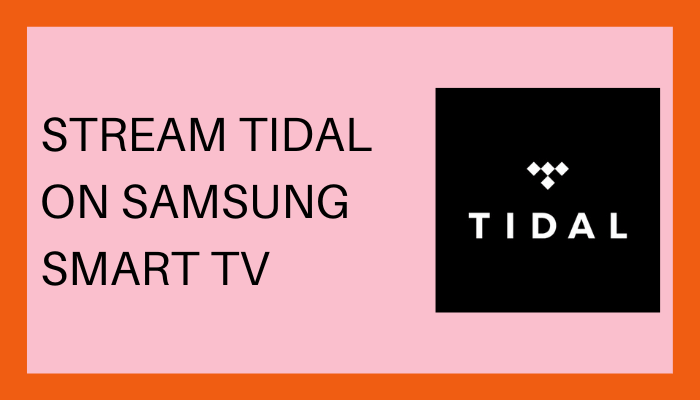





Leave a Reply