Bravo is the best streaming app to catch the recent episodes of your favorite shows and live TV. A few popular shows are Below Deck, Real Housewives, Top Chef, and much more. It is a free app, you only need to pay for a TV subscription provider. Live streaming and schedules are available 24/7. Your favorite shows can be marked for quick access to recent episodes. A few steps to download Bravo on Vizio Smart TV have been given in this article.
Bravo Insider allows you to first access for never before seen videos and updates about your favorite shows. You can also do shopping on the Bravo website. It has different content from channels like NBC, CNBC, Oxygen, and USA.
Steps to Stream Bravo on Vizio TV From Smartphone
[1] First, unlock your smartphone, then connect the smartphone and Vizio TV to the same WiFi network.
[2] From Google Play Store, download and install the Bravo app.
[3] Then, launch the Bravo app and log in with the TV provider credentials.
[4] Tap on the Cast icon and select Vizio smart TV.
[5] Next, play the content on the Bravo app that you need to watch.
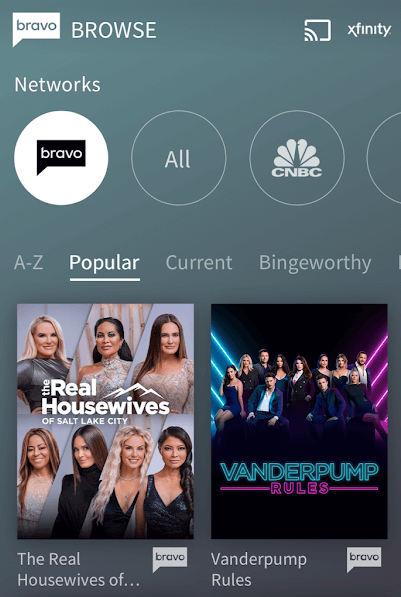
[6] Now, the video will appear on your Vizio Smart TV
How to Cast Bravo on Vizio Smart TV Using PC
[1] Power on your PC and open Google Chrome web browser. Make sure that your PC and Chromecast are connected to a WiFi network.
[2] Search for Bravo and in the search results, choose the Bravo website.
[3] Log in with the credentials provided by the TV provider.
[4] Click the three vertical dots option.
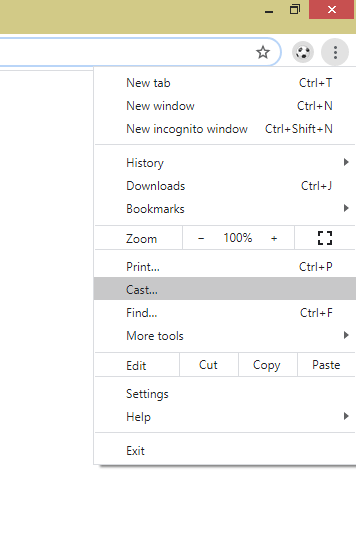
[5] Choose the Cast option and select Vizio Smart TV.
[6] Connect to the Vizio smart TV and click the Sources drop-down.
[7] Click the Cast tab to stream the Bravo website only on the Vizio smart TV.
You can access Bravo with TV providers like YouTube TV, Sling TV, Hulu TV, and fuboTV. New episodes will be available from the very next day after airing on TV. If you have any difficulties with the Bravo app, let us know in the comments section.







Leave a Reply