Zwift is a fitness platform that enables users to interact, ride, and train in the virtual world. On your Samsung Smart TV, you can’t directly install the Zwift app. Instead, you can use your Apple device like iPhone or iPad to mirror Zwift contents on Samsung Smart TV. With a seven-day free trial, you can subscribe to Zwift cycling, running, and triathlon training for £12.99/month.
How to AirPlay Zwift on Samsung TV

[1] Make sure to connect your iPhone and Samsung TV to the same WiFi.
[2] Press the Home button to open the Samsung TV dashboard.

[3] Navigate to Settings and select the General menu.
[4] Click Apple AirPlay Settings on under the General menu.

[5] Now, choose AirPlay and toggle on the feature.
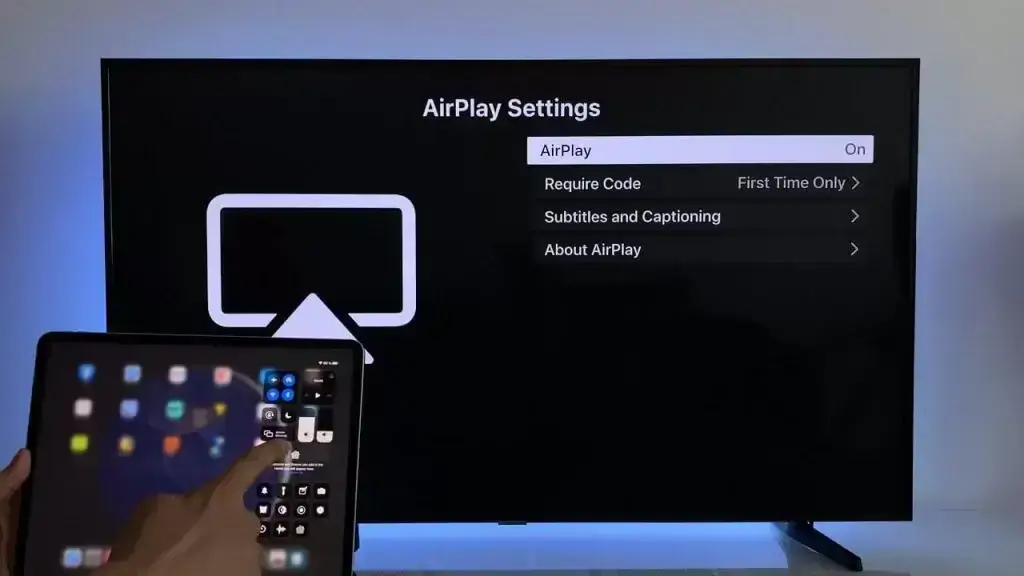
[6] After enabling AirPlay on your Samsung TV, navigate the App Store and install the Zwift app on your iPhone or iPad.
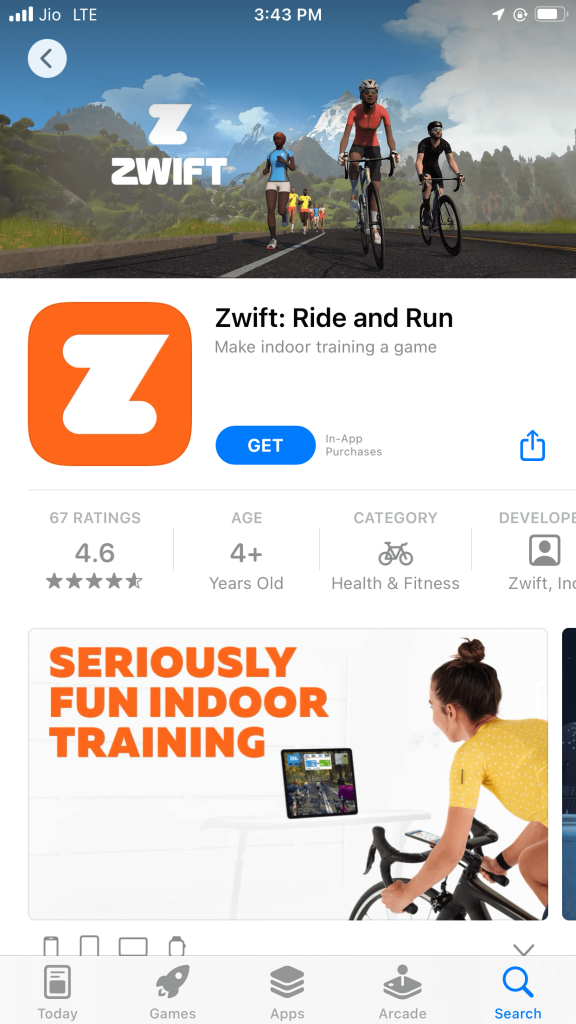
[7] Open the Zwift app.
[8] Play any Zwift content on your iPhone and navigate the Control Center.
[9] On Control Center, click the Screen Mirroring option.
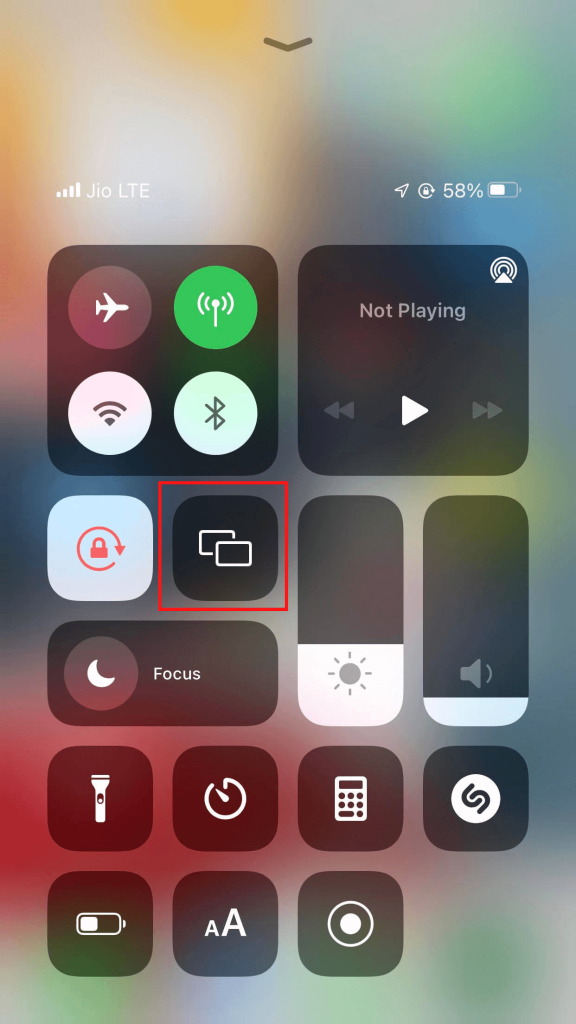
[10] From the available devices, choose your Samsung Smart TV and pair them.

[11] Finally, the Zwift content on your iPhone will mirror on Samsung Smart TV.
How to Cast Zwift on Samsung Smart TV
The AirPlay feature is available only on Samsung TV models that are manufactured from 2018 and above. If you are using any older models, you have to cast the Zwift app from your smartphone using the SmartThings app.
[1] Ensure that your Android phone and Samsung TV are connected to the same WiFi network.
[2] Set up the SmartThings app on your Samsung Smart TV.
[3] After the setup, press the Home button and navigate the SmartThings app.
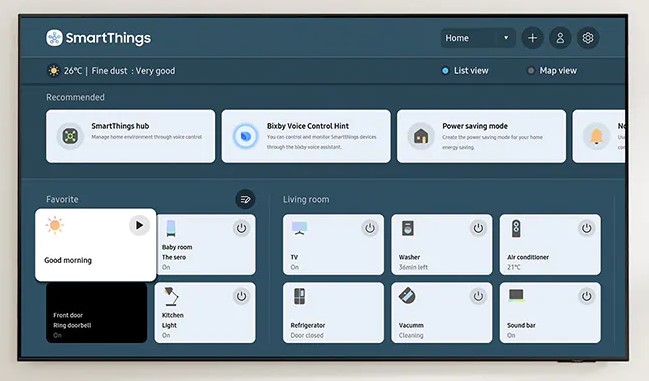
[4] Install the SmartThings app on your Android smartphone from the Play Store.
[5] Launch the app and sign in to your Samsung account.
[6] After that, connect your smartphone to the Samsung Smart TV and enable the screen mirroring feature.
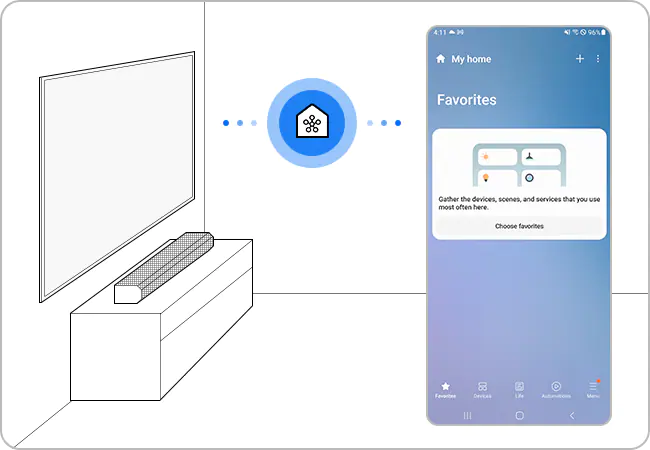
[7] Now, you can view the entire smartphone screen on your Samsung TV.
[8] Open the Zwift app and play any fitness video game. It will appear on your Samsung TV.
FAQs
Yes, you can install the run the Zwift app on your Samsung tablet from the Play Store or Galaxy Store.







Leave a Reply