Remote codes are used in universal remotes to control multiple devices. On your Sony Smart TV, you can use the universal remote codes to control your TV volume, channel, settings, and many more. You can use universal remotes like DIRECTV or Cox remotes to control your Sony Smart TV.
What are the Remote Codes for Sony TV
The below table represents the remote codes that are used to program your Sony TV. Using the below codes, you can program both the Sony Android TV and Sony Google TV.
DirecTV Remote codes
Only the DirecTV remote offers the 5-digit remote codes for Sony Smart TV.
| 11100 | 10000 | 10011 |
| 10080 | 10111 | 10273 |
| 10353 | 10505 | 10810 |
| 10834 | 11317 | 11685 |
| 11904 | 11925 | 10010 |
4 Digit Remote Code for Sony TV
| 1001 | 1036 | 1093 | 1135 | 1177 |
RCA Universal Codes
| 1001 | 1036 | 1093 |
| 1135 | 1177 |
3 Digit Remote Codes for Sony TV
- One-For-All
- GE
- VCR
One-For-All Universal Remote Codes
| 111 | 011 | 273 |
| 000 | 080 |
GE Universal Remote Codes
| 002 | 006 | 013 |
| 071 | 128 | 380 |
VCR Remote Codes
| 301 | 701 | 302 | 303 |
DVD Code Number
751 is the DVD code for Sony TV.
DBS Receiver Codes for Sony TV
801 is the present code for the controller.
Sony Blu-Ray TV Remote Codes
| 41516 | 42178 | 42180 |
How to Manually Program Universal Remote Code for Sony TV
[1] Press the Menu button on your remote control.
[2] Now, slide the switch on the top of your remote control to TV mode.
[3] Press and hold the Mute button. After that, press the Select button until the light on your remote flashes.
[4] Find the specific universal remote code from the above table and input the number codes on the Number keys in your remote control.
[5] When the light flashes on your remote, point your remote at the TV and press the button to move the channel up.
[6] This set will power down when you input the correct code.
[7] If your TV doesn’t respond properly, repeat the process with the next code from the list.
How to Program DirecTV Cable Remote on Sony TV Automatically
Among the universal remotes available for Sony Smart TV, DirecTV remote offers the automatic program method. You can program the DirecTV remote on Sony TV without using remote codes.
[1] Launch your Sony TV.
[2] With your DirecTV universal remote control, press and hold the Mute and Select buttons.
[3] The LED will blink twice. Releases the button.
[4] Now, turn on your Sony TV and DirecTV box.
[5] After that, select the TV button on your remote control and press the On/Off button.
[6] After this process, your Sony TV responds properly to the DirecTV remote.
FAQs
As long your television has an infrared sensor, the universal remote will work on your TV.
If the Sony Smart TV remote is not working, you can use any of the universal remotes or you have to buy a new remote from the Sony Store.
No, the Cox universal remote is incompatible with the Sony Smart TV.

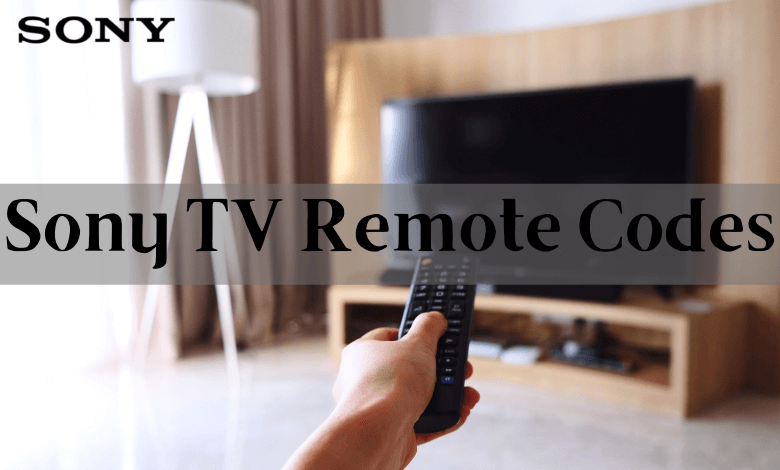





Leave a Reply