YouTube Kids is a kid’s video streaming of Google, and its functionality is moreover similar to the YouTube streaming app. YouTube Kids app has videos of Arts, Crafts, Hobbies, Learning, Toys, Cartoons, TV shows, and more. It provides solid parental controls to facilitate proper streaming space. Parents can choose the set of video channels, and they can create eight child profiles under their Google account for monitoring. YouTube Kids app can be downloaded on the Sony Smart TV to watch the videos on the TV screen.
YouTube Kids has a streaming timer to limit the daily usage of the app. It feeds the videos for the kids based on their age. Parents can block the videos anytime and report the channels to avoid their videos in the future. They can also shut down the Search function to restrict the exploring of other videos. It improves the approval schemes of the videos to make them completely family-friendly content.
How to Stream YouTube Kids on Sony Smart TV
(1). Start the Sony Smart TV and go to the Apps on the home screen.
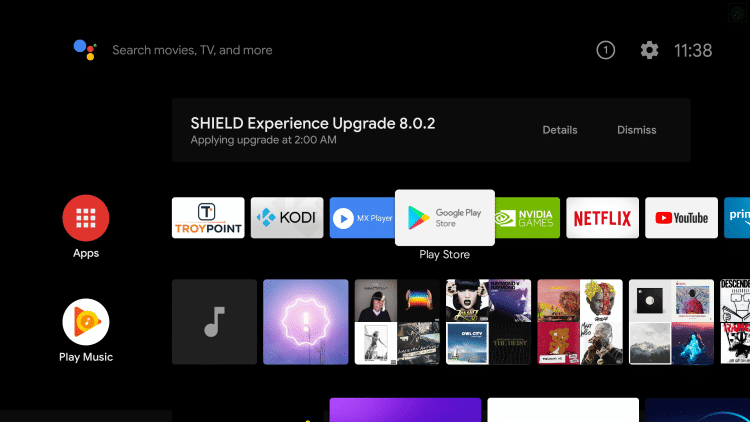
(2). Select Google Play Store to open and tap the Search icon.
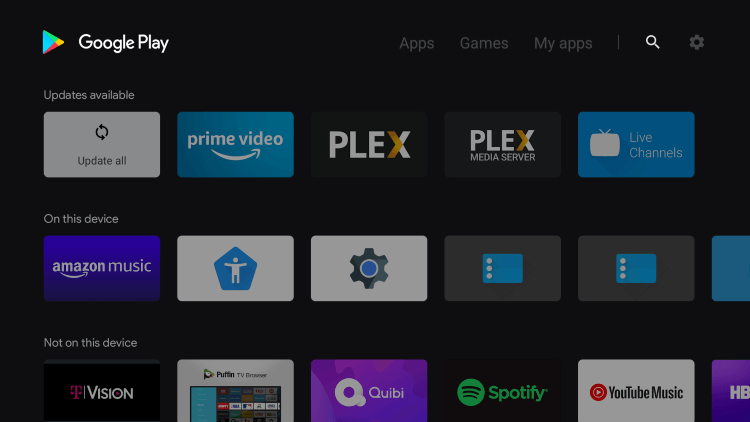
(3). Type YouTube Kids in the search and click Install.
(4). Select Open to launch the YouTube Kids on the Sony TV.
(5). Sign in with your Google Account and choose the profile.
(6). Select the YouTube Kids videos to stream on the smart TV.
Related: How to Stream YouTube Kids on LG Smart TV.
Alternative Method to Stream YouTube Kids on Sony Smart TV
The Alternative way to stream YouTube Kids on Sony TV is casting. YouTube Kids app has the cast option as a built-in feature to stream the videos on the smart TV.
(1). Connect the smartphone and the Sony Smart TV to the same Wi-Fi network.
(2). Open Google Play Store, App Store and install the YouTube Kids app on the smartphone.
(3). Log in to your Google account and click the Cast icon at the top.
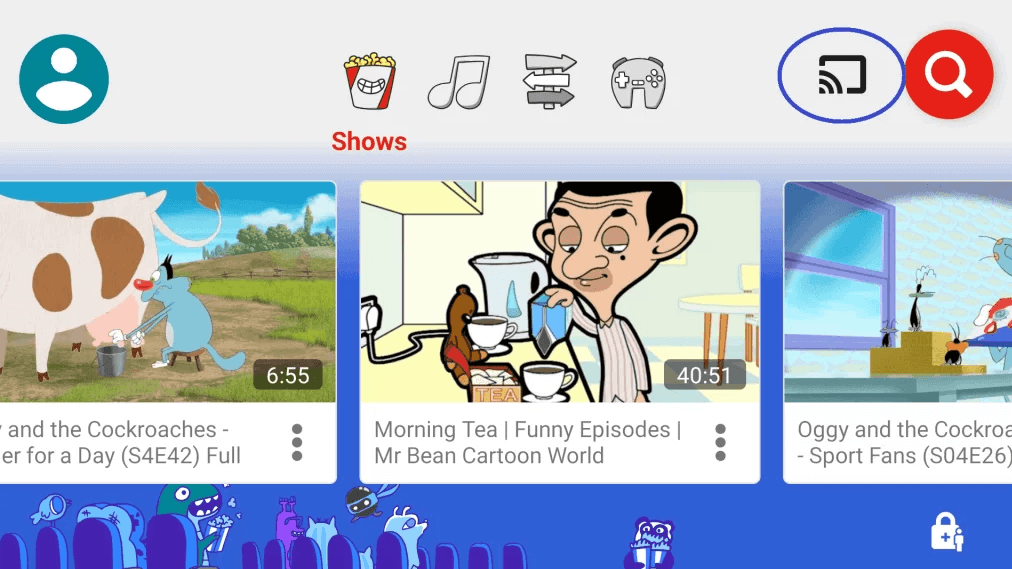
(4). Choose the Sony Smart TV and connect to the TV.
(5). Stream the videos on the Sony Smart TV.
You can stream YouTube Kids videos on the Sony Smart TV by following the above steps. YouTube Kids is a premium entertainment app for kids covering all kinds of content. It has a watch history to monitor the kids streaming anytime. In case of any issues with the YouTube Kids app, kindly mention them in the comments section below.

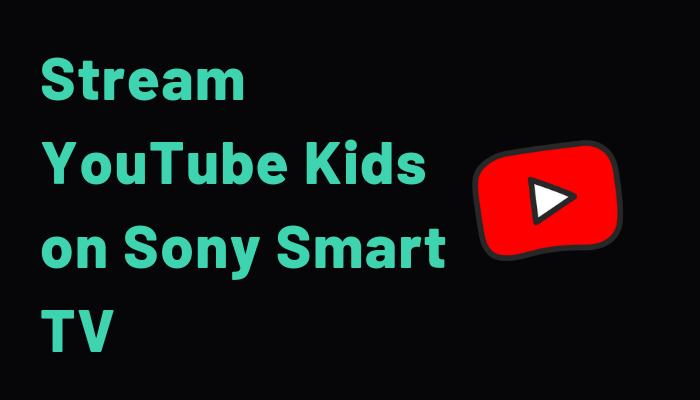





Leave a Reply