YouTube Kids is the subsidy of YouTube that concentrates only on kids-based content. It has videos on cartoons, TV shows, arts, crafts, hobbies, and many more. YouTube Kids provides streaming control to the parents to limit the streaming time, and they can set up the profiles for their children. It has an option to block certain channels and report unnecessary videos. YouTube Kids app can be installed on the LG Smart TV, and kids can watch the content with their friends in their homes.
YouTube Kids app approves only family-friendly content from the channels. The parents can choose the channels for the kids to stream on the app, and they can also turn off the search function to limit the other video access. It can have up to eight child profiles under a parent login. They can check the watch history of their kids anytime on the app.
How to Stream YouTube Kids on LG Smart TV
(1). Start the LG Smart TV and go to the home screen.
(2). Click the LG Content Store to open and select the Search option.

(3). Type YouTube Kids in the search and choose the app.
(4). Click Install to download the app from the LG Content Store.
(5). Select Open to open YouTube Kids app on the LG Smart TV.
(6). Sign in to your Google account and stream the videos on the smart TV.
Related: How to Install YouTube Kids on Vizio Smart TV
Alternative Way to Stream YouTube Kids on LG Smart TV
The alternative method to watch YouTube Kids is casting the smartphone app. YouTube Kids app has a built-in cast option to stream the contents on the smart TV. You have to make sure that both the LG Smart TV and the smartphone are connected to the same Wi-Fi network.
(1). Download the YouTube Kids app from Google Play Store, App Store on Android or iPhone, respectively.
(2). Launch the YouTube Kids app on the smartphone.
(3). Log in with your account details and click the Cast icon at the top.
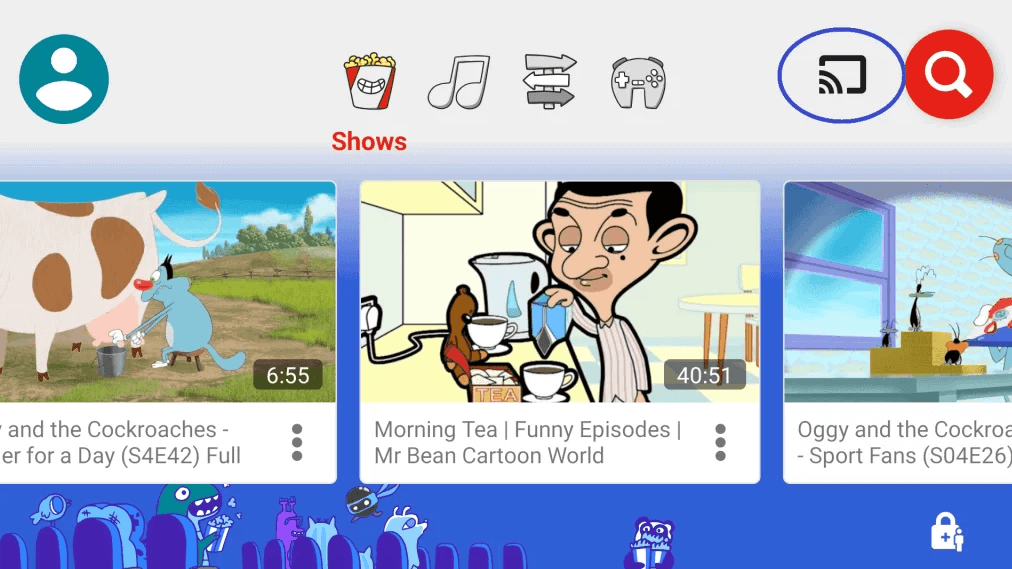
(4). Choose the LG Smart TV and connect to the TV.
(5). Select the video on the app and watch the streaming on LG Smart TV.
Hence, YouTube Kids is one of the best entertaining apps for kids with a wide variety of content. It also creates a safe streaming space for kids by segregating the videos on the age levels. If you have any problem with the YouTube Kids app, let us know in the comments section.







Leave a Reply