Hotstar is the streaming platform to watch the Star Network content as well as Disney+ content. It offers content in seven Indian languages like Hindi, Bengali, Telugu, Tamil, Malayalam, Kannada, and Marathi. Hotstar app has a lot of movies to stream in HD quality. You can get the Hotstar app on the TCL Smart TV and stream your favorite content.
Hotstar brings live TV channels over the internet, and the TV channels are Star Maa, Plus, Bharat, Vijay, Jalsha, Utsav, Pravah, Suvarna, and Asianet. It also has News channels like Republic TV, NDTV, Polimer News, Asianet News, TV9 Telugu, and TV9 Gujrati. The streaming app offers live Star Sports TV channels for viewing Cricket, Football, Tennis, Golf, Kabbadi, Hockey, Racing, and many more league matches.
Hotstar Subscription
Hotstar offers a VIP subscription to watch all the Hotstar content, and it costs Rs 399 per year. It also has a Premium subscription to stream Disney+ movies, series, TV shows without ads. The Premium subscription costs Rs 299 per month and Rs 1499 per year.
Stream Hotstar on TCL Smart TV
TCL Smart TV offers the Hotstar app for free in both Android TV OS and Roku TV OS. You can download the Hotstar app from the Google Play Store or Roku Channel Store on the respective smart TV.
How to Install Hotstar on TCL Roku TV
(1). Start the TCL Roku TV and press the home button.
(2). Choose the Search option and type Hotstar in the search.
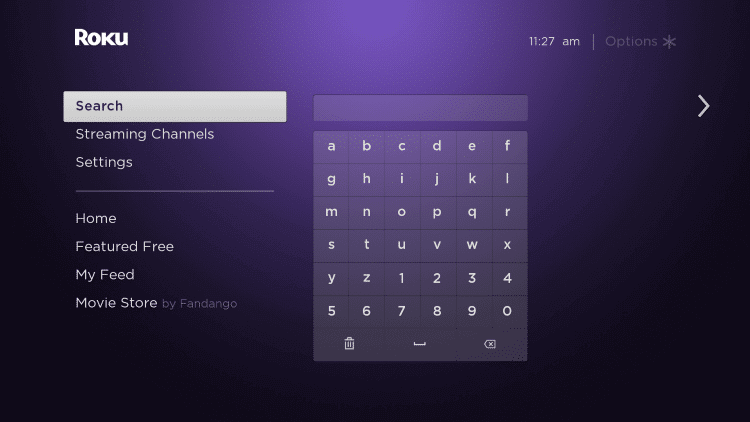
(3). Select the Hotstar app and click Add Channel to install the Hotstar app.
(4). Click OK in the prompt and select Go to Channel to launch the Hotstar on TCL Smart TV.
(5). Tap My Account in the settings, and it displays an Activation Code.
(6). Visit the Hotstar Activation website and type the phone number.
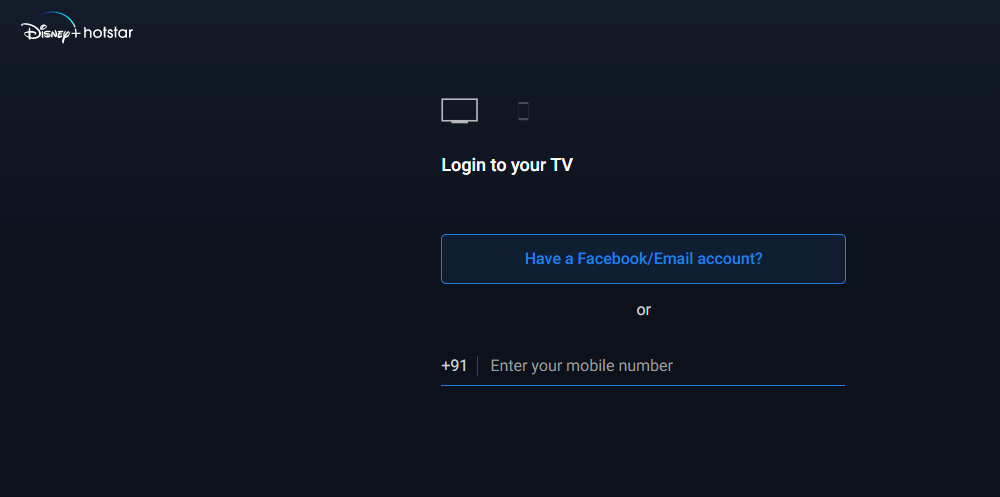
(7). Verify the phone number and provide the Activation Code.
(8). Select the content on the Hotstar app and stream it on the smart TV.
Related: How to Install Hotstar on Philips Smart TV.
How to Install Hotstar on TCL Android TV
(1). Launch the TCL Android TV and connect to the internet connection.
(2). Select Apps on the home screen and click the Google Play Store.
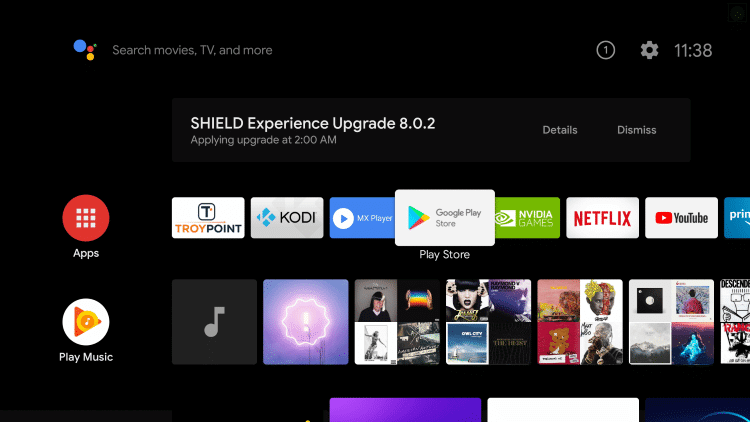
(3). Choose the Search icon at the top and enter Hotstar in the search.
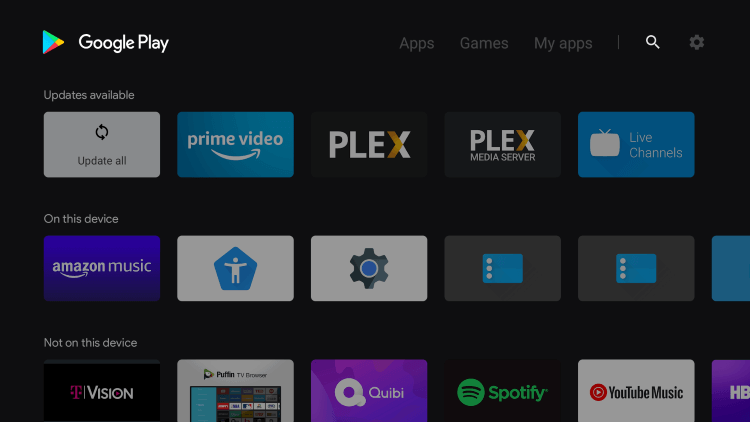
(4). Click Install to download the Hotstar app from the Google Play Store.
(5). Select Open to open the Hotstar app and tap My Account.
(6). Get the Activation Code and go to the Hotstar official website.
(7). Enter the Phone number and verify the number.
(8). Type the Hotstar Activation Code and click Continue to activate the app.
(9). Watch the Hotstar content on the TCL Smart TV.
Hotstar is the best streaming app to watch regional language TV shows and serials. It has Hotstar Specials exclusive movies and series for streaming. Get the Hotstar app on your TCL TV and stream your favorite content. If you have any problems with the Hotstar app, please do let us know in the comments section below.







Leave a Reply