YouTube Kids is a safe streaming app for kids since it has only family-friendly videos. It has various parental controls for ensuring secure watch for their kids. The videos uploaded in the YouTube Kids app will go through certain processing to become kids-friendly content. It has screening time control to manage the daily usage of the app, and the watch history lets them know the kids streaming history. YouTube Kids app can be installed on the Samsung Smart TV to watch the videos on the big screen.
YouTube Kids provides videos on Arts, Crafts, Hobbies, Learning, Toys, Cartoons, Shows, and much more. A parent can have up to 8 child profiles to offers an individual streaming library. It has a report option to report the channels for unnecessary content. They can turn off the Search option for disclosing the explore facility. It has an age category for delivering the appropriate content in the feed.
How to Stream YouTube Kids on Samsung Smart TV
(1). Launch the Samsung Smart TV and press the Smart Hub button.
(2). Select the Apps on the TV home screen and click the Search icon.
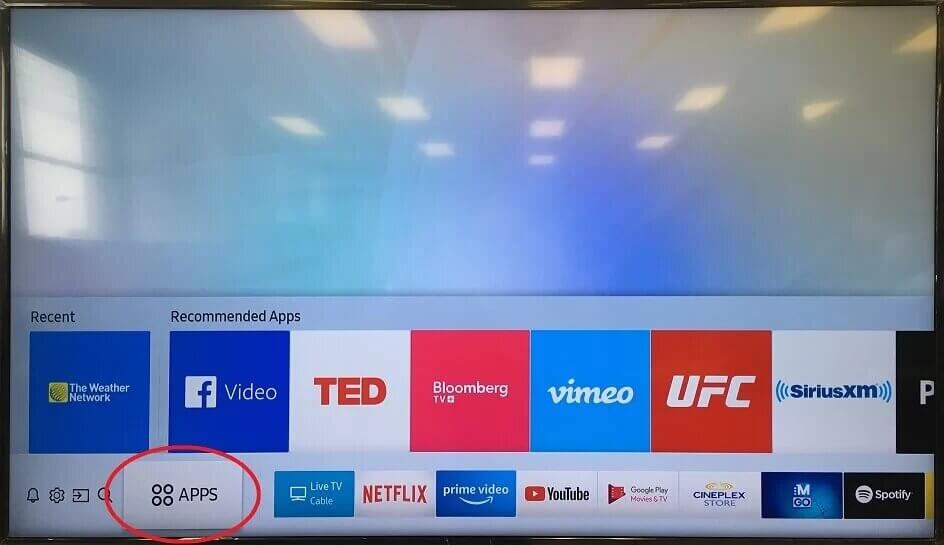
(3). Type YouTube Kids on the search and select the app.
(4). Click Install to download the YouTube Kids app from the store.
(5). Select Open to launch the YouTube Kids on the Samsung Smart TV.
(6). Choose the video to stream on your Smart TV.
Related: How to Install YouTube Kids on LG Smart TV
Alternative Way to Stream YouTube Kids on Samsung Smart TV
You can stream YouTube Kids on Samsung TV in an alternative way. The method is screen mirroring, and you can mirror the smartphone screen with the SmartThings app. SmartThings app is accessible for free download in the Google Play Store and the App Store.
(1). Make sure that both smartphone and Samsung Smart TV are connected to the same Wi-Fi network.
(2). Install the SmartThings app on the smartphone and open the app.
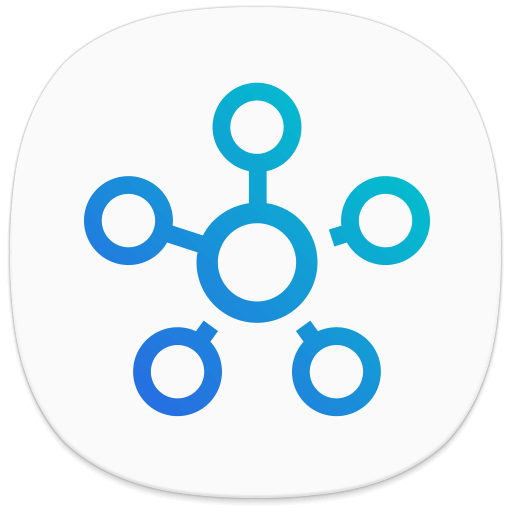
(3). Click Add Device on the app and choose the Samsung Smart TV.
(4). Provide the PIN to connect and download the YouTube Kids app from the Google Play Store, App Store.
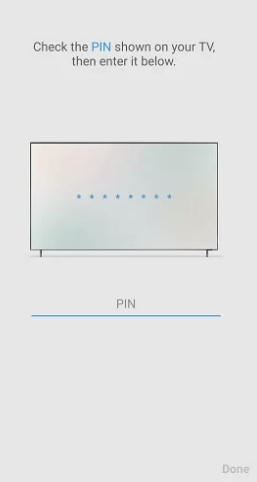
(5). Log in with your account on the YouTube Kids app. Select the videos on the app and watch the streaming on the smart TV.
Thus, we have come across the steps to stream YouTube Kids on the Samsung Smart TV. YouTube Kids is an amazing app to play creative animated videos for kids to nurture their skills. You can choose the set of channels for the kids to stream on the app. If you have any trouble with the YouTube Kida app, please do let us know in the comments section.







Leave a Reply