Samsung TV Plus is a streaming service with more than a hundred live TV channels. It is a completely free service that was launched in 2015 in the United States. The platform is ad-supported. The channels that you can access on the app might be different based on your geographic location. Also, this app is one of the most used free streaming apps that are available in 27 different countries. The following section will give you a clear idea about everything regarding this streaming service.

What is on Samsung TV Plus
You can find nearly 146 TV channels of different genres. However, if you access the app, you get access to a total of 160 channels. The channel categories include Comedy, Crime, Entertainment, Food, Games, Home, Horror, International, kids, Music, Nature, News, Reality, Science, and more.
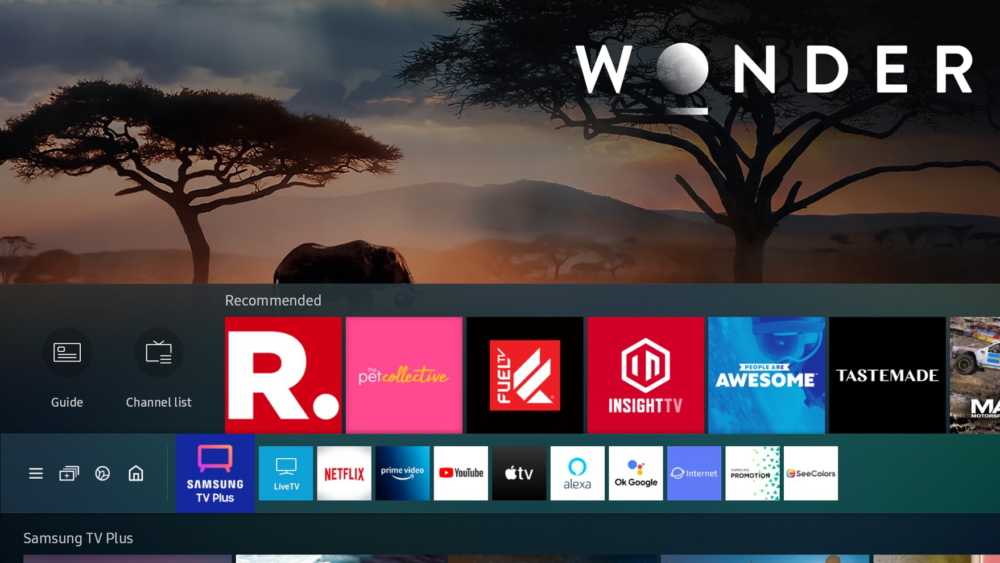
It covers all the basic channels that you are looking for, including International channels. This means that you can watch TV channels 24/7. You can add TV channels to your favorite channels list and access the same channels easily. In addition, you can add movies and TV shows to the Favorites list. Also, the interface shows you the channels that you have accessed recently.
Supported Countries
You can access the app in 23 different countries, with more countries to be added to the list.
- Austria
- Belgium
- Brazil
- Canada
- Denmark
- Finland
- France
- Germany
- India
- Italy
- Korea
- Luxembourg
- Mexico
- Norway
- Netherlands
- Portugal
- Spain
- Switzerland
- Sweden
- Thailand
- United States
- United Kingdom
Note: It also has a web version that is available only in the United States.
Supported Devices
The platform is supported on Samsung Smart TVs (released after 2016). Also, you can access it on Samsung smartphones and tablets. Also, you can access the web version on any web browser on your device.
Supported Channels
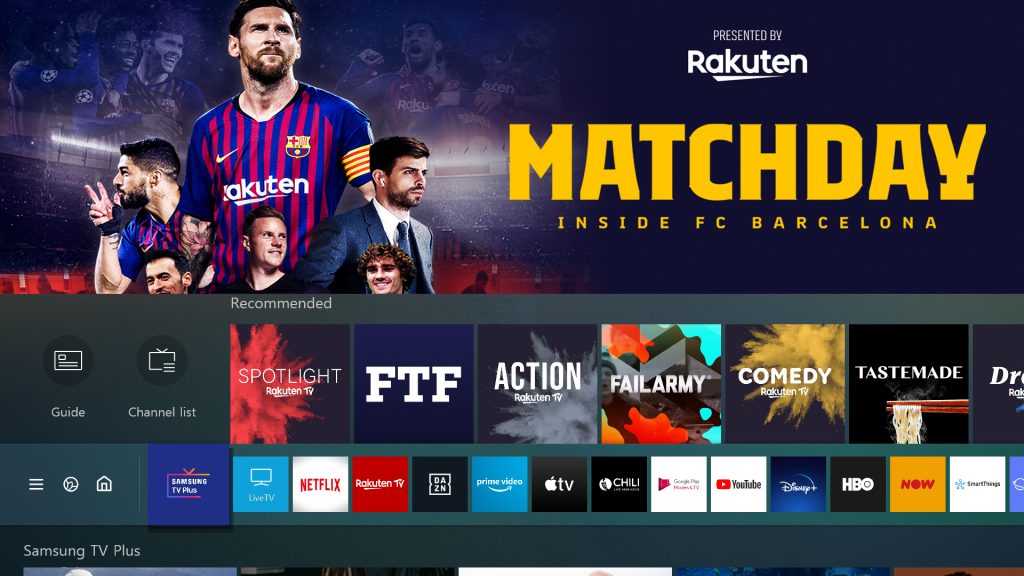
- Baywatch
- Bon Appetit
- CBS News
- Court TV Live
- Shout Factory TV
- TNA Impact Wrestling
How to Use Samsung TV Plus on Samsung Smart TV
The Samsung Smart TVs that were released in 2016 and later will have the Samsung TV Plus as a built-in app.
[1] Go to the Apps section and open the Samsung TV Plus app. For smartphones, you can install the app from the Galaxy Store or Play Store.
[2] Open the app and start watching the free channels.
[3] Click the Guide button or the Channel button to get what’s on now and the upcoming schedule.
[4] To get recommended shows, go to the Discover section.
Is it Worth
Samsung TV Plus is a completely free streaming service that you can access on your TV. You don’t even need to sign in or log in to access content on it. Since it is free, there is nothing you lose even if you don’t like the app. It is available in popular countries across the globe. So, even if you travel across countries, you won’t miss out on your favorite TV channels.
Alternatives

If you don’t like Samsung TV Plus, try these alternatives.
Frequently Asked Questions
Yes, it is a free streaming service with live TV channels. You don’t even need to sign in to the app to access the channels.
There are more than 160 channels. However, the channels available on the app will differ based on the geographical location.




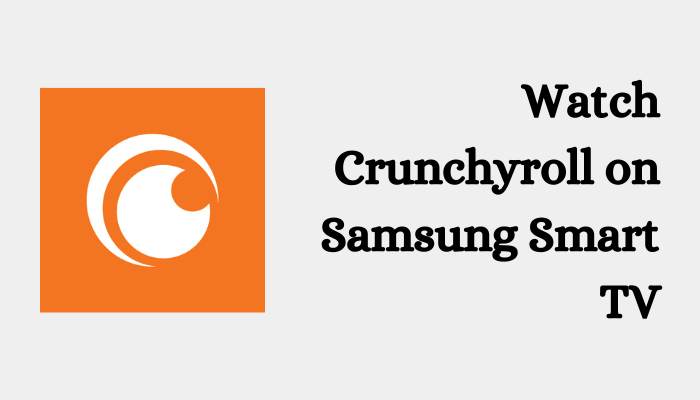

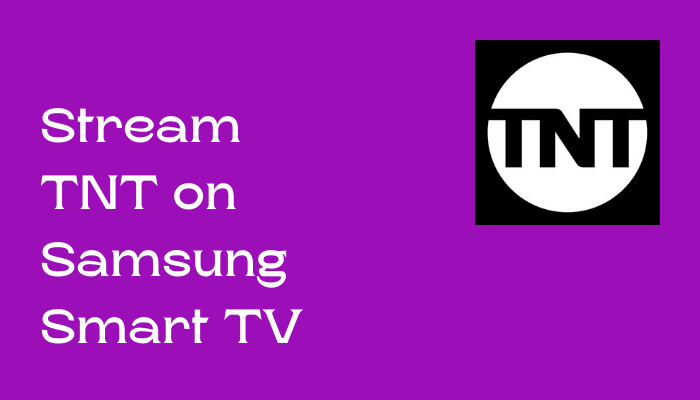
Leave a Reply