Vizio Smart TV models are packed with lots of features and specifications. Still, many models of Vizio TV have different specifications. One such feature is the Game Mode on it. However, most users of Vizio TV might not be well aware of their own model. When you understand more about the Game Mode, you might find out that it has a few drawbacks as well. You can understand the Game Mode in-depth and also learn how to enable the Game mode.

Why Should I Enable Game Mode on Vizio TV
With the Game Mode enabled on your TV, it decreases the input lag. Therefore, when your commands are placed on your TV, it is registered faster. When you are gaming on your TV, you need to place inputs faster. Also, the TV needs to respond faster. If not, you can’t say that you get the best gaming experience on your TV. That is why you need to enable the game mode on your TV.
How to Enable Game Mode on Vizio Smart TV
It is extremely easy to enable the Game Mode on Vizio TV from the Settings menu. You can disable the Game Mode on your TV at any time you wish as well. You can enable the Game Mode on your Vizio TV by turning on the Full UHD Color settings in the TV Settings menu.
1. Power on your Vizio Smart TV and open the menu using the device’s remote.
2. From the menu, select the Input Settings option.
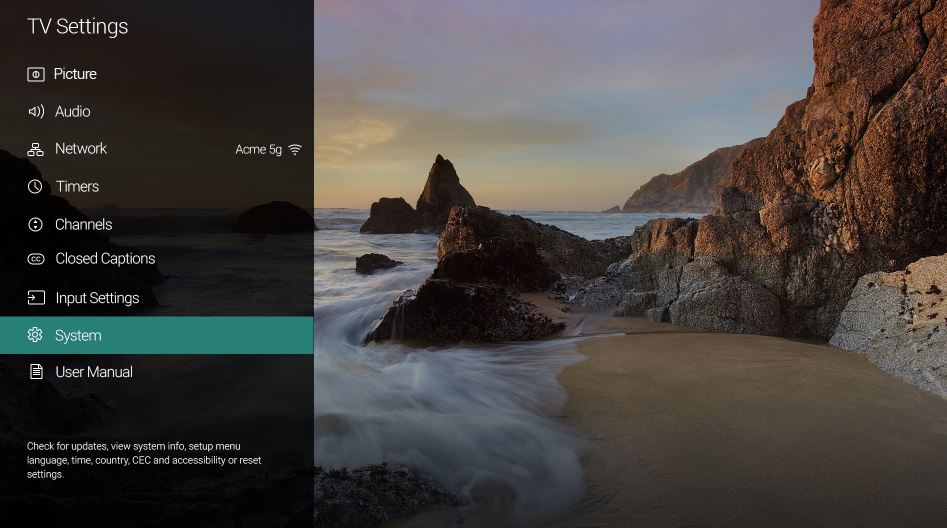
3. Select the HDMI port of your device that you are connected to.
4. Turn on the Full UHD Color option to enable HDR content on your TV.
Now you can start playing your favorite game on the Vizio TV. The Game mode is also available on the Samsung Smart TV as well as LG Smart TV.
What is the Downside of the Game Mode
When you are in the Game Mode, the television will only process the image in it. In order to get a smooth gaming experience, it reduces the effectiveness of other services on your TV. In addition, it requires most of the Vizio TV’s memory to process the images. Also, the quality of the streaming doesn’t look sharp, and the colors look different. However, it is possible to turn off the Game Mode when you aren’t playing games on it.
Game Mode Supported Vizio TV
The Vizio TV P-Series Quantum, M-Series Quantum, V-Series, and D-Series models are good for gaming. These TV models have high-performance processors, Variable Refresh Rate, Dolby Vision, and Dolby Atmos support. In addition, Vizio TV supports 4K streaming quality. The TV has a GameTree service that helps you stream games on your TV screen with a gaming console or a connected smartphone.

Related: How to Restart Vizio Smart TV
Frequently Asked Questions
The Game Mode on Vizio mode registers your commands faster than usual. Therefore, you get to enjoy the best gaming experience.
While you are in the Game Mode, most of the memory of the TV is being used. Therefore, it is advised to disable the Game Mode when you are not gaming on it.







Leave a Reply