Quick Tips
- VRR is available for Sony TVs from 2020 models.
- Home → Settings → Channels & Inputs → External Inputs → HDMI Signal Format → HDMI 4 → Enhanced format (VRR).
The VRR (Variable Refresh Rate) is a feature on Sony Smart TV that adjusts the refresh rate to match the frame rate of any output device. It also eliminates stutter delays and screen tearing to obtain a smoother image for a better gameplay experience. You can only enable the VRR feature by enabling the Game Mode on Sony Smart TV.
VRR Compatible Sony Smart TVs
The VRR feature is only available on 2020 – 2022 Sony TVs models. Some of the VRR-compatible Sony TVs are,
- Sony A80J | 4K OLED 55-65″
- Sony Z9K | 8K LCDFALD 75-85″
- Sony X95K | 4K LCDFALD 65-85″
- Sony X90K | 4K LCDFALD 55-85″
How to Enable VRR on Sony TV
From the latest update, Sony TV users can enable the VRR feature directly from their TV settings. The VRR is a part of HDMI 2.1 technology which helps in smoothening the image quality.
[1] Connect your gaming console consisting of HDMI 2.1 source to the HDMI 4 port of your Sony Smart TV.
[2] Press the Home button on your remote control.
[3] Navigate the Settings menu.
[4] Now, choose Channels & Inputs.
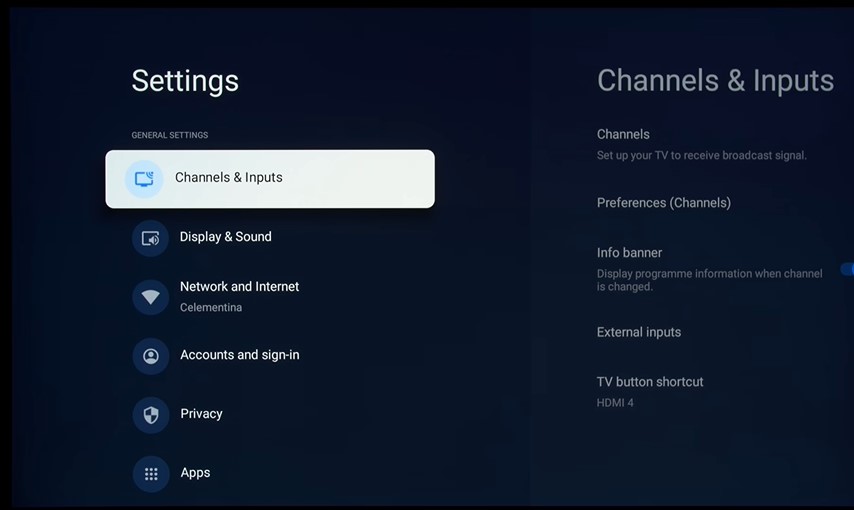
[5] Scroll down and select External Inputs.
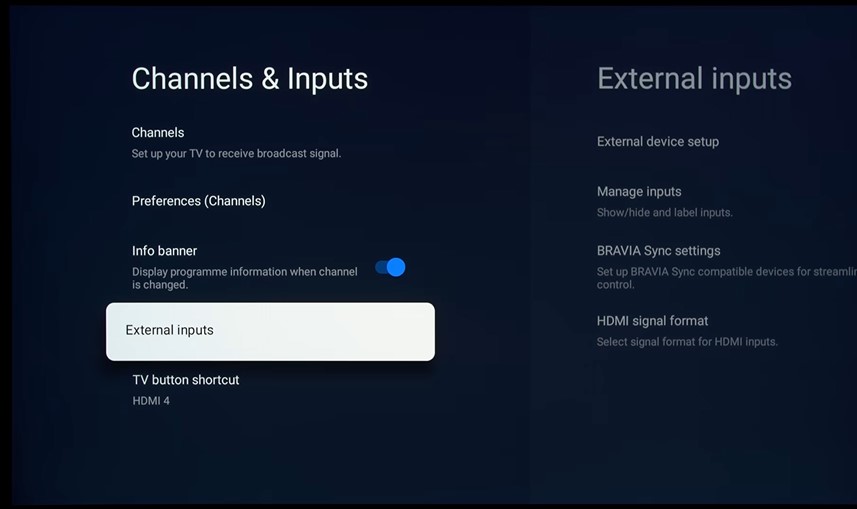
[6] Under External Inputs, choose the HDMI Signal Format option.
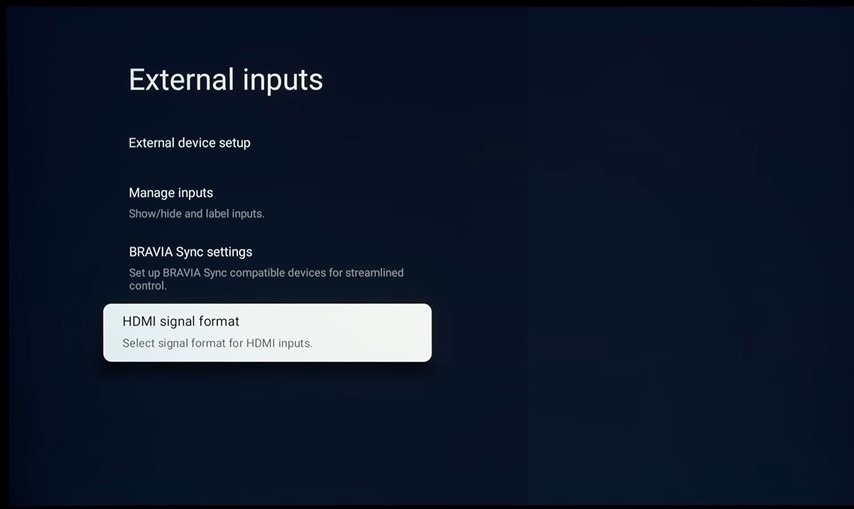
[7] Now, scroll down and click HDMI 4 option.
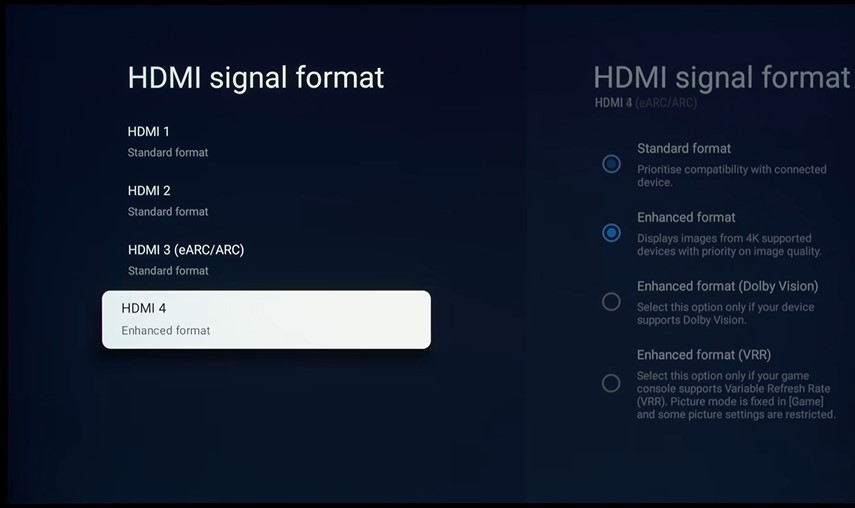
[8] After that, under HDMI 4 Signal Format, choose Enhanced Format (VRR).
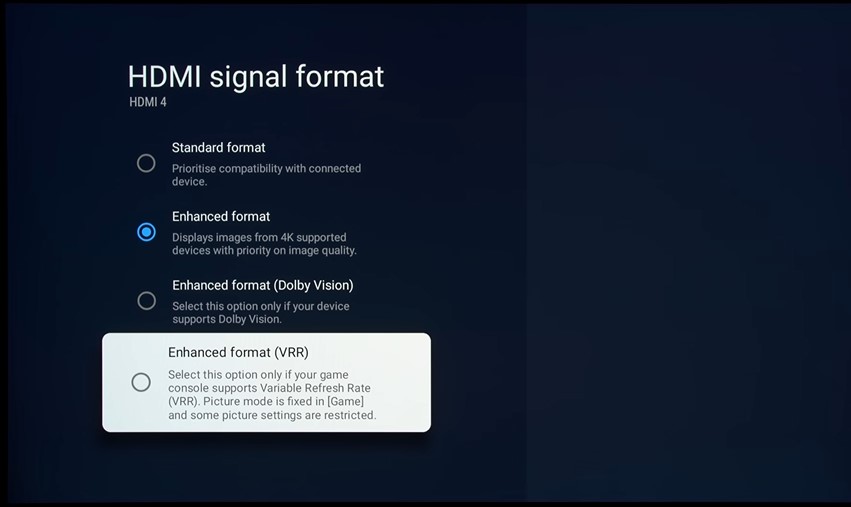
[9] After enabling the VRR mode on your Smart TV, switch to the gaming console input on your Sony TV and play 4K games without any frame drop or lag.
FAQ
Yes, with HDMI 2.1 (FRL), you can get up to 4K 120Hz in VRR format.
Yes, Variable Refresh Rate (VRR) is an extraordinary feature that prevents screen-tearing and stutter from unstable frame rates while playing games.







Leave a Reply