Sony TVs come up with many picture settings that you can adjust for a better viewing experience. Apart from streaming, you can also play games on Smart TVs. To enhance the gaming experience on Sony Smart TV, they have a feature called Game Mode. In the Game Mode, the picture processing will be minimal to keep up with the video games that have fast frame rates. The Game Mode on your Sony TV detours two of the video signal processors, by reducing the amount of time the TV needs to process the video input from your game.
What Does Game Mode in Sony Smart TV Do
You can play games while watching movies and TV shows on BRAVIA XR TVs. The picture mode on Sony TV includes Auto Genre, where the TV automatically changes into Game Mode when your system is gaming. This can minimize lags and improves gaming performance. You can turn off your Game Mode if you’re not playing any games on your TV.

By enabling the Game Mode, you can save lots of time by configuring your TV to play video inputs by bypassing the two video signal processors on your TV. Therefore, it shortens the time to process the video input.
How to Enable Game Mode on Sony TV
You can enable the Game mode on your smart TV by using your remote control and options on your TV settings.
Remotes With Scene Button
[1] Press the Power button on your remote and turn on the Sony TV.
[2] Click the Scene button to access Picture Settings.
[3] Scroll down and navigate to Game and press the “+” button in the middle of the arrow buttons.
[4] Now, the Game Mode is enabled on your smart TV.
[5] You can play games on your Sony TV with the best gaming experience.
Remotes With No Scene Button
[1] Depending on your Sony TV model, press the Home or Menu button on the remote control.
[2] Select the Settings menu and choose the Setup option.
[3] Click the Picture Settings feature.
[4] Navigate to Game and switch the setting to ON.
[5] Push the Home or Menu button to save your settings, and exit the menu.
[6] Now, you will get the maximum gaming performance on your Sony TV.
Best Sony TVs for Gaming
Sony Smart TVs are known for their simple UI. For gaming, you need a robust processor to handle high frame rates and outputs. With that, not all Sony TVs are made for gaming. If you want a Sony TV that is best for gaming, you can consider the below-mentioned models.
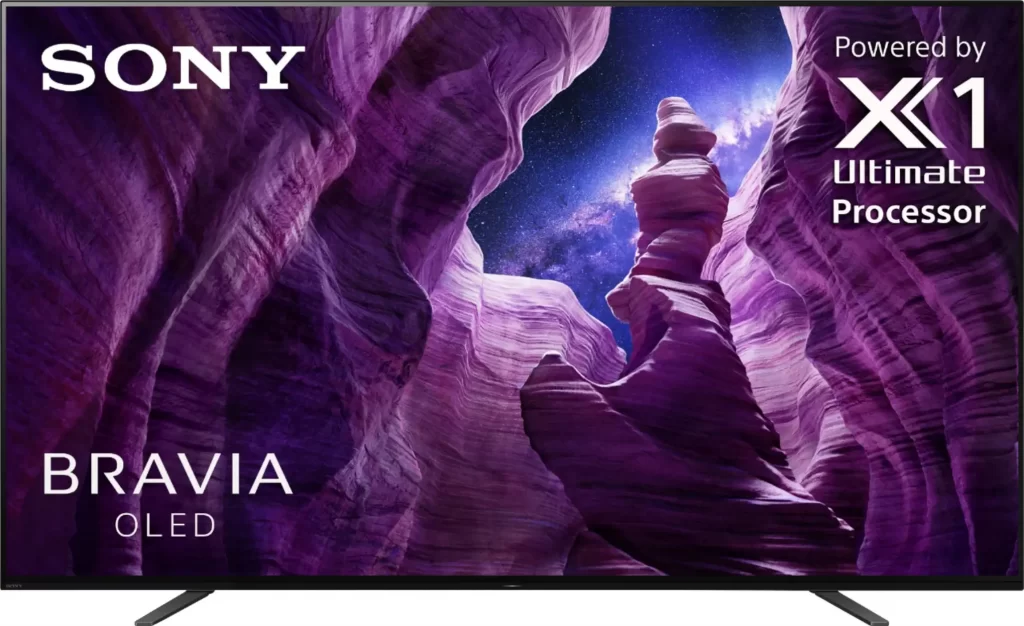
- Sony A8H OLED
- Sony A9S OLED
- Sony X900H
- Sony X950H
FAQ
If you play games on your TV mode frequently, you have to enable Game Mode to get maximum performance.
Sony Bravia supports 4K at 120 fps, uses a variable refresh rate in HDMI 2.1, and avoids stuttering delays. You can get a good gaming performance in the Bravia TV models.
Yes, almost all the models of Samsung TV offer Game Mode.







Leave a Reply