Quick Tips
- Sony Smart TV offers multiple input options.
- To change the input: Input button → List of Inputs → Choose the Input.
All the Smart TVs comes with multiple HDMI ports. So, you can connect your TV to more than one video or audio input. The input sources are the devices like gaming consoles, USB drives, wired audio devices, and more. While working with multiple inputs, you must change the input source on your Sony TV based on your needs. Changing the input sources on Sony Smart TV is an easy task to do.
Ways to Change the Input on Sony Smart TV
- Using Remote
- Without Remote
How to Change Input on Sony TV: With Remote
1. Press the Input button on your Sony TV remote.
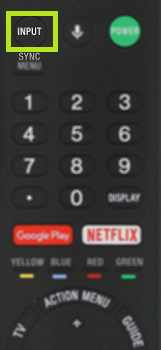
2. On your Sony TV screen, you will get a list of available inputs.
3. The input that you are currently using will be highlighted by default.
4. Select the input source that you want to switch to.
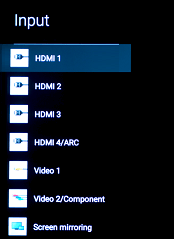
5. Once you select the input source, press the Enter button on your Sony TV remote. The input source will be changed.
How to Change Input on Sony TV: With TV Buttons
You can also change the input source on your Sony Smart TV with the help of the TV’s physical buttons. In general, the buttons are present on the backside of your Sony Smart TV. Press the Menu button to get the home screen. Use the CH+ and CH- buttons for navigation and choose the Input option. Choose your desired input and switch to it.
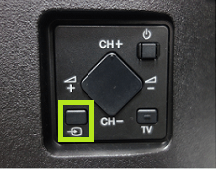
You can also use the Sony Smart TV Remote App to control the TV. Using the remote app, you can change the input on your TV.
FAQs
The Input button is located on the back side of your Sony TV panel.
If the Input button on the Sony Smart TV remote is not working, you can buy any of the universal remotes for your TV.

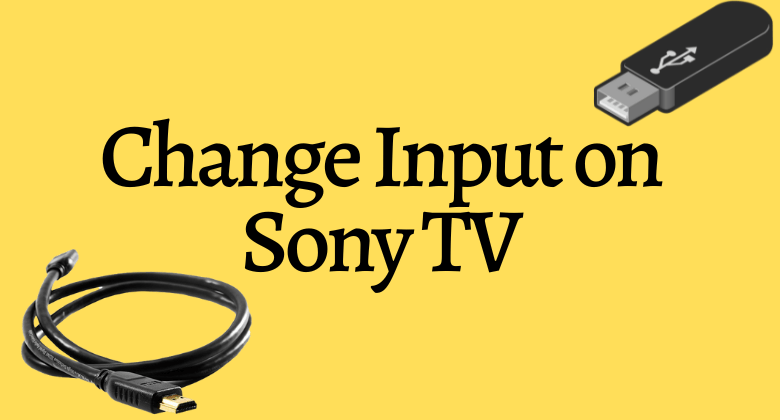





Leave a Reply