TLC is a TV channel for reality shows and series. It is owned by Discovery, Inc and the TV channel content focuses on personal stories. The TLC TV channel has the TLC GO app for watching the content online anytime anyplace. It provides the latest episodes of the current series at the earliest. TLC GO app is accessible on Android TV, Apple TV, Roku, and Amazon Fire TV. You can install the TLC GO app on the TCL Smart TV for streaming the TLC TV channel.
TLC GO app is completely free with the TV service provider subscription and it does not have any additional subscription. The popular TV providers are Dish, Cox, fuboTV, Philo, Hulu, Spectrum, YouTube TV, Optimum, and more. It offers a Favorite list to add the content for streaming later. You can save the episodes in the TLC GO app for offline streaming.
Watch TLC on TCL Smart TV
TCL Smart TV has two types of TV OS and they are Google TV OS, Roku TV OS. The TLC GO app is available in the Google Play Store and the Roku Channel Store.
How to Stream TLC on TCL Google TV
(1). Launch the TCL Google TV and go to the home screen.
(2). Select the Apps tab and click the Search for Apps in the App Categories.
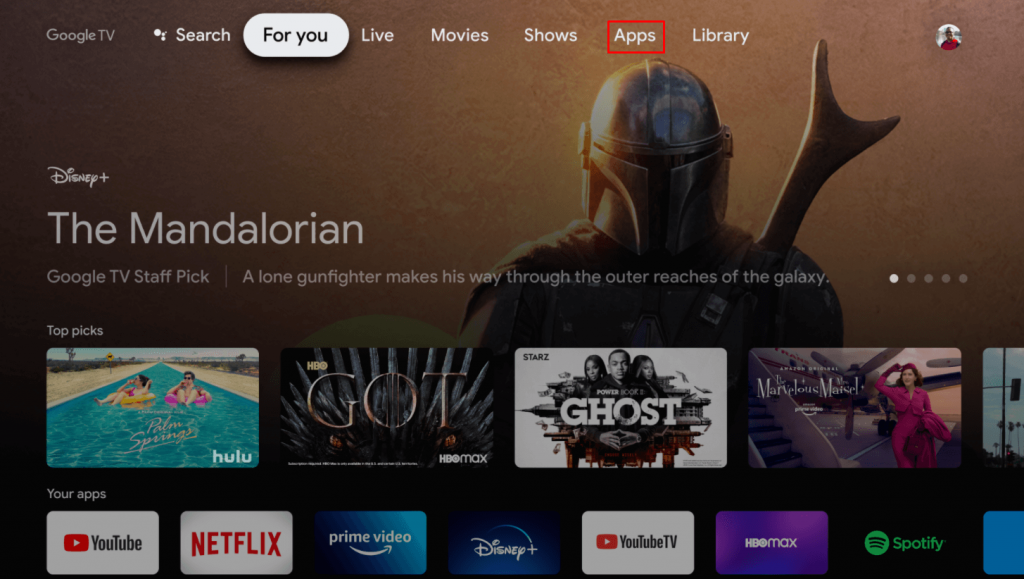
(3). Choose the Search tab and type TLC in the search.
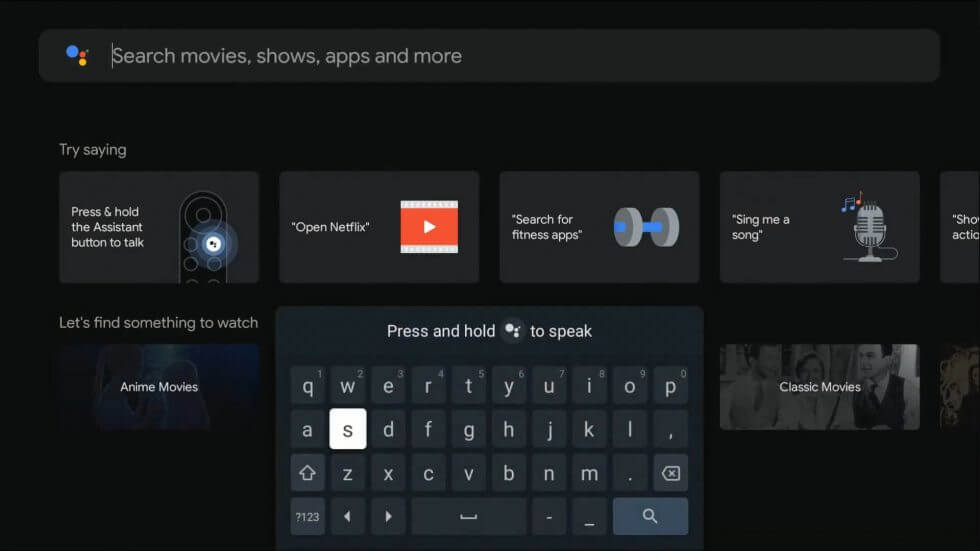
(4). Select the TLC GO app and click Install to download the TLC GO app.
(5). Choose Open to launch the TLC GO app on the TCL Smart TV.
(6). Get the Activation Code and go to the TLC Activation website.
(7). Enter the Activation Code and select Activate.
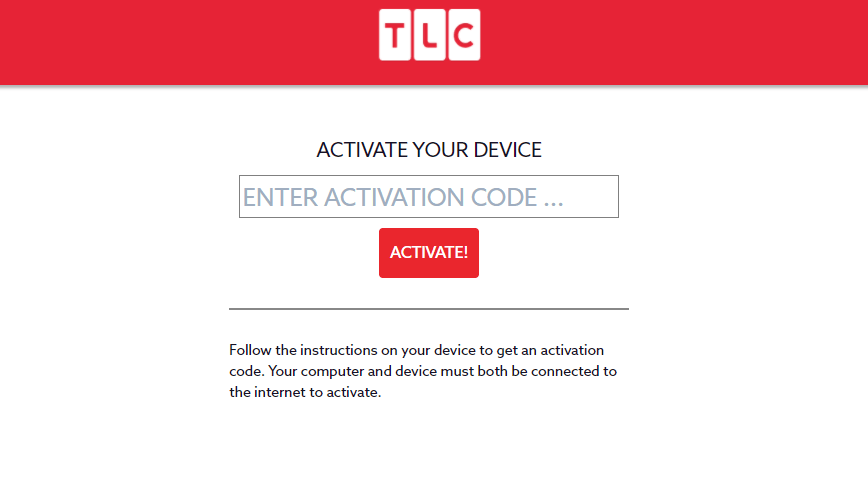
(8). Sign in with your TV service provider.
(9). Select the content to stream on the TCL Smart TV.
Related: How to Watch Discovery Plus on TCL Smart TV.
How to Stream TLC on TCL Roku TV
(1). Power on the TCL Roku TV and connect the TV to the internet connection.
(2). Press the Home button to get the menu and click the Search option.
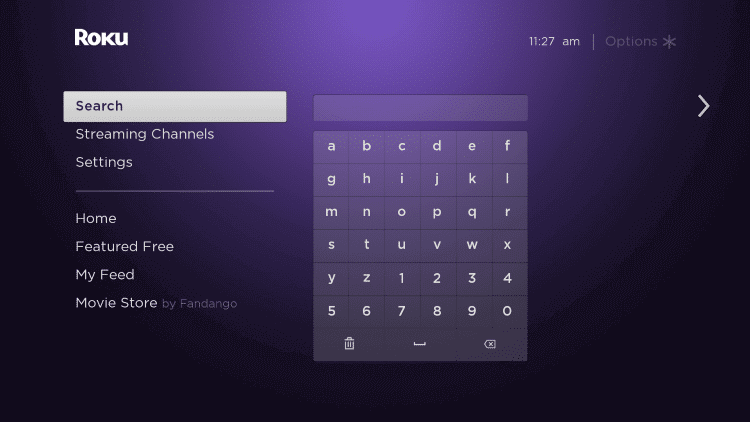
(3). Look for the TLC app and select the TLC GO app from the suggestions.
(4). Click Add Channel to install the TLC GO app and take OK in the prompt.
(5). Select Go to Channel to launch the TLC GO app on the TCL Roku TV.
(6). It provides an Activation Code on the TV Screen.
(7). Open the browser and visit the TLC website on the PC.
(8). Type the Activation Code and select Activate.
(9). Log in to your TV provider subscription for verification.
(10). Then, stream all the TLC content on your TCL Smart TV.
TLC GO app brings family-based entertainment with a plethora of shows. The famous contents in TLC are The Family Chantel, 90 Day Fianced, Unpolished, Darcey & Stacey, and much more. If you have any trouble with the TLC GO app, do let us know in the comments section.







Leave a Reply