Sky Sports is a collection of 11 sports TV channels and it is available for streaming on the NOW app. NOW app offers both live and on-demand streaming of the TV channels. The 11 TV channels of Sky Sports are Main Event, Action, Arena, Football, Cricket, Premier League, Formula1, Racing, Mix, Golf, News. You can watch the Sky Sports TV channel on the Vizio Smart TV using the NOW app.
NOW app streams the Sky Sports TV channels with a Sports Membership and it costs £33.99 per month. NOW has a free trial for seven days and it has a single-day membership for £12.99. The NOW app allows the user to connect the membership on six different devices. You can able to stream the TV channels on three devices at the same time. The membership lets you stream plenty of documentaries for on-demand and it updates live scores of the matches.
Stream Sky Sports on Vizio Smart TV
The NOW app is unavailable in the Vizio App Store to install on the Vizio Smart TV. You can able to stream the NOW app on the TV from your smartphone and PC.
How to Cast Sky Sports on Vizio Smart TV from Smartphone
(1). Make sure that the smartphone and the Vizio Smart TV are connected to the same WiFi network.
(2). Go to the Google Play Store to open and download the NOW app on the smartphone.
(3). Launch the NOW app on the smartphone and select Sign In.
(4). Enter the Sports Membership credentials and click the Cast icon.

(5). Choose the Vizio Smart TV and connect to the smart TV.
(6). Select the Sky Sports TV channel to stream on the Vizio Smart TV.
Related: How to Stream Sky Sports on Philips Smart TV.
How to Cast Sky Sports on Vizio Smart TV from PC
(1). Connect the PC to the Vizio Smart TV-connected WiFi network.
(2). Select the Google Chrome browser to open and search for NOW.
(3). Click the NOW website to open and select the three vertical dots icon at the top right corner.
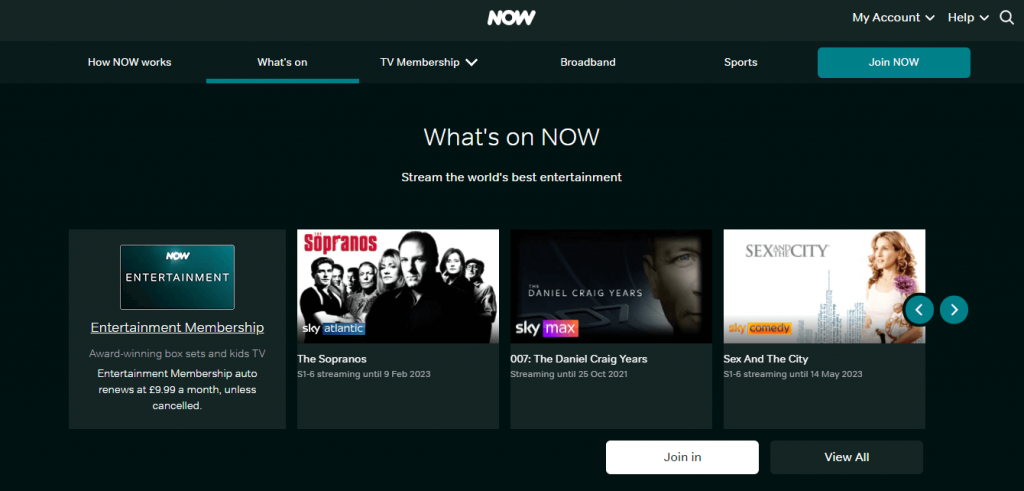
(4). Choose the Cast option in the menu and connect to the Vizio Smart TV.
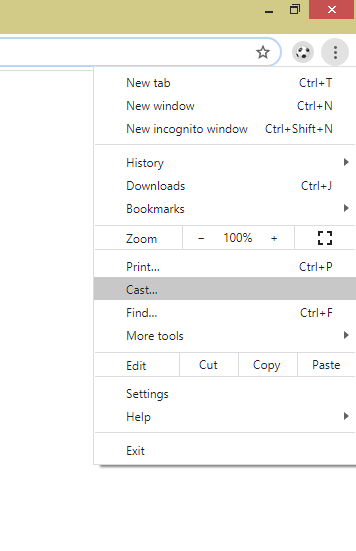
(5). Sign in with your Sports Membership credentials and watch the live matches.
Sky Sports provides the streaming of every popular sport in the world. It streams the Premier League, UEFA, NFL, NBA, and many more. If you have any problem with the Sky Sports app, do let us know in the comments section below.







Leave a Reply