Sharp TV models give you an excellent TV experience with their features and settings. You can install your favorite apps on your TV and stream shows efficiently. One of the most common issues on Sharp TV is that sometimes it won’t turn on. If you come across an unresponsive Sharp TV with a black screen, the following section will help you out. You can find useful troubleshooting tips to fix your TV if it won’t turn on.
How to Fix Sharp TV Won’t Turn On
If your Sharp Aquos TV won’t turn on, you can try these troubleshooting tips one after the other. The following troubleshooting tips will help you fix issues on both your Sharp Roku TV and Sharp Android TV.
- Restart Sharp TV
- Connect to Another Power Outlet
- Check the Batteries on the Remote
- Reset Sharp TV Remote
- Replace the Remote
- Force Turn on Sharp TV
- Check the Backlight
- Check Sleep Timer
- Soft Reset Sharp TV
- Contact Sharp TV Support
Restart Sharp TV
If your Sharp TV remains on the black screen or the power light is blinking, the first thing that you need to do is restart it.
1. Initially, unplug your Sharp TV from the power source.
2. Wait for at least 60 seconds keeping the device unplugged.
3. At the same time, long press the Power button for thirty seconds.
4. After the required time, plug back the device into the power source.
5. Finally, check if you can turn your TV on.
Connect to Another Power Outlet
If there are any issues with the power outlet, you can’t turn on your TV. You can connect your Sharp TV to another power source if your TV doesn’t turn on. Also, make sure that your power outlet and power cables are not damaged. If so, replace the power cable with a new and properly working one.

Check the Batteries on the Remote
If the batteries in your Sharp TV remote are drained off, you can’t use it to turn on your TV. Therefore, you need to check and replace the batteries on your remote if necessary.

Reset Sharp TV Remote
Even after checking the charge of the batteries on your remote, you need to reset your remote.
1. Initially, you need to remove the batteries from your remote.

2. After removing the batteries, press and hold the Power button for 30 seconds.
3. After 30 seconds, insert the batteries back into the remote.
4. Finally, check if you can turn on the TV.
Replace the Remote
If you can’t turn your Sharp TV on with its remote, it might be because your remote is damaged. The buttons on the remote might be jammed. Therefore, you need to replace the remote. You can get a universal remote as a replacement and pair it with the remote codes for Sharp TV. You can also use the Sharp TV remote app on your smartphone.

Force Turn On Sharp TV
If the logo on the front of your TV is blinking or red light is appearing on the TV, you need to force turn on your Sharp TV.
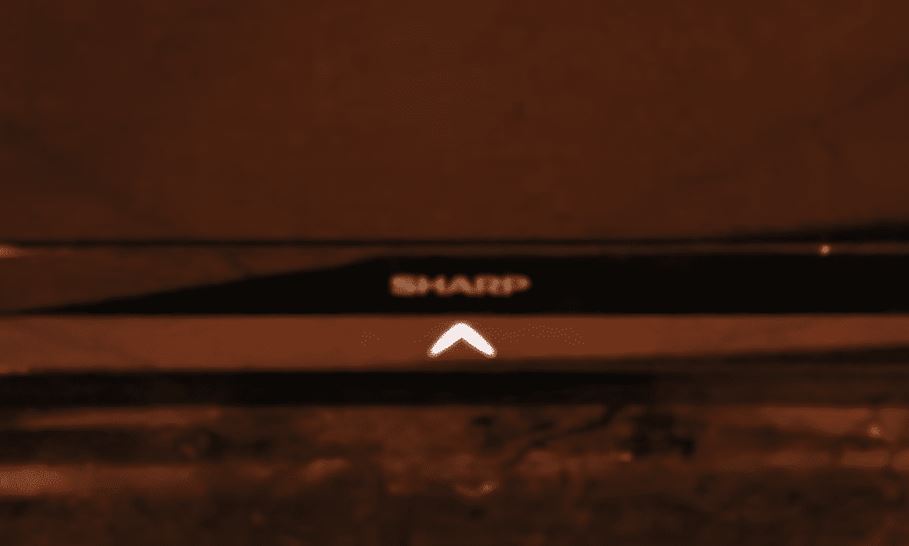
1. Initially, press the Volume Down, Channel Up and Power on your TV at the same time.
2. Your Sharp TV will turn on like normal with a clicking sound.
Check the Backlight
If none of the above tricks has worked, it is because of a broken backlight. You can check if the backlight on your TV is working as follows.
1. Turn on your Sharp TV after connecting it to the power source.
2. Take a flashlight and turn it on.
3. Bring it close to your Sharp TV screen.
4. Check if you can see any image on your screen with the flashlight turned on.
5. If you can see images, then the blacklight is broken. You need to contact the customer team.

Check Sleep Timer
While watching TV at night, you might have enabled a sleep timer on your Sharp Smart TV. If your TV keeps turning off while you are using it, it might be because the sleep timer is turned on.
1. Initially, press the Menu button on your remote.
2. Select the Settings option from the menu.
3. Next, select the Time Setup option.
4. On the menu, check if the Sleep Timer is turned off. If it is on, you need to turn it off.
Soft Reset Sharp TV
1. Initially, unplug your Sharp TV from the power source.
2. Long press both the Volume Down and Input buttons.
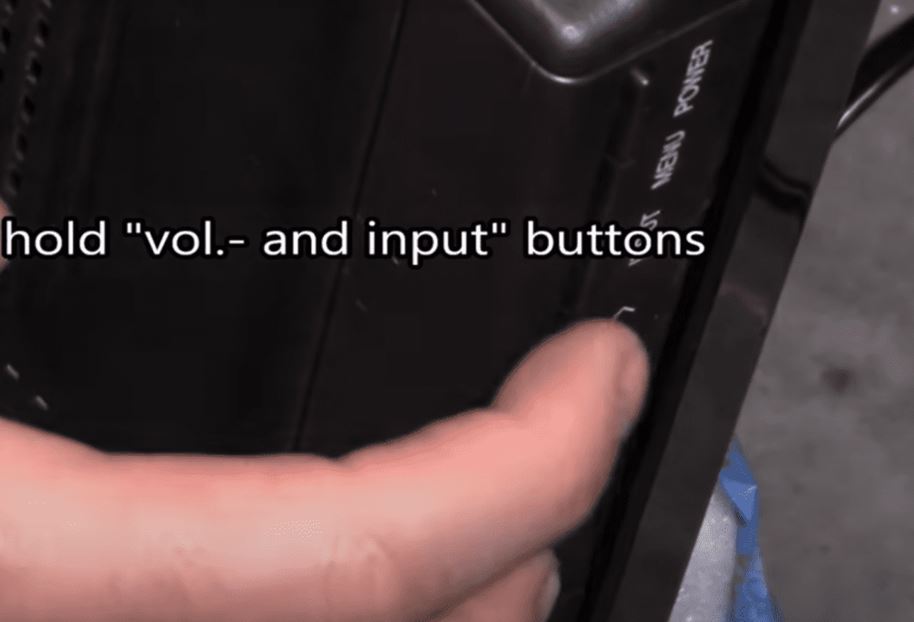
3. At the same time, plug your Sharp TV back into the power source.
4. Wait for your TV to turn on.
5. You can see a K-Box on the bottom left if the process is a success.

Contact Sharp Support
If you can’t turn on your Sharp TV at all, you need to contact Sharp Support. With their help, you can turn on your TV.
Frequently Asked Questions
If your Sharp TV won’t turn on, try soft resetting your Sharp TV.
You can reset the Sharp TV by navigating to the Menu > Initial Setup > Advanced > Reset > Yes.







Leave a Reply