FIFA fever is everywhere. In Australia, SBS on Demand is the streaming partner that offers live coverage of the FIFA World Cup 2022. The SBS on Demand app is officially available for LG Smart TVs that were manufactured in 2014 and above.
How to Install SBS on Demand on LG Smart TV to Watch FIFA 2022
FIFA matches will be streamed by many users. So, to avoid buffering, we suggest you get an internet connection with at least 7 Mbps to watch FIFA matches without any network issues.
1: Connect your LG Smart TV to a stable WiFi network.
2: Now, press the Home button on your remote.
3: Select the LG Content Store option from the home screen.
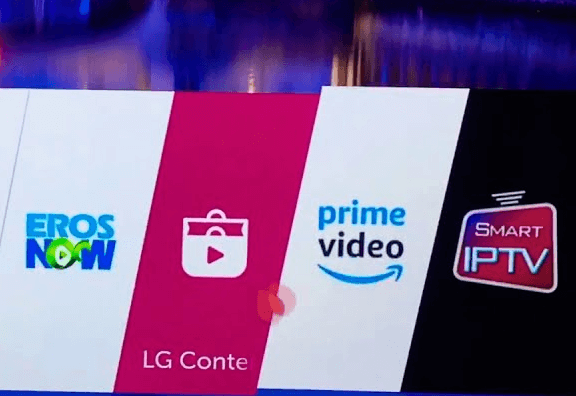
4: Now, click on the Search icon and type SBS on Demand.
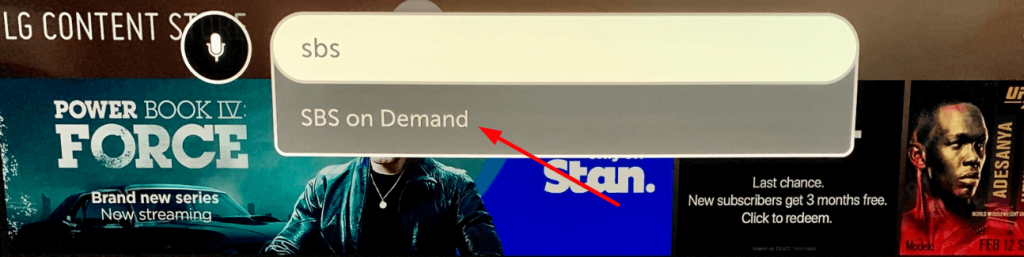
5: Select the app from the search result and tap the Install button.
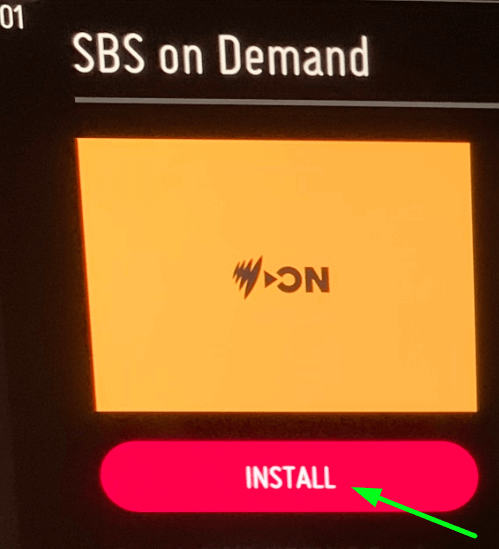
6: After installing, launch the app on your TV.
How to Activate SBS on Demand on LG Smart TV
1: Open the SBS app from the App section of your TV.
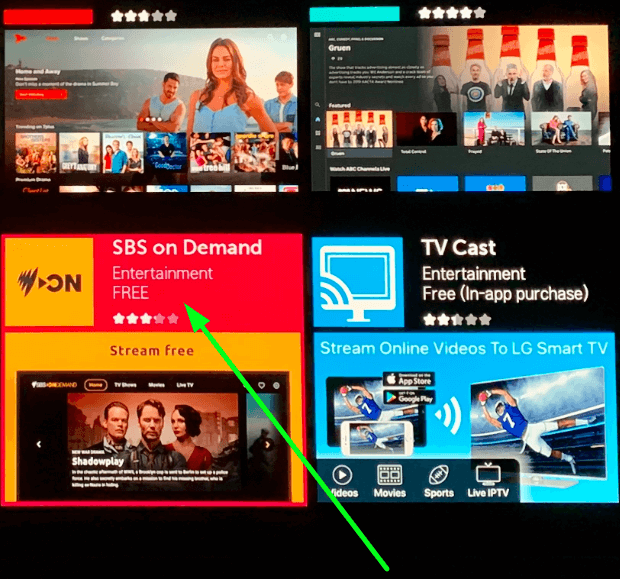
2: You will get an activation code after opening the app on your TV.
3: Using a Smartphone or PC, open a web browser and visit https://www.sbs.com.au/activate.
4: Enter the activation code displayed on your screen into the website and click on the Next button.
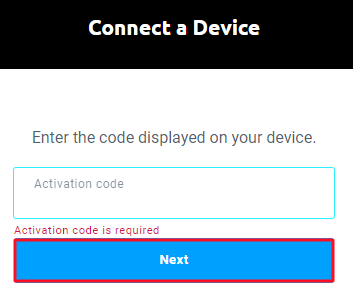
5: In the next step, sign in with your login credentials and finish the activation.
6: Now, the SBS On Demand app on your LG TV will be activated. If you want, you can also enter your SBS credentials without opting for the activation.
7: Go to the Sports section and stream all the FIFA matches on your LG Smart TV from Australia.
How to Cast SBS on Demand on LG Smart TV
If you can’t find the app on your TV, you can cast the SBS on Demand app on your LG TV from your Android phone. You can follow this method for older LG TV models.
1: Open the Play Store and download SBS on Demand app on your Android smartphone or tablet.
2: Now, connect both your TV and your smartphone to the same WiFi network.
3: Open the app and navigate to the Program section.
4: Tap the Cast icon at the top of the screen.
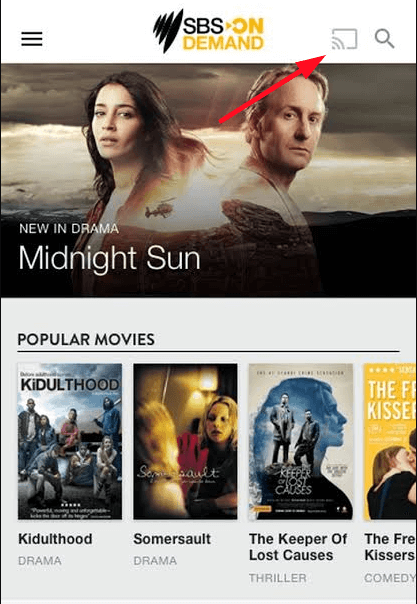
5: Now, from the list of devices, select your LG TV.
6: Start streaming movies, TV shows, and FIFA matches from SBS on Demand mobile app to your LG TV.
How to Watch the FIFA Wolrd cup using SBS Channel
If you have an active cable TV network on your LG TV, you can watch FIFA matches and other shows using the SBS channel. The available SBS channels are,
| Channel Name | Channel Number |
|---|---|
| SBS | 3 |
| SBS (HD) | 30 |
| SBS VICELAND (HD) | 31 |
| SBS World Movies (HD) | 32 |
| SBS Food | 33 |
| NITV | 34 |
| SBS WorldWatch | 35 |
Among these channels, only SBS, SBS (HD), and SBS VICELAND offer FIFA matches. Tune in to the kick-off time to live stream the event.
FIFA World Cup 2022 Australia Schedule
| Match | Date | Time(AEDT) | Channel |
|---|---|---|---|
| Australia vs. France | November 23, 2022 (Wednesday) | 06:00 AM | SBS |
| Australia vs. Tunisia | November 26, 2022 (Saturday) | 09:00 PM | SBS |
| Australia vs. Denmark | December 1, 2022 (Thursday) | 02:00 AM | SBS |
How to Watch FIFA Outside of Australia
If you’re out of Australia and want to stream FIFA matches on your TV, then you need a different streaming network. In the USA, you can use Fox Sports on LG TV to stream FIFA matches. If you’re in the UK, you can use BBC iPlayer and ITV Hub [ITVX] on LG TV. To know more about the different region streaming partners, check out the FIFA website.
FAQs
In Qatar, you can use the beIN Sports CONNECT app to live stream FIFA events on your LG TV.







Leave a Reply