Quick Tips
- AirPlay the Fox Sports app and cast the FIFA 2022 matches on your LG Smart TV
- AirPlay (iPhone or iPad): Fox Sports App → AirPlay icon → LG Smart TV.
Fox Sports is the streaming provider for the FIFA World Cup 2022. With the Fox Sports app, you can stream FIFA World Cup on your LG Smart TV. Unfortunately, LG Content Store does not contain the Fox Sports app, so you cannot download it directly on your TV. Alternatively, you can AirPlay Fox Sports on your LG Smart TV.
How to Cast Fox Sports to LG Smart TV
As the app is not available on the LG Content Store, you need to enable the AirPlay feature on your LG TV and cast the app from your iPhone or iPad.
1. Connect your iPhone or iPad and your LG Smart TV on the same WiFi connection.
2. Install Fox Sports from the App Store.

3. Open the Fox Sports app and sign in with your required details.
4. Go to the FIFA World Cup 2022 section and play any match.
5. Click on the AirPlay icon.
6. From the list of devices, choose your LG Smart TV.
7. You can see the FIFA matches on your LG TV.
How to Watch Fox Sports on LG Smart TV Using LG Channel Plus
LG Channel Plus is a free built-in service on your LG Smart TV. It contains more than 175 channels for free. You can access the Fox Sports channel from the LG Channel Plus
1. Press the Home button on your LG Smart TV remote.
2. Click on the Settings icon from the Home screen.
3. Scroll down and select All Settings.
4. From the settings page, select Channels.
5. Now, turn on the LG Channels toggle.
6. Confirm the process by clicking on OK.
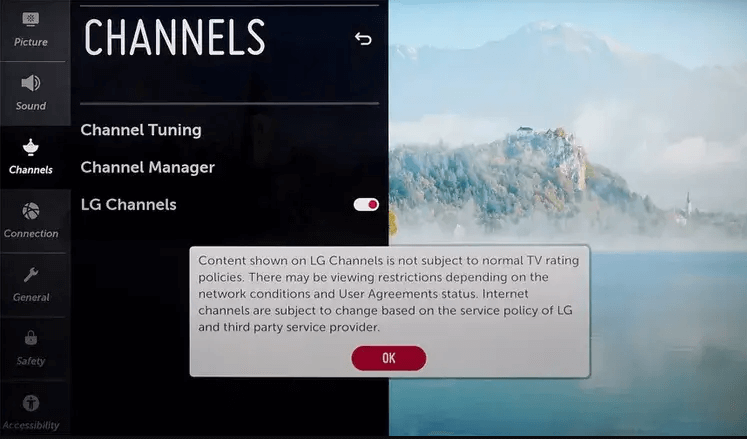
7. Go to your LG Home screen and select LG Channel Plus.
8. Click on the Search icon and search for Fox Sports.
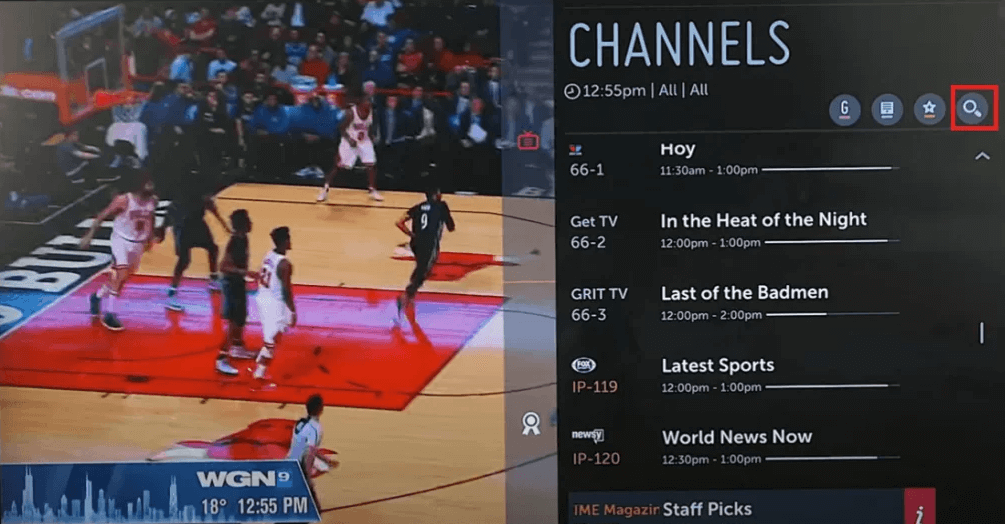
9. You can also click on the View List icon and choose the Sports Category.
10. Now, open the Fox Sports app and activate the channel with your TV provider account.
11. Then, you can watch all the FIFA matches on your LG TV.
How to Watch FIFA World Cup on LG TV Using Web Browser
If you cannot access the LG Channel Plus app, you can watch the match using the Fox Sports website.
1. Open the built-in web browser (Internet Browser) on your LG Smart TV.
2. Go to the official website of Fox Sports (foxsports.com)
3. Sign in with the credentials.
4. Now, click the FIFA World Cup 2022 button from the website.
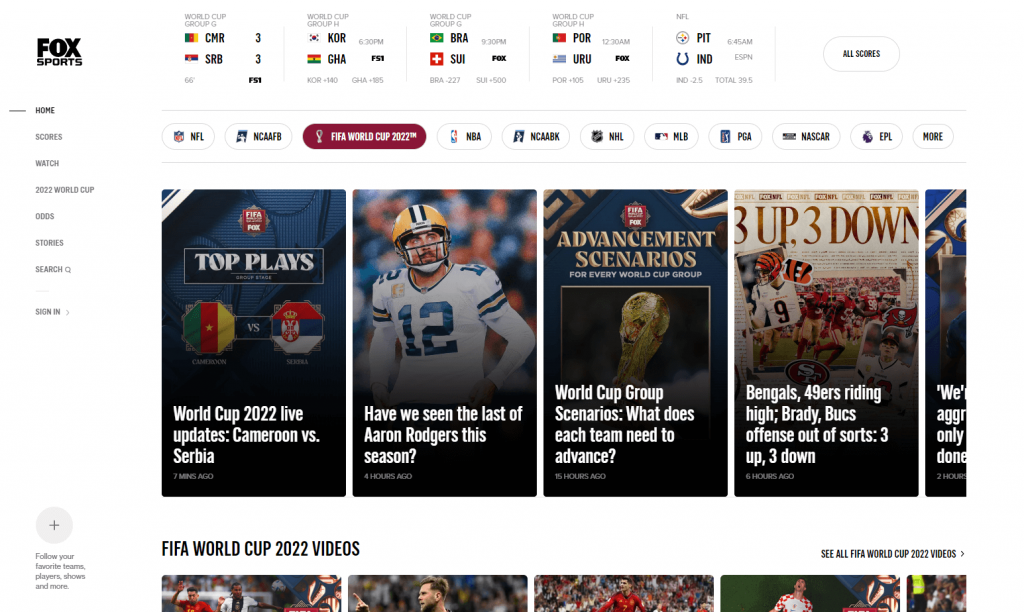
5. Start to watch the match on your LG Smart TV.
FIFA USA Schedule
| Match | Date |
|---|---|
| USA vs. Wales | November 22 |
| England vs. USA | November 26 |
| Iran vs. USA | November 30 |
Steps to Watch FIFA Outside the USA
If you want to watch FIFA World Cup 2022 matches outside the United States, use the respective streaming services and applications available in your country. In Canada, you can use the TSN app on your LG Smart TV to stream FIFA matches. To learn more about the country-wide streaming service, visit the official website of FIFA.
FAQ
You can use the MBC Sports app to stream the FIFA World Cup 2022 in Korea.
With the Tubi app on your LG TV, you can watch all the highlights and replays. Live streaming is not available on the Tubi platform.







Leave a Reply