Quick Tips
- Install the ITV Hub app on your Philips Smart TV and stream FIFA live matches.
- Install: Home → Apps → Google Play Store → Search → ITV Hub or ITVX → Install.
- Cast (Android Smartphone): ITVX App → Cast icon → Philips Smart TV.
ITVX, which is formerly called ITV Hub, is a subscription-based streaming service that is streamed all over the UK. With the ITVX subscription, you can watch FIFA 2022 matches on your Philips Smart TV. You can install the ITVX or ITV Hub app on your Philips Smart TV from the Google Play Store.
How to Install ITV Hub [ITVX] on Philips Smart TV
The ITVX app can be downloaded on Philips Smart TV with Android version 5.0 and above. If you are using the older version, update your Philips Smart TV to its latest version.
1: Connect your Philips TV to an active WiFi network.
2: Now, press the Home button on your remote.
3: Select Google Play Store under the Apps section.
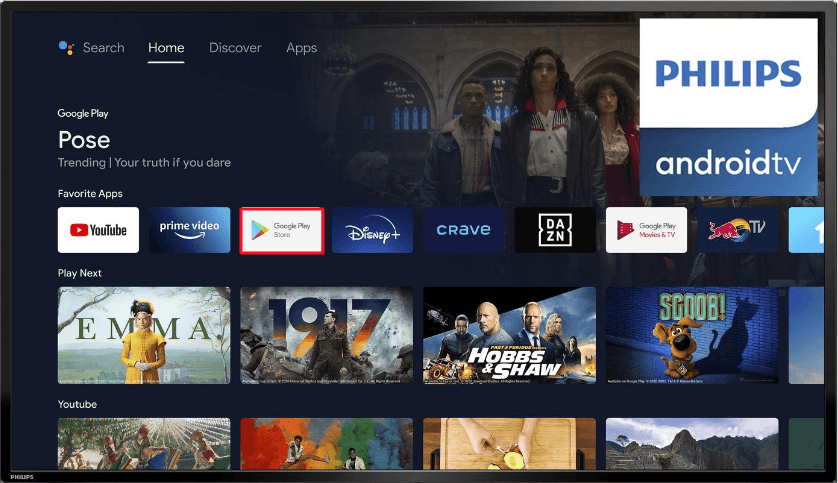
4: Now, tap the Search icon on the Play Store and type ITVX.
5: Select ITVX from the search result and tap the Install button.
You can install ITV Hub or the ITVX app on your Philips Roku TV using the Roku Channel store.
How to Activate ITV Hub on Philips TV
The ITVX app on Philips TV is not offering the direct Sign In option. You have to manually activate the app.
1: After installing, open the ITV Hub app on your TV.
2: Select the Sign In Now button.
3: By clicking the button, you will receive an activation code on your TV.
4: Now, open a web browser on another device and visit the ITV Hub Activation website (http://www.itv.com/hub/pair).
5: On the website, select the Sign in button and enter your login credentials.
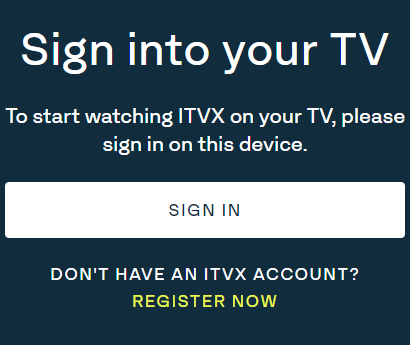
6: After entering the credentials, enter the activation code you received on your TV.
7: Then, click on the Continue button. You will get the ITV Hub video library.
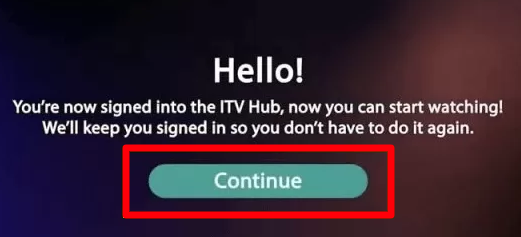
8: Stream all the sports matches and on-demand video content on your Philips TV.
How to Cast ITV Hub [ITVX] on Philips TV
Another method to watch ITVX on your Philips TV is the casting method.
1: Download the ITVX app on your Android smartphone from the Play Store.
2: Open the app and log in with your account credentials.
3: On the home screen of the app, click on the Cast icon at the top.
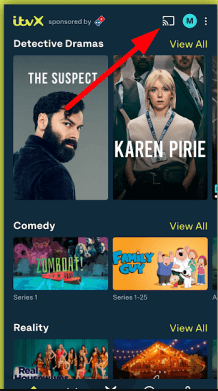
4: Now, in the list of available devices, select your Philips Smart TV.
5: After pairing your TV and phone, click on any FIFA matches or TV shows and watch them on your TV.
How to Watch FIFA World Cup outside the UK
You can watch the FIFA World cup in more than 180+ countries. If you are residing outside the UK and want to watch FIFA World Cup 2022, you need a region-specific streaming service. In the USA, you can use Fox Sports. In Qatar, you can use the beIN Sports app on Philips Smart TV. To check every region’s streaming partner, visit the official FIFA website.
FAQs
To watch FIFA matches in Australia, you can download the SBS on Demand app or access the SBS channel on your Smart TV.







Leave a Reply