Quick Tips
- Get the SBS On Demand app on your Fire TV and stream all the FIFA World Cup 2022 matches.
- Install: Find → Search → SBS On Demand → Download → Open.
- Activate: SBS on Fire TV → Activation Code → SBS Activation website → Next → Stream FIFA matches.
You can stream all the 64 FIFA World Cup 2022 matches on your Fire TV by installing the SBS On Demand app. SBS On Demand app is available for all the models of Fire TVs like the Toshiba, Insignia, and Hisense Fire TVs. Get the SBS On Demand app on your Fire TV from the Amazon App Store.
Steps to Install SBS On Demand on Fire TV
The Amazon App Store app is integrated into the Fire TV. To install the SBS On Demand app, you just have to search for the app from the home screen.
1. Go to your Firestick Home Page.
2. Select the Find option from the top of your screen.

3. Click on the Search tile.
4. Now, search for the SBS On Demand app on your Fire TV.
5. When you find the app, hit the Download or Get button.
6. The app will begin to install on your Fire TV.
7. When the installation process is over, tap the Open button to launch the app.
How to Activate SBS On Demand on Fire TV
To stream the content on the SBS On Demand app, you must activate it using a web browser.
1. Open a web browser on your smartphone or PC and go to the SBS On Demand activation website. (https://www.sbs.com.au/activate)
2. Open the SBS On Demand app on your Fire TV.
3. You can see an activation code displayed on your TV screen. If the code is not displayed, tap the Sign In button to get the code.
4. Now, enter the activation code into the website.
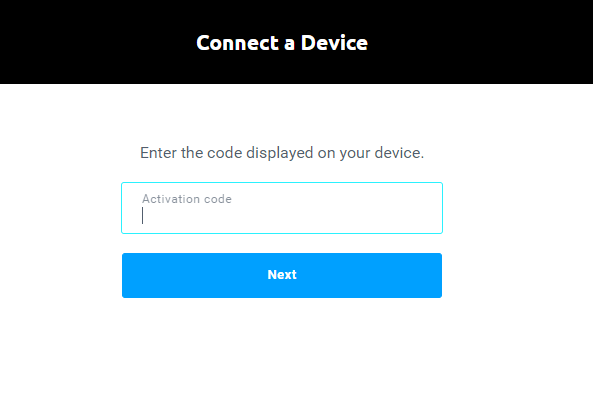
5. Then, click the Next button.
6. With a minute, the SBS On Demand app will be activated on your TV.
7. Next, go to the Sports section and start streaming the FIFA matches on your Fire TV.
How to Watch SBS on Fire TV Using Silk Browser
All the models of Fire TV are pre-installed with the Silk browser. You can use the browser to access the SBS website.
1. Open the Silk browser on your Fire TV.
2. Click on the Search icon and go to the SBS official website (sbs.com.au).
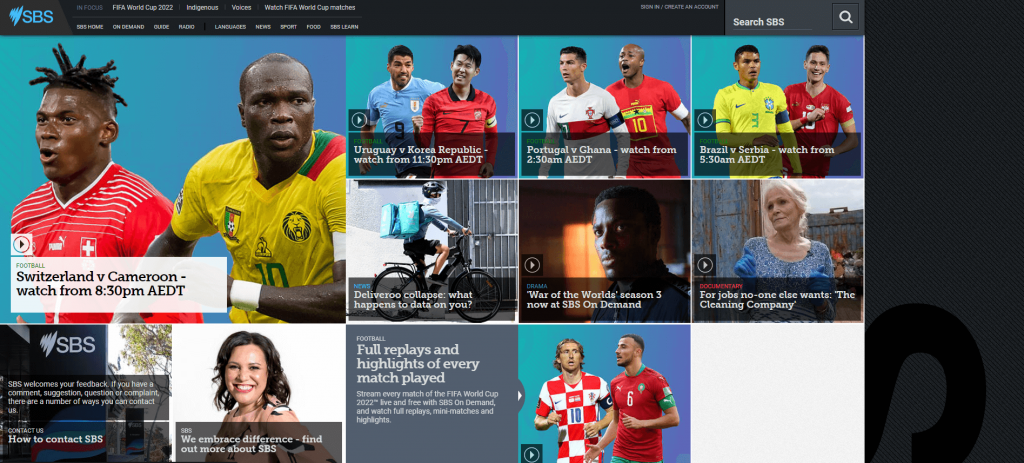
3. Click the Sign In button and log in with your SBS account.
4. Select the On Demand option.
5. You will be redirected to the FIFA section. If not, click the FIFA World Cup 2022 button.
6. Now, you can watch FIFA matches on your Hisense Fire TV or Toshiba Fire TV.
Watch the FIFA World Cup on Fire TV Using SBS Channel
Connect a cable TV box to your Amazon Fire TV and access the SBS channel to stream FIFA World Cup matches. Connect a compatible cable TV box to your Fire TV using the coaxial cable. Then, go to Settings on your Fire TV and select Live TV. Click on Channel Scan and follow the on-screen instructions. Locate the SBS Channel and add it to your Fire TV.
You will be provided with 7 SBS channels. Among them, the SBS and SBS VICELAND(HD) can be used to stream the FIFA World Cup match.
FIFA 2022 Australia Match Schedule
| Match | Date | Time | Channel |
|---|---|---|---|
| Australia vs. France | November 23 | 06:00 AM | SBS |
| Australia vs. Tunisia | November 26 | 09:00 PM | SBS |
| Australia vs. Denmark | December 1 | 02:00 AM | SBS |
FIFA 2022 Match Full Schedule
| Match | Date | Time (AEDT) | Channel |
|---|---|---|---|
| Qatar vs. Ecuador | November 21 | 03:00 PM | SBS |
| England vs. Iran | November 22 | 12:00 AM | SBS |
| Senegal vs. Netherlands | November 22 | 03:00 PM | SBS |
| USA v.s Wales | November 22 | 06:00 AM | SBS |
| Argentina vs. Saudi Arabia | November 22 | 09:00 PM | SBS |
| Denmark vs. Tunisia | November 23 | 12:00 AM | SBS |
| Mexico vs. Poland | November 23 | 03:00 PM | SBS |
| Morocco vs. Croatia | November 23 | 09:00 PM | SBS |
| Germany vs. Japan | November 24 | 12:00 AM | SBS |
| Spain vs. Costa Rica | November 24 | 03:00 PM | SBS |
| Belgium vs. Canada | November 24 | 06:00 PM | SBS |
Switzerland vs. Cameroon | November 24 | 09:00 PM | SBS |
Uruguay vs. South Korea | November 25 | 12:00 AM | SBS |
| Portugal vs. Ghana | November 25 | 03:00 PM | SBS |
Brazil vs. Serbia | November 25 | 06:00 AM | SBS |
| Wales vs. Iran | November 25 | 09:00 PM | SBS |
Qatar vs. Senegal | November 26 | 12:00 AM | SBS |
| Netherlands vs. Ecuador | November 26 | 03:00 PM | SBS |
| England vs. USA | November 26 | 06:00 AM | SBS |
| Poland vs. Saudi Arabia | November 27 | 12:00 AM | SBS |
| France vs. Denmark | November 27 | 03:00 PM | SBS |
| Argentina vs. Mexico | November 27 | 06:00 AM | SBS |
Japan vs. Costa Rica | November 27 | 09:00 PM | SBS |
| Belgium vs. Morocco | November 28 | 12:00 AM | SBS |
| Croatia vs. Canada | November 28 | 03:00 PM | SBS |
| Spain vs. Germany | November 28 | 06:00 PM | SBS |
| Cameroon vs. Serbia | November 28 | 09:00 PM | SBS |
| South Korea vs. Ghana | November 29 | 12:00 AM | SBS |
| Brazil vs. Switzerland | November 29 | 03:00 PM | SBS |
| Portugal vs. Uruguay | November 29 | 06:00 AM | SBS |
Netherlands vs. Qatar | November 30 | 02:00 AM | SBS |
| Ecuador vs. Senegal | November 30 | 02:00 AM | SBS VICELAND (HD) |
| Wales vs. England | November 30 | 06:00 AM | SBS |
| Iran vs. USA | November 30 | 06:00 AM | SBS VICELAND (HD) |
| Tunisia vs. France | December 1 | 02:00 AM | SBS VICELAND (HD) |
| Poland vs. Argentina | December 1 | 06:00 AM | SBS |
| Saudi Arabia vs. Mexico | December 1 | 06:00 AM | SBS VICELAND (HD) |
| Croatia vs. Belgium | December 2 | 02:00 AM | SBS |
| Canada vs. Morocco | December 2 | 02:00 AM | SBS VICELAND (HD) |
| Japan vs. Spain | December 2 | 06:00 AM | SBS |
| Costa Rica vs. Germany | December 2 | 06:00 AM | SBS VICELAND (HD) |
| South Korea vs. Portugal | December 3 | 02:00 AM | SBS |
| Ghana vs. Uruguay | December 3 | 02:00 AM | SBS VICELAND (HD) |
| Cameroon vs. Brazil | December 3 | 06:00 AM | SBS |
| Serbia vs. Switzerland | December 3 | 06:00 AM | SBS VICELAND (HD) |
FAQs
Install the Fox Sports app and live-stream FIFA 2022 matches on your LG TV.
In Qatar, you can use the beIN Sports CONNECT app or beIN Sports TV channel to stream FIFA matches.







Leave a Reply