Quick Tips
- Get the beIN Sports app on your Samsung Smart TV and live stream FIFA 2022 matches.
- Install: Home → Apps → Search → beIN Sports → Install.
- Activate: beIN Sports on Samsung TV → Activate Code → beIN Sports activation website → Choose a provider → Enter Code → Continue.
beIN Sports is a subscription-based streaming service primarily focused on streaming sports content. In Qatar and other MENA countries, beIN Sports is the streaming provider for the FIFA World Cup 2022. By installing the beIN Sports app, you can stream all the FIFA World Cup matches on your Samsung Smart TV.
How to Install beIN Sports on Samsung TV
The beIN Sports network has its app for smart devices in the name of beIN Sports Connect. You can download the beIN Sports app on your TV from the Smart Hub Store.
1: Turn on your Samsung TV and connect it to a WiFi network.
2: Now, press the Home button on your TV remote.
3: On the home screen, select the Apps option.

4: Click the Search icon at the top of the screen.
5: On the search field, type beIN Sports Connect and search for the app.
6: Select the app from the search result and select the Install button near the logo.
7: After installation is over, open the app on your TV.
How to Activate the beIN Sports Connect on Samsung TV
1: After installing, open the app and select the Sign In option.
2: Now, your TV will display an activation code on your TV.
3: Open a web browser and visit the activation site of beIN Sports (https://www.beinsports.com/bundles/beinwebauth/webauth/index.html).
4: On the website, enter the TV provider. Then, enter the activation code.
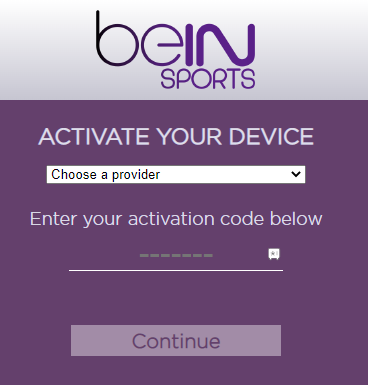
5: Click the Continue button.
6: Now, sign in with the necessary account to finish the activation.
7: After activation, you can start streaming beIN Sports on your TV.
8: Go to the FIFA World Cup section and stream all the matches.
Alternate Way to Stream beIN Sports on Samsung TV
If you can’t find the app, you can use the streaming devices to get the beIN Sports app. Streaming devices that support beIN sports are Apple TV, Fire TV Stick, and Roku.

- Apple TV: You can install beIN Sports connect app on the Apple TV app store.
- Fire TV Stick: To watch on Firestick, you need to use the Silk browser and download the app using the Downloader app.
- Roku: You can install the beIN Sports app on Roku using the Roku Channel Store
FIFA World Cup 2022 Qatar Schedule
| Teams | Date |
|---|---|
| Qatar VS Ecuador | November 20 |
| Qatar VS Senegal | November 25 |
| Qatar VS Netherlands | November 29 |
How to Watch FIFA World Cup on Samsung TV [Outside Qatar]
People who live outside of Qatar can’t watch FIFA matches using the beIN Sports app and channel. So to watch FIFA matches in your region, you must watch them on different streaming services. To learn about your region’s streaming partner, check out the FIFA website. Here we have mentioned some famous streaming partners and the region they support. In the USA, you can install the Fox Sports app on your Samsung Smart TV to stream FIFA 2022 matches. In the UK, you can get the ITVX app on Samsung TV to watch FIFA matches.
FAQs
In the Samsung TV Plus, you can tune in to channel number 1062 to get the beIN Sports channel.







Leave a Reply