Quick Tips
- Get the ITV Hub app on your Samsung Smart TV and watch FIFA 2022 matches.
- Install: Home → Apps → Search → ITVX → Install.
- Activate: ITVX app on Samsung TV → Activation Code → Activation website → Complete the activation → Watch the FIFA World Cup matches.
ITV Hub is rebranded as the ITVX app. With the ITVX (ITV Hub) app on your Samsung Smart TV, you can stream 31 out of 64 FIFA World Cup 2022 matches. Rest 33 matches can be streamed on the BBC iPlayer on Samsung Smart TV.
Steps to Install ITV Hub on Samsung Smart TV
You can install the ITV Hub or the ITVX app on your Samsung Smart TV from the Smart Hub Store.
1. Press the Home Button on your Samsung TV remote.
2. From the Samsung TV home page, click on the Apps section.

3. Now, click on the Search icon.
4. Using the virtual keyboard, type ITVX or ITV Hub.
5. When you find the app, select the app.
6. Click the Install button to get the application on your Samsung Smart TV.
7. Open the ITVX app on your Samsung TV.
How to Activate ITV Hub on Samsung Smart TV
ITV Hub doesn’t offer the direct Sign In method. You need to activate the app using your smartphone or PC.
1. Open the ITVX app on your Samsung TV.
2. You will get two options on your ITVX home screen. One is Just Browse and the other one is Sign In Now.
3. You have to click on Sign In Now.
4. Now, you will see an activation code on your Samsung TV screen.,
5. Go to the ITVX activation website (www.itv.com/hub/pair) and sign in with your account
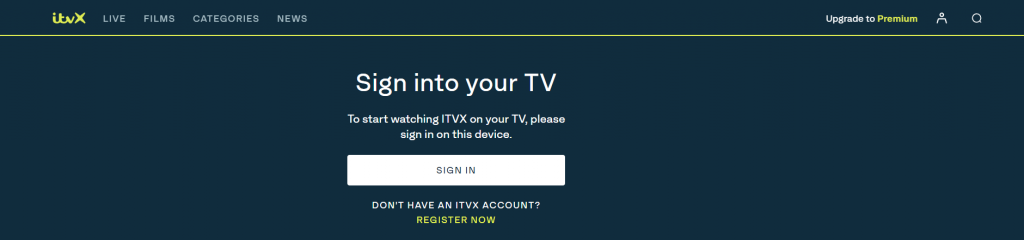
6. Now, you have to enter the activation code and complete the activation.
7. Click on Continue to get the ITVX library.
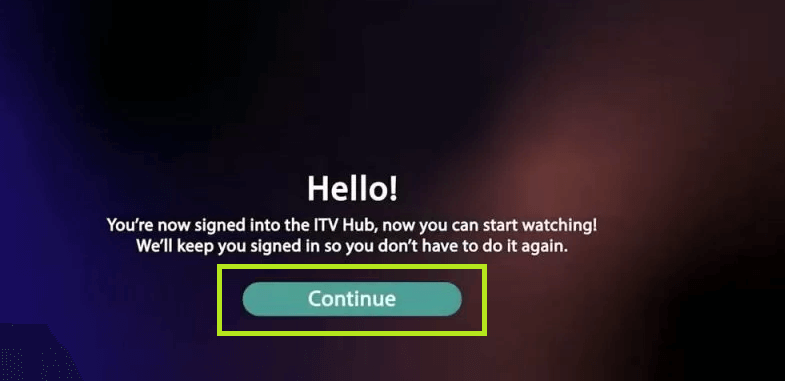
8. Go to the FIFA World Cup section and watch all the matches.
How to Cast ITV Hub to Samsung TV
If you cannot find the application on your Samsung TV, you can cast the ITV app on your Samsung TV.
1. Install the ITVX app on your smartphone. This app is available on both Play Store and the App Store.
2. After installing the application, sign in with your account.
3. Now, open the ITVX app on your smartphone.
4. Click on any video and start to play.
5. Hit the Cast icon. It is available at the top-right corner of the app.
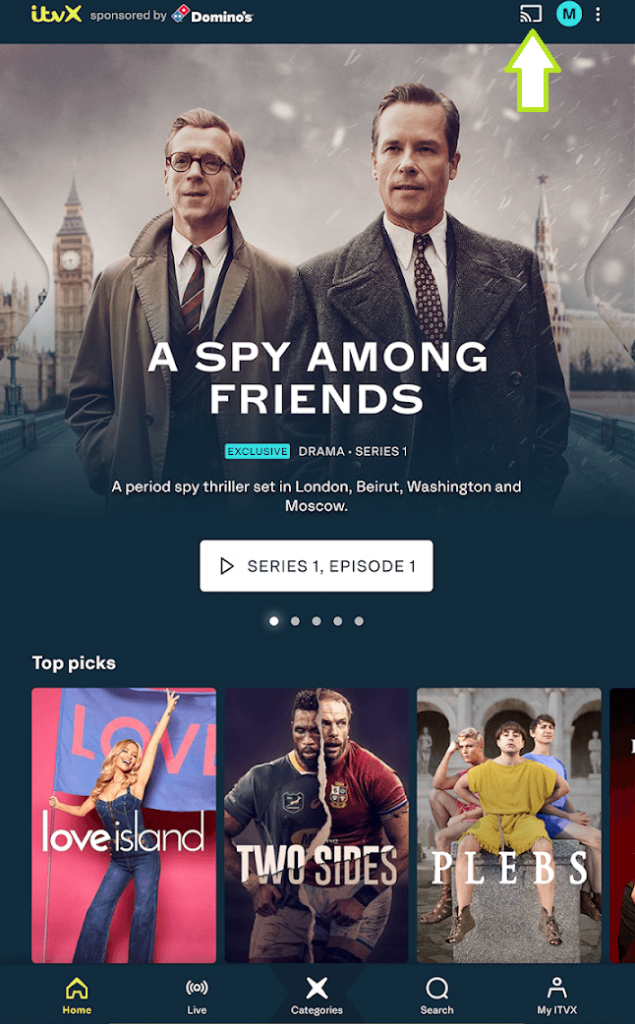
6. The list of active devices will appear on your smartphone.
7. From that list, choose your Samsung TV.
8. Instantly, you can see the app on your Samsung TV.
9. After that, stream all your favorite FIFA matches on your Samsung TV.
Since ITV Hub is a UK app, you can watch the content within the boundaries of the United Kingdom. If you want to watch FIFA matches on ITV Hub outside the UK, you need to use the specified streaming platform based on the country. On the FIFA website, you will get the full list of country-wise streaming platforms.
FIFA 2022 UK Schedule
| Match | Date |
|---|---|
| England vs. Iran | November 21 |
| England vs. USA | November 25 |
| Wales vs. England | November 29 |
FAQs
To live stream all the FIFA World Cup 2022 matches, you have to use the SBS On Demand app on your Samsung TV.







Leave a Reply