Quick Tips
- install the Fox Sports app on your Fire TV and live stream FIFA 2022.
- Install: Fire TV Home Screen → Find → Search → Fox Sports or Fox Now → Download.
- Activate: Fox Sports app on Fire TV → Activation Code → Fox Sports activation website → Enter Code → Submit → Watch FIFA 2022 on Fire TV.
You can also watch all the matches of the FIFA World Cup on your Fire TV using Fox Sports app. The Fox Sports app is officially available on the Amazon App Store. You can install the Fox Sports app on any of the Fire TVs like Hisense Fire TV, Insignia Fire TV, Toshiba Fire TV, and AmazonBasics Fire TV.
Steps to Install Fox Sports on Fire TV to Watch FIFA 2022
In all the models for Fire TVs, you have to use the same steps to get the Fox Sports app. If you are using an older version of Fire TV, update your Fire TV to its latest version.
1. Go to the Fire TV home screen.
2. Select Find and click on Search.
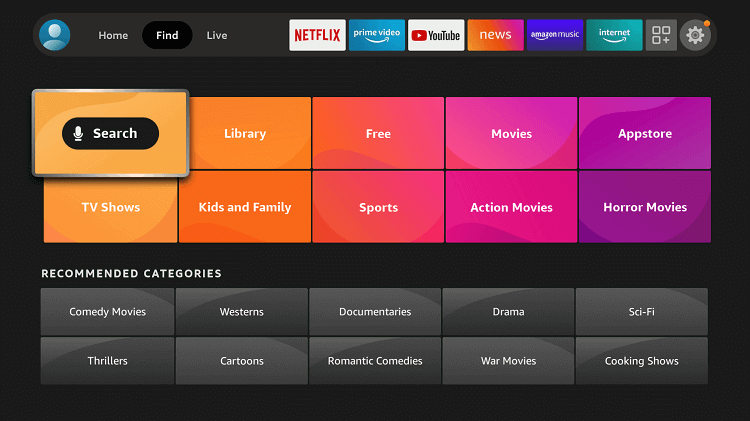
3. Using the virtual keyboard, type the Fox Sports.
4. Now, choose the Fox Sports application from the search results.
5. Select Download or Get and wait for the app to get installed completely.
Apart from the Fox Sports app, you can also install the Fox Now app on Fire TV to stream FIFA 2022 matches.
Activate Fox Sports on Fire TV
1. Open the Fox Sports app on your Fire TV. You can see an activation code.
1. Open a web browser on your smartphone or PC.
2. Go to the Fox Sports activation website (go.foxsports.com)
4. Now, enter that activation code into the website and click the Submit button.
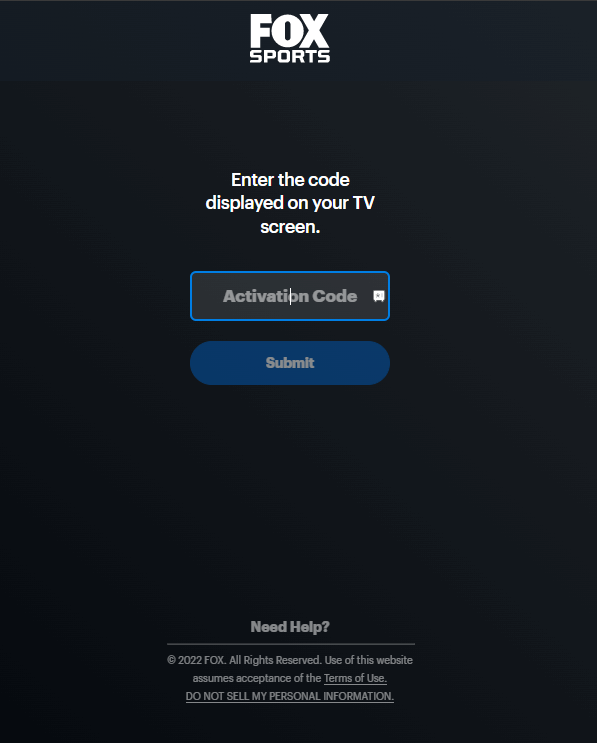
5. You have to sign in with your TV provider credentials.
6. Within a minute, Fox Sports will be activated on your Amazon Fire TV.
7. Now, select FIFA World Cup 2022 section.
4. You can see the videos related to FIFA 2022.
5. Now, choose any video that you like and start watching.
10. Tune in to the kick-off time to live stream the FIFA match.
Stream FIFA World Cup 2022 on Fire TV Using Alexa Voice Assistant
If you have connected Amazon Alexa to your Amazon Fire TV, you can use Alexa voice commands to stream FIFA 2022. Just grab your Fire TV remote and say ALEXA, OPEN FOX SPORTS. Immediately, Alexa recognizes your voice command, and the Fox Sports application will open on your TV. After that, you can stream the FIFA World Cup 2022 matches on your Fire TV.
Fox Sports Cable TV and Live TV Providers
Fox Sports doesn’t have an individual subscription. To stream video content on Fox Sports or Fox Now, you need an active subscription from cable or live TV providers.
| Cable TV Provider | Channel Number |
|---|---|
| AT&T | Fox Sports Channel Number 649 |
| Dish | Fox Sports Channel Number 150 |
| Spectrum | Fox Sports Channel Number 13 |
| Optimum | Fox Sports Channel Number 403 |
| Armstrong | Fox Sports Channel Number 170 |
If you don’t have an active cable TV provider that offers Fox Sports, you can buy a subscription from any of the below-mentioned live TV providers.
| Live TV Provider | Installation Guide |
|---|---|
| YouTube TV | Amazon App Store |
| Sling TV | Amazon App Store |
| fuboTV | Amazon App Store |
| Vidgo | Amazon App Store |
How to Watch FIFA World Cup on Fire TV Outside the USA
If you want a streaming service that offers FIFA World Cup outside the USA, you need to pick a streaming platform based on your country.
Watch FIFA World Cup on Fire TV [India]
In India, you can use the JioCinema app to stream all the FIFA 2022 matches. The JioCinema app is available officially on the Amazon App Store for all Fire TVs. If you want a cable TV channel, you can tune in to Sports18 channel to live stream all the matches.
Watch FIFA World Cup on Fire TV [Argentina]
For Argentina fans, you can install the DirecTV Sports (DirecTV Stream) app from the Amazon Store to stream FIFA matches. In the case of cable TV channels, you can switch to the TyC Sports channel.
FIFA World Cup Providers in Other Countries
You can check the full list of FIFA 2022 streaming providers on the official website. We have mentioned a few of the countries with their respective providers.
| Country | Streaming App | TV Channel |
|---|---|---|
| UK | ITVX | BBC iPlayer |
| Canada | TSN | TSN |
| Australia | SBS On Demand | SBS & SBS VICELAN (HD) |
| Qatar | beIN Sports | beIN Sports CONNECT |
FAQs
To live stream FIFA 2022 in Ukraine, you can use the Suspline platform.







Leave a Reply