Quick Tips
- You can control your Fire TV without a remote by using the Alexa app on your smartphone.
- Connecting Alexa to Fire TV: Install Amazon Alexa (on smartphone) → More → Settings → TV & Video → Choose the Fire TV → Link your Alexa device.
Like other smart TVs, you can control your Fire TV without using the remote. With Alexa Voice Assitant, you can control the Fire TV (Toshiba and Insignia) to perform actions quickly, like connecting to WiFi on Fire TV without using the remote, etc. Apart from the basic operations, you can also play songs, stream movies, connect to other devices, and many more. To perform the actions, you should connect Alexa to the Fire TV. You can use Alexa on Fire TV for free without any subscription costs.
How to Install and Connect Alexa to Fire TV
1. Launch the App Store or Play Store on your smartphone.
2. Type Amazon Alexa in the search box.
3. Pick the app from the search results.
4. Install it and launch the app.
5. Sign in with your Amazon account, and you can start using the app.
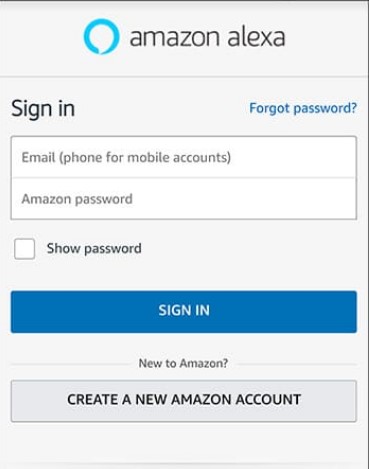
6. Open the Amazon Alexa app on your smartphone.
7. Tap More → Settings inside the app.
8. Select TV and Video.
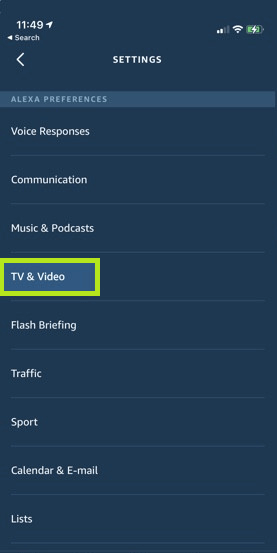
9. Tap the Plus sign (+) and choose your Fire TV.
10. Select Link your Alexa Device.
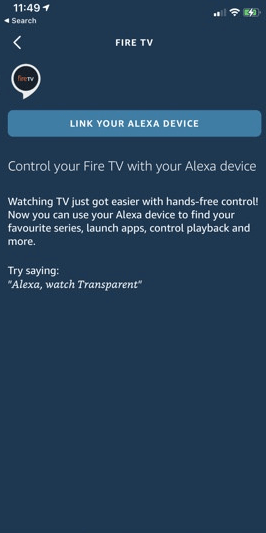
11. Follow the on-screen prompts to connect Alexa to Fire TV.
How to Use Alexa Voice Assistant on Fire TV
Once you finish syncing up, you don’t require a remote to access your Fire TV. Instead, you can use simple voice commands to access your TV. You can perform the following actions to control your Fire TV
- Play or Search movies or TV shows
- Navigating through search results
- Browsing Fire TV
- Browsing apps on Fire TV
- Playback controls
- Requests
Some of the basic voice commands you can use to control your Fire TV are,
- Alexa, turn up the volume
- Alexa, turn the Fire TV off
- Alexa, rewind 10 seconds
- Alexa, open Netflix [Any apps]
- Alexa, next episode
How to Connect Alexa Voice Assitant to Speakers
Apart from Fire TV, you can also connect your Alexa app to speakers like Echo Dot and Amazon Echo.
1. Open the Alexa app on your smartphone.
2. Tap More → Add a device.
3. Choose the desired speaker you wish to connect with.
4. Follow the instructions to set up.
FAQs
Go to the Amazon App Store → Search Alexa app → Install the app → Sign in and verify the details → Follow the on-screen instructions to connect.
To connect AirPods to Fire TV, go to Settings → Remote & Bluetooth devices → Other Bluetooth devices → Add Bluetooth devices → AirPods → Pair.







Leave a Reply