Quick Tips
- Install the Fox Sports app on your Sharp Smart TV and stream FIFA World Cup 2022 matches.
- Android TV: Home → Apps → Google Play Store → Search → Fox Sports → Install → Open.
- Roku TV: Home → Streaming Channels → Search Channels → Fox Sports → Add Channel → Go to Channel.
- Activate: Fox Sports on Sharp Smart TV → Activation Code → Fox Sports Activation Website → Enter Code → Submit.
Fox Sports is exclusively built for all sports fans. The streaming rights for FIFA 2022 are acquired by the Fox Sports platform. By installing the Fox Sports app on your Sharp Smart TV, you can stream all the FIFA World Cup matches right from your home. To access the Fox Sports app, you must have an active subscription from live TV providers or cable TV providers.
How to Install Fox Sports on Sharp Smart TV
Sharp Smart TV supports Android TV OS and Roku TV OS. The installation steps will vary based on the OS. Pick a method that suits your TV OS.
How to Get Fox Sports on Sharp Android TV
If your Sharp TV is running on the Android TV OS, follow the below steps to get the Fox Sports app.
#1 Connect your Sharp Android TV to the WiFi network. Make sure that the WiFi network has a stable internet connection.
#2 Tap on the Apps section and open the Google Play Store.
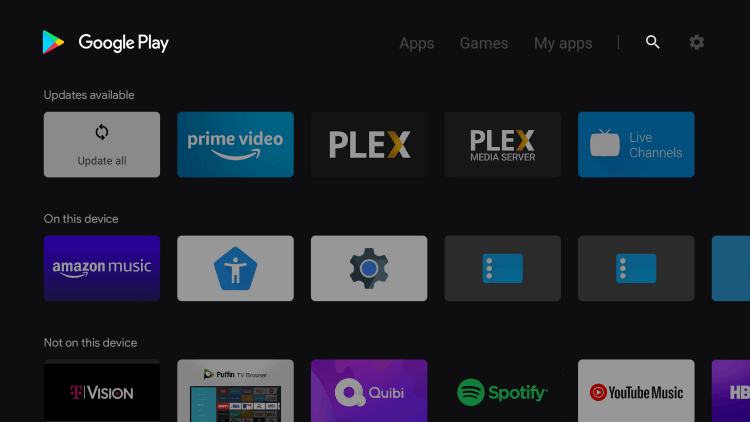
#3 Click the Search icon and type Fox Sports on the search bar.
#4 Choose the Fox Sports app from the app suggestions shown on your TV.
#5 Select Install to download the Fox Sports app on your Smart TV.
#6 Click Open to launch the Fox Sports app.
#7 Then, proceed with the activation guide mentioned below.
How to Install Fox Sports on Sharp Roku TV
For Sharp Roku TV, you have to install the Fox Sports app from the Roku Channel Store.
#1 Start your Sharp Roku TV and connect to the internet.
#2 Select the Streaming Channels option from the home screen.
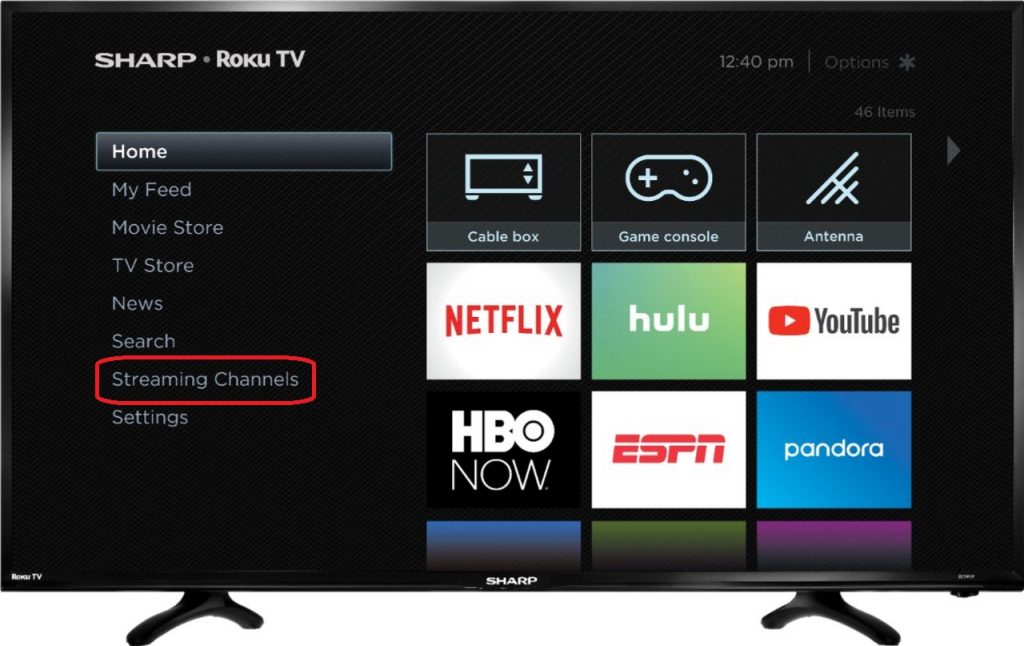
#3 Click on the Search Channels option to search for the app.
#4 Type Fox Sports in the search bar and pick the Fox Sports app from the search results.
#6 Tap Add Channel option to download the Fox Sports app.
#7 Tap on Go to Channel to launch the Fox Sports app.
How to Activate Fox Sports on Sharp Smart TV
The Fox Sports app on your Sharp Smart TV (irrespective of the OS) needs to be activated manually. There is no sign-in feature available in the app.
#1 When you open the Fox Sports app on your Sharp Smart TV, you will get the activation code. If you don’t get the activation code, click the Sign In button to get the code.
#2 Note down the Activation Code.
#3 Open the browser on the PC and go to the Fox Sports Activation website (https://go.fox.com/).
#4 Enter the Activation Code and select Submit.
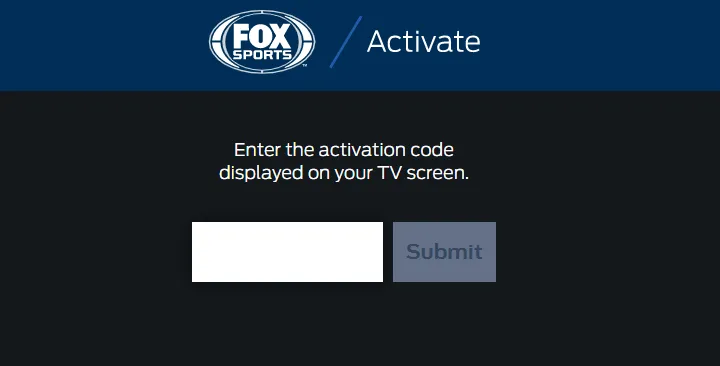
#5 Sign in with your TV Provider Credentials.
#6 Now, the Fox Sports app will be activated. Stream any of the FIFA matches on your Sharp Smart TV.
Apart from the FIFA matches, you can stream sports content from Boxing, Baseball, Basketball, and more. If you are too concerned about your internet consumption, you can get live and real-time updates about your favorite team by enabling custom notifications.
FAQs
To stream FIFA 2022 live matches, you need to install the BBC iPlayer app on your Sharp Smart TV.







Leave a Reply