On your Samsung smart TV, the error code 001 or Error.exe.001 occurs when there’s an issue with the Samsung Smart Hub Store or with the TV’s web browser. The error usually appears when the data on the Smart Hub Store is corrupted. When you access any website that is not compatible with the Samsung TV Web Browser, you will get the .exe.001 error. Let’s see how to fix the error.
Reasons for Error Code 001 on Samsung TV
There are some common factors that affect the Smart Hub and crash web browsers on your Samsung Smart TV.
- Corrupted Data – When the Smart Hub’s internal data is corrupted, the browser doesn’t launch on your smart TV.
- Website error – Some app websites like Snapchat and WhatsApp are compatible with the Samsung TV browser. If you access those websites, you will get the error.exe.001 message.
- Unsupported Web Browser – When you try to access any incompatible web browser on your TV, you will get this error.
- Region Unavailable – Some apps are geo-restricted in the Smart Hub Store. When you try to access those apps using a VPN, you will get the 001 error code.
How to Fix Error Code 001 on Samsung Smart TV
There are only two ways to fix the error code 001. You can change the region in the Smart Hub Store or reset the Smart Hub Store.
Change Region on Samsung TV
There’s a chance that you have chosen the wrong location on your Samsung Smart TV. You can change the region on your Samsung Smart TV to fix the issue.
[1] Launch your Samsung smart TV and grab your remote control.
[2] Press the Fast forward + 289 + Rewind buttons at once.

[3] Now, the Internet Service Location Setup menu will appear on your screen.
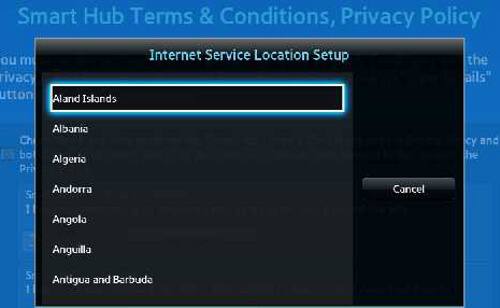
[4] From that menu, choose your exact country/region from the given list.
[5] If your country is not mentioned in that list, select a neighboring country.
[6] The chosen country will be updated on the Smart Hub Store.
[7] Now, open the Samsung Smart Hub Store. You won’t get the error code 001 or error.exe.001.
Reset Smart Hub
If the Smart Hub data is corrupted, your TV will display Error Code 001. If the data is corrupted, you have to reset the Smart Hub.
[1] Press the Home button on your remote control.
[2] Navigate to Settings and select Support.
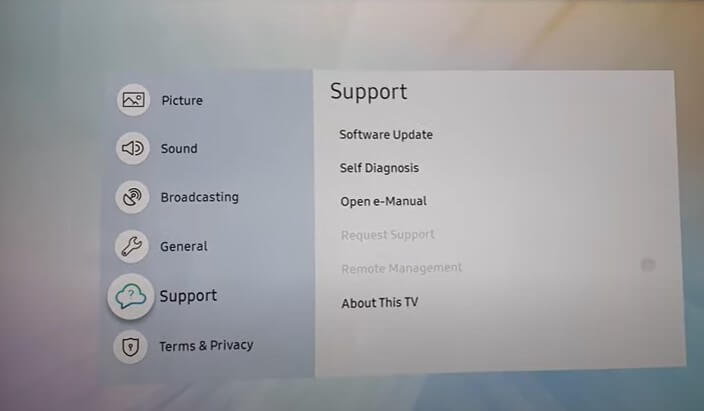
[3] Click the Self Diagnosis option.
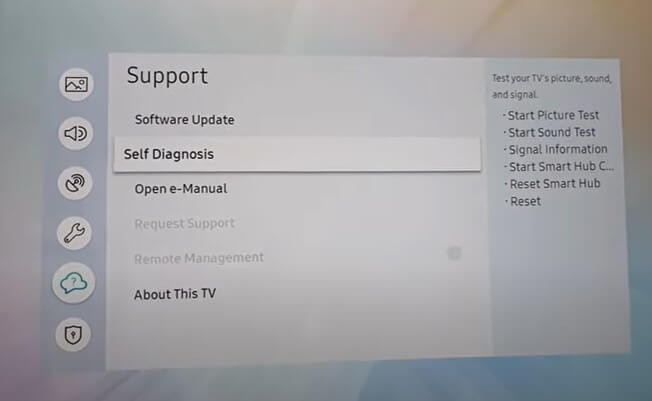
[4] Now, select Reset Smart Hub.
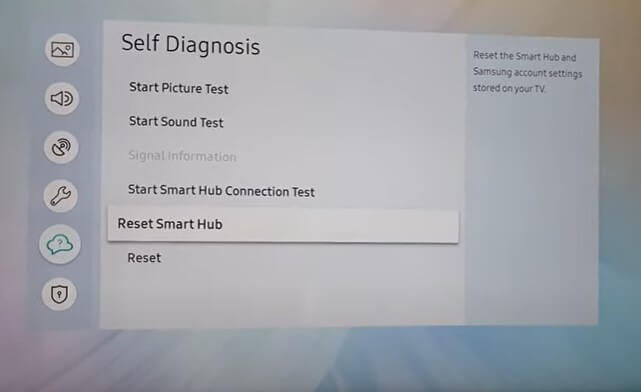
[5] Enter the PIN code, the default one is 0000 to confirm the reset.
[6] After the reset, set up the Smart Hub Store on your Samsung TV with the correct location. The error will be resolved.
To keep the Smart Hub Store from being corrupted, you can scan for viruses on your Samsung Smart TV every once in a while. With the scan report, you can remove the virus and malware files on your Samsung TV before it affects the software.
Contact Samsung Support
If none of either step resolves the error code, try to contact Samsung support for help. Contact the experts and state your query, they will solve any issue regarding your Samsung TV.
FAQs
If your Samsung TV displays Unable to connect to Samsung Server, reset your network by navigating to General >> Network >> Reset Network.
The code 900 is not an error code. The code 900 means that the app or game that is in the installing queue is installed successfully.




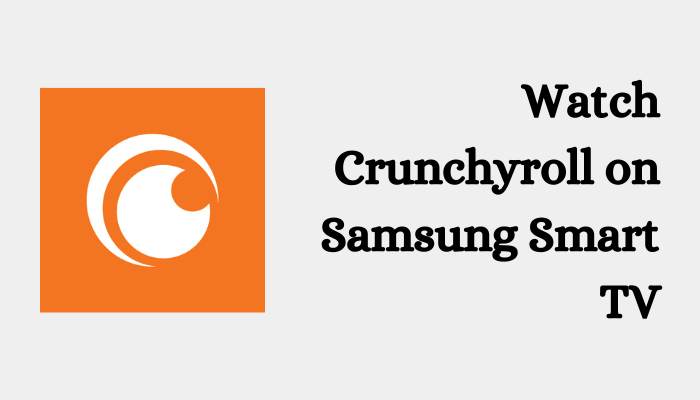

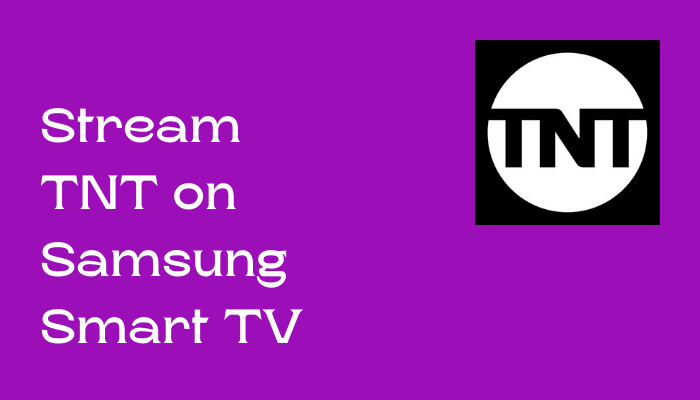
Leave a Reply