Quick Tips
- Samsung Smart TV offers the Scan feature to scan for viruses and unauthorized accesses.
- Settings → General → System Manager → Smart Security → Scan.
A virus is a type of malware that can infiltrate your mobile phones, PCs, TVs, or other smart devices. For Smart TVs, you won’t get any viruses if you stick to official apps and do not use any USB drives. But what if your Smart TV is affected by viruses and malware? To fix these issues, Samsung Smart TV has the Virus Scan feature to scan for viruses and malicious codes. So, perform a Virus Scan on your Samsung Smart TV and remove the threats.
How to Do Virus Scan on Samsung Smart TV
[1] Launch your Samsung smart TV and press the Home button.
[2] From the Settings menu, navigate to General.
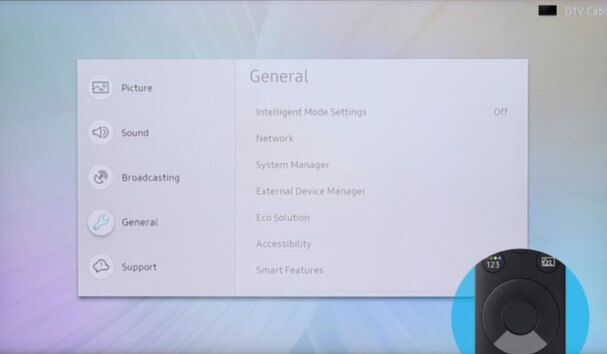
[3] Go to the System Manager option.
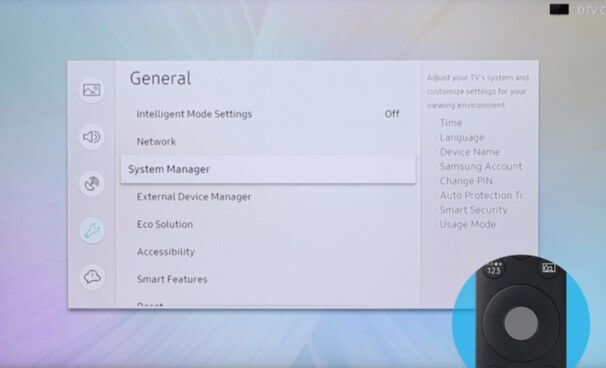
[4] Now, scroll down and click the Smart Security option.
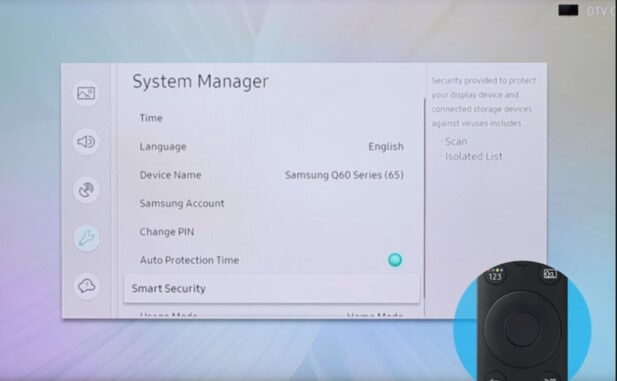
[5] Select Scan to check for viruses on your Smart TV.
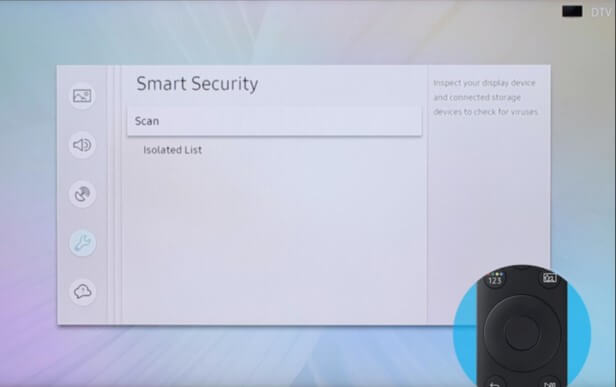
[6] Now, your Samsung TV will start the scanning process.
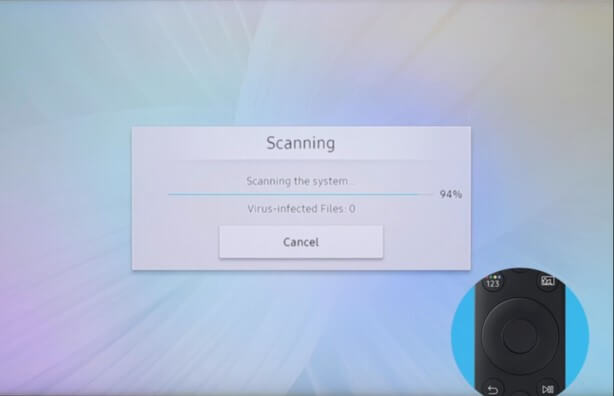
[7] If there are no viruses, you will get the NO viruses found popup. Select the OK button.
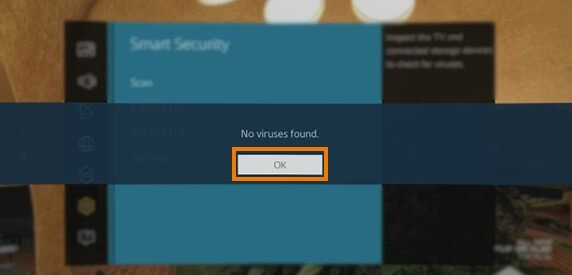
[8] If your TV detects some malicious activities or viruses, proceed with the troubleshooting techniques to resolve the error.
How to Troubleshoot If Scan Detects Virus on Samsung Smart TV
When a virus is detected on the scan, you have to perform a factory reset on Samsung TV to clear bugs and glitches. Remember that a factory reset will erase all the settings on your Samsung TV and restore your TV to its default.
Factory Reset Samsung TV
[1] Press the Home button on your remote control to open Settings.
[2] Navigate Support and choose Self-Diagnoses.
[3] Under Self Diagnosis, locate and select the Reset option.
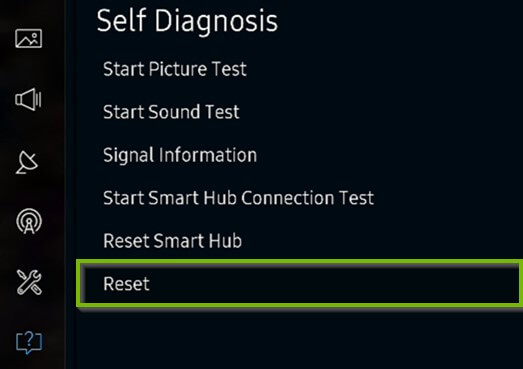
[4] Hit OK to begin the reset.
[5] Now, your Samsung TV will restart automatically.
[6] After it turns on, your virus on your Samsung smart TV issue is resolved.
Contact Samsung Support
If the above-mentioned method doesn’t remove the virus on your Samsung smart, try to contact Samsung support for help. You can contact Samsung experts to remove the virus. You can also claim your warrant and buy a new Samsung Smart TV.
FAQ
Yes, Samsung TVs are equipped with built-in McAfee antivirus software.
No, the HDMI (High Definition Multimedia Interface) just provides the connection between two mediums. It doesn’t transfer any viruses.

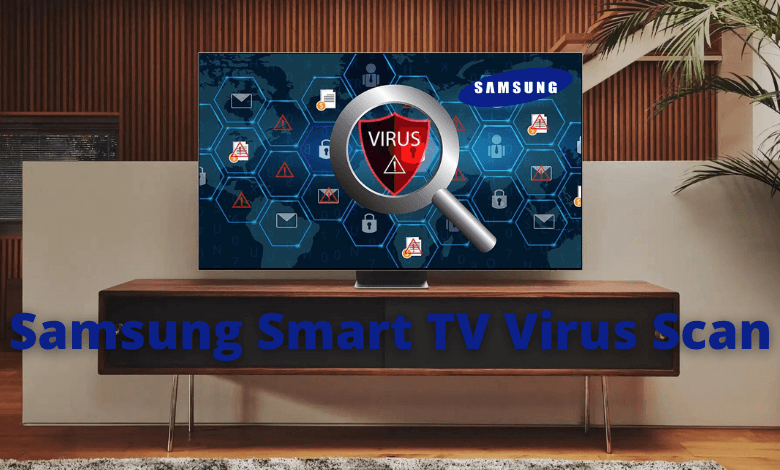





Leave a Reply