| Error Code | 152 |
| Brand | Samsung Smart TV |
| Reason | Unstable WiFi connection |
| Fix | Connect the TV to a stable WiFi |
| Prevention | Always use the Home WiFi with at least 2.5 Mbps |
The error code 152 appears on your Samsung Smart TV when there is a poor internet connection or if the WiFi connection is not stable. You can rectify these errors easily by following some simple troubleshooting steps. Before taking these troubleshooting steps, ensure the issue is between your Samsung TV and the Router or between the Router and the ISP.
When the WiFi connected to Samsung TV is not stable, you will get error codes like 152, 137, 105, 153, and 151. By implementing the troubleshooting steps explained below, you can fix all the error codes.
Check Network Status
You have to check your internet connection frequently. The minimum bandwidth required for your Samsung Smart TV is at least 2.5 Mbps.
1. Press the Home Button on your Samsung Smart TV remote.
2. Open the Settings page and go to the General → Network option.
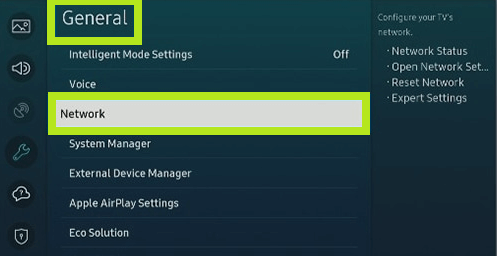
3. Choose the Network Status option.
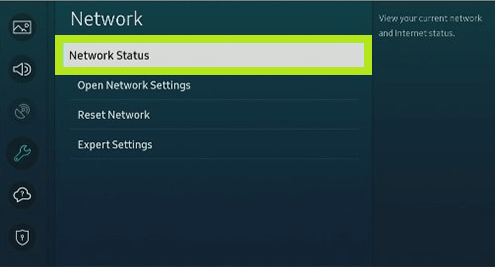
4. On the current screen, you can easily view all the details about the internet connection established on your Samsung Smart TV.
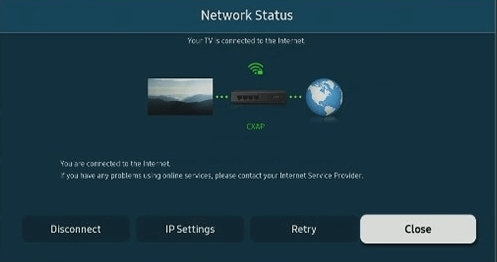
5. With this, you can find where the issue is. If the issue is with the router, you have to contact your ISP or restart the router. If it is with your TV, follow the below solutions.
Restart Router
If the WiFi router runs continuously for weeks, it may not work properly. Rebooting your router will fix those performance issues.
1. Unplug the power cord of your router from the main source.
2. Leave the router for a minute.
3. Plug the power cord into the main source and turn on the router.
4. Then, connect the Samsung TV to WiFi and check whether the error code 152 is still appearing or not. Jump to the next step if the issue is still appearing.
Reconnect to WiFi
If error code 152 appears on your Samsung TV, disconnect the TV from the WiFi network and connect it again.
1. On your Samsung TV, press the Home button.
2. Open the Settings menu.
3. Click on General and choose Network.
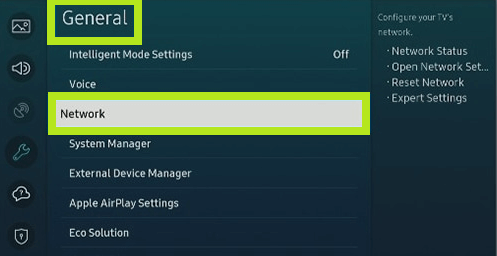
4. In the Network option, click on Open Network Settings.
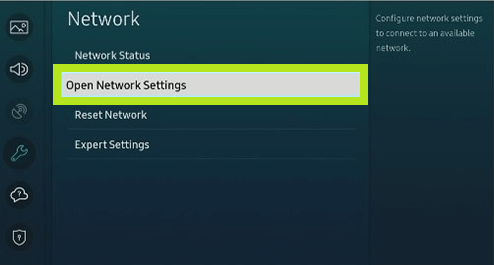
5. After that, choose whether you are going on with a wired or wireless connection.
6. If you choose the wired connection, connect the ethernet cable to your Samsung TV to connect to the internet.
7. If you are choosing a wireless connection, select the network that you want to connect and enter the password.
8. After connecting to the WiFi network, check whether the error code appears or not. If the error code still appears, change the DNS settings.
Change DNS Server Address
You can also try to change the DNS server address on your Samsung Smart TV to resolve this issue. When you are changing the DNS server address, choose the server address that is safe and secure from the list that is given below.
Recommended DNS Server Address
- Google – 8.8.8.8 & 8.8.4.4
- Control D – 76.76.2.0 & 76.76.10.0
- Quad9 – 9.9.9.9 & 149.112.112.112
- OpenDNS Home – 208.67.222.222 & 208.67.220.220
- Cloudflare – 1.1.1.1 & 1.0.0.1
- CleanBrowsing – 185.228.168.9 & 185.228.169.9
- Alternate DNS – 76.76.19.19 & 76.223.122.150
- AdGuard DNS – 94.140.14.14 & 94.140.15.15
1. Open the Settings page on your Samsung Smart TV.
2. Click on the Network option that is available in the General Menu.
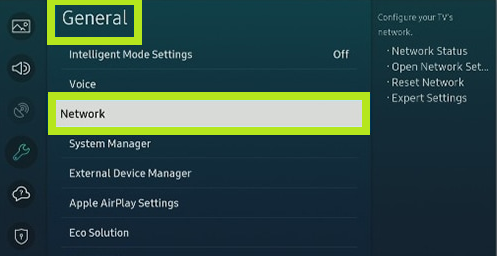
3. On the network page, click on the Network Status.
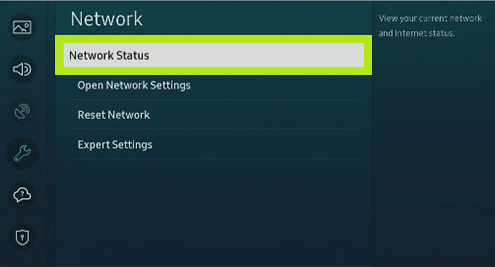
4. Click on IP Settings.
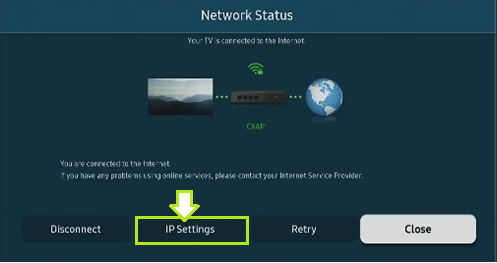
5. Choose the DNS Settings and click on Enter Manually.
6. Enter the DNS address from the list given above.
7. After changing the DNS settings, the error code will be resolved. If not, go to the next fix.
Power Cycle Samsung TV
You can rectify several minor issues on your Samsung Smart TV by power cycling it.
1. Locate your Samsung TV’s power button and press it until the TV turns off.
2. You can also unplug the power cable of your TV from the power source.
3. Wait for 1-2 minutes.
4. Plug the power cable back into the power source, and turn on your TV.
5. Check whether the error code is still appearing on the TV screen. If the error code still appears, update your Samsung TV.
Update Samsung TV
If you are using the older version of Samsung TV, you will get error codes frequently. You have to update your Samsung TV whenever it is available.
1. Press the Home Button on your Samsung Smart TV remote.
2. Click on the Settings icon.

3. On the settings page, click on the Support menu (Cloud Icon).
4. Select the Software Update option.
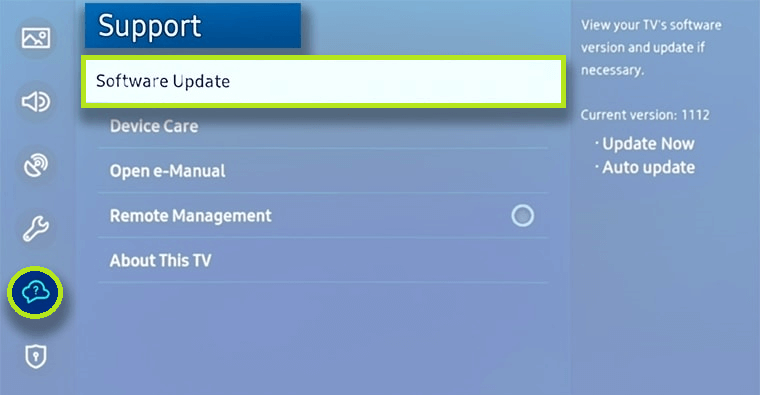
5. Choose Update Now and check the availability of new updates.
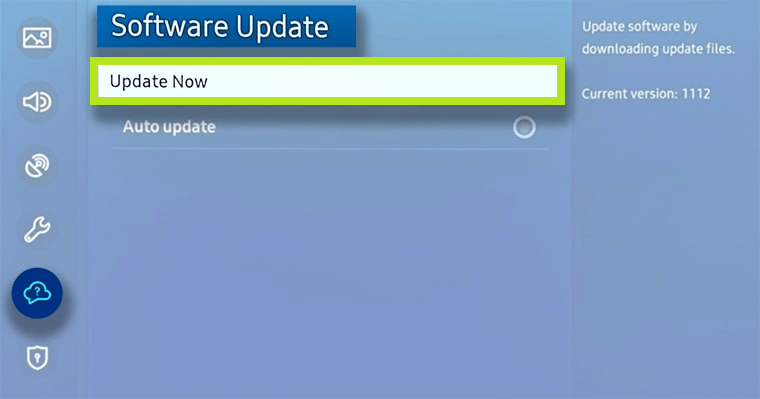
6. If any updates are available, click Yes to update the TV.
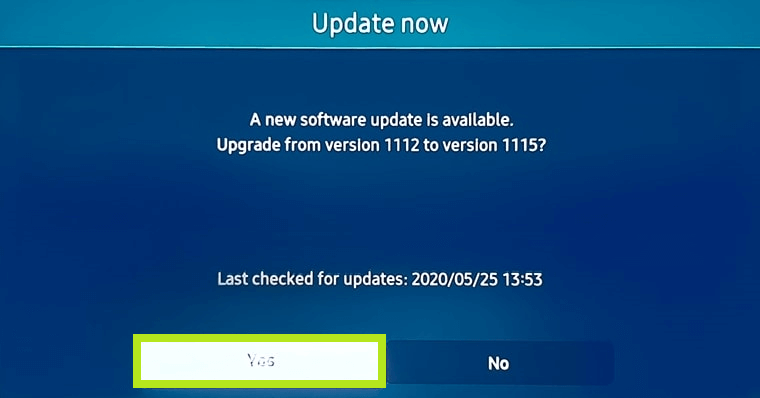
7. If you still get the error code even after the update, reset the TV to fix the error.
Factory Reset Samsung TV
When you factory reset the Samsung Smart TV, all the settings that you have customized will return to their defaults.
1. Press the Home Button on your Samsung TV remote and open the Settings page.
2. Select the Support option and click on Self Diagnosis.
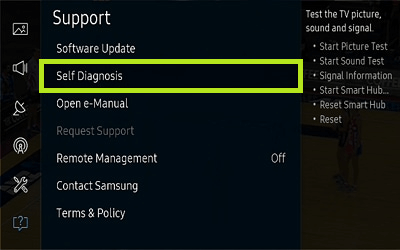
3. Click on the Reset option.
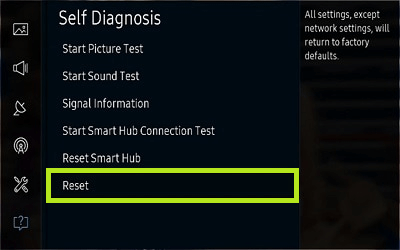
4. Now, you have to enter your TV’s four-digit PIN number.
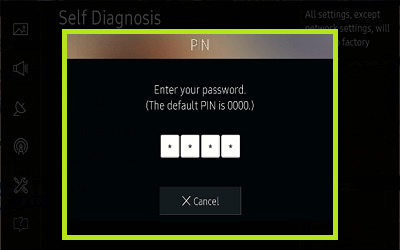
5. A message will appear at the center of your TV screen asking for confirmation.
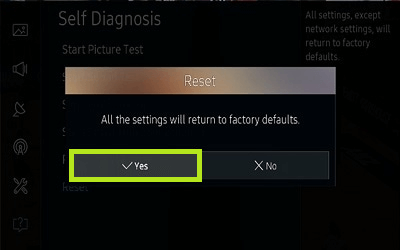
6. Click on Yes to confirm the process.
7. After the factory reset, the error code will be resolved. If not, contact customer support.
Contact Support
When you find that no steps mentioned above make the error code disappear, you can directly approach the support center of Samsung and seek guidance to solve this error code 152. On the support site, you have to enter the model of your Samsung TV as the additional information. You will get the solution.
These are all the possible ways to fix the error code 152. If you are struggling with any other error codes on your Samsung TV, let us know in the comments. We will give you the solution.



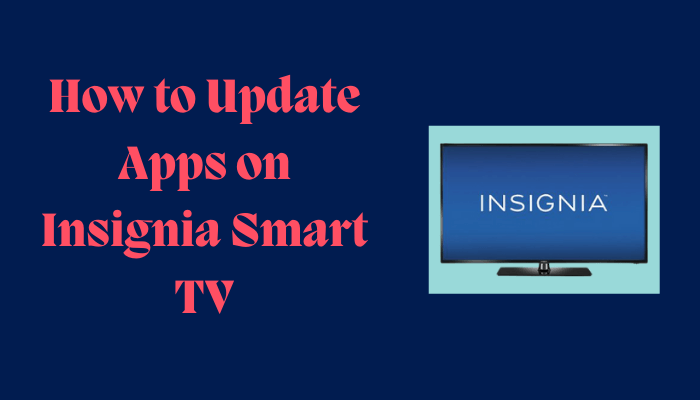

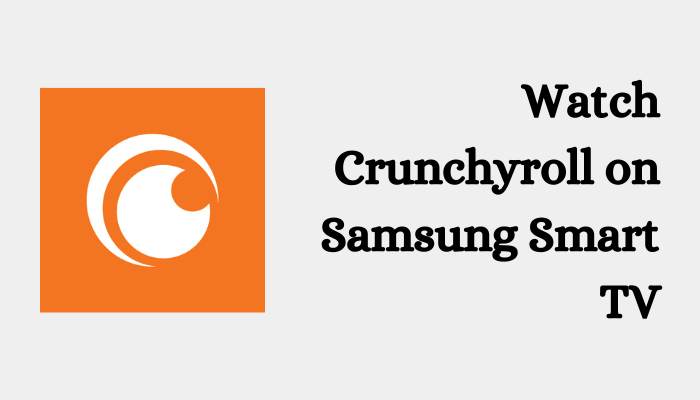

Leave a Reply