Pluto TV is a free streaming app to watch live TV channels and on-demand content. It offers movies, series, TV shows, documentaries, and many more in the on-demand section. Pluto TV belongs to ViacomCBS and it contains ads in the streaming since it is free to watch. It offers 100+ live TV channels, including the Weather Nation, Ice Pilots, World Poker Tour, Pluto TV Movies, CNN, My5 Crime, Pluto TV Food, and more. Pluto TV app is accessible in Android TV, Apple TV, Roku, Chromecast. You can get the Pluto TV on the Hisense Smart TV and watch the TV channel streaming.
Pluto TV has plenty of on-demand content to stream for thousands of hours. It provides a TV guide to support the users with the complete TV schedule. The content in the library is classified into different sections for instant access. It updates the new content to the library at regular intervals. Pluto TV app has a simple and user-friendly interface for hassle-free streaming. It has content in every genre, such as Action, Adventure, Romance, Comedy, Thriller, Horror, and more.
Stream Pluto TV on Hisense Smart TV
Hisense Smart TV has Android TV OS and Roku TV OS. You can download the Pluto TV for free on both TV OS from Google Play Store and Roku Channel Store.
How to Stream Pluto TV on Hisense Android TV
(1). Launch the Hisense Android TV and connect to the internet connection.
(2). Click the Apps tab and select the Google Play Store.
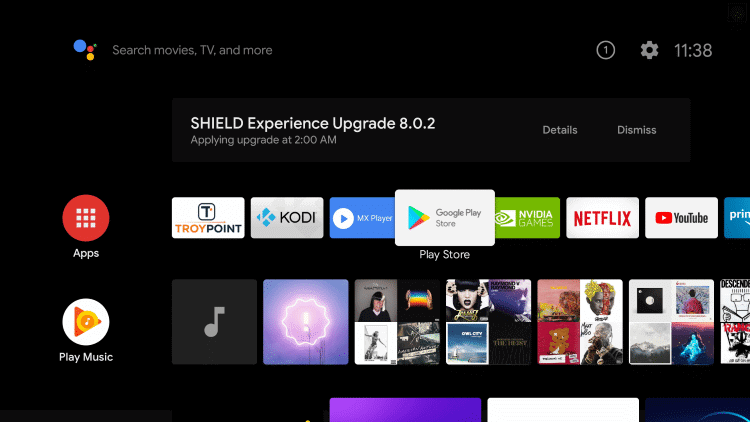
(3). Choose the Search icon in the Play Store and type Pluto TV in the search.
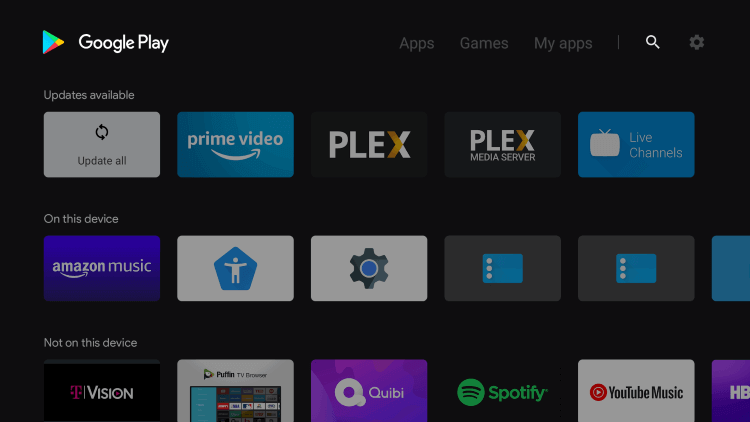
(4). Select Install to download the Pluto TV app on Hisense Android TV.
(5). Click Open to launch the Pluto TV app and tap Login.
(6). Enter the Pluto TV account details and select the TV channel for streaming.
Related: How to Install Pluto TV on Philips Smart TV.
How to Stream Pluto TV on Hisense Roku TV
(1). Turn on the Hisense Roku TV and press the home button.
(2). Select the Search option in the menu.
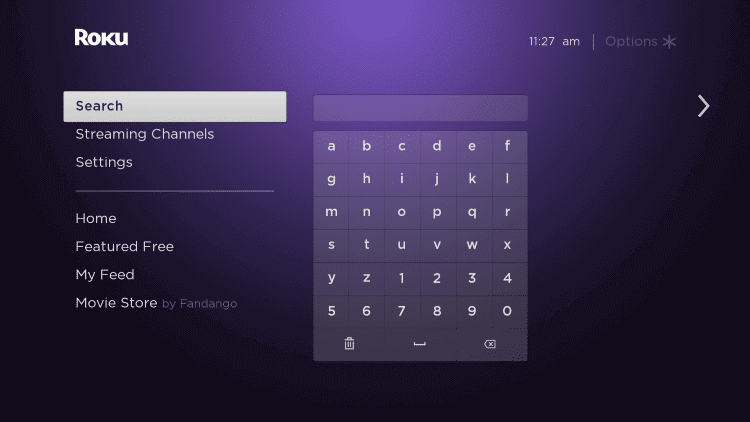
(3). Enter Pluto TV in the search and choose the Pluto TV app.
(4). Click Add Channel to install Pluto TV on Hisense Roku TV.
(5). Tap OK in the prompt and select Go to Channel to launch the Pluto TV app.
(6). Login with your Pluto TV account credentials.
(7). Choose the content to stream on the Hisense Smart TV.
Pluto TV is an amazing streaming app to watch both live and on-demand streaming. The popular on-demand contents are Scary Movie, Green Acres, Cops, Nicholas Cage, Midsomer Murders, Joy Ride, and River Monsters. If you have any issues with the Pluto TV app, mention them in the comments section below.

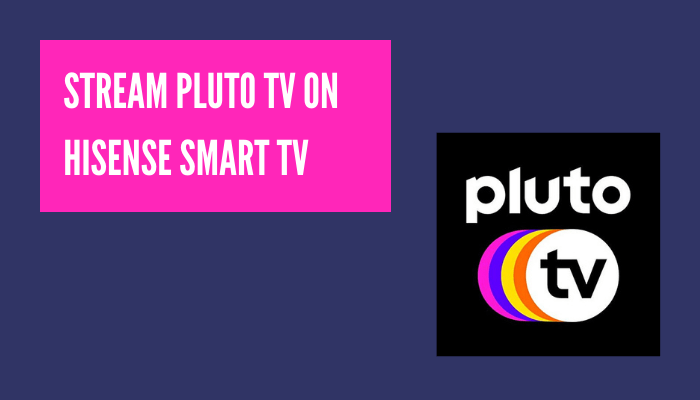





Leave a Reply