Philips Smart TV comes in two variants, namely Philips Android TV and Philips Roku TV. Both variants come with an individual remote control to navigate the TV. Though smart TV remotes are reliable, they may have some issues with it. Sometimes, some buttons will work and some not, or the TV will not respond to the remote. If you are facing such issues, you must know the best fixes to resolve when the Philips TV remote is not working.
Philips TV Remote Not Working: Best Fixes
- Check the batteries
- Check the remote control status
- Restart the remote control
- Check for interference
- Restart Philips smart TV
- Repair the remote with your TV
- Contact customer support
Check the Batteries
The first thing you have to do when your Philips TV remote is not working is that you need to check the battery of your remote. Because if there is not enough charge in your battery, your remote will not function. If there is no charge, you can replace the old batteries with the new ones. In most cases, batteries are the problem.
Some specific Philips TV remotes, like the Philips NH800UP Android TV remote control, require a specific set of batteries. Make sure that the battery supports the remote.

Check the Remote Control Status
If your remote is not working even after changing the battery, you have to check the status of your remote control. To check the status of your remote, you have to test the infrared emitter on your remote.
1. Place the remote in front of the camera on your phone.
2. Now, press any button on the remote control.
3. If you see a red LED light flashing, then the remote is working and the problem may be with your TV.

4. If you don’t see the light, you have to replace the remote with the new one.
Restart the Remote Control
Sometimes, the Philips TV remote will not work after the update. In that case, you have to restart your remote control. You can do it in two minutes.
1. First, remove the batteries from the remote control and press the buttons randomly for some time.
2. Then, insert the batteries again to check whether the remote is working or not.
3. If it is not working, go for the next fix.
Check for Interference
You should make sure that your TV receives the signal properly from the remote. You have to check for any objects that hide signals from the TV. Switch off bright lights if you have any because they can interfere with the remote signal. If you have any electronic devices near your TV, you can remove them as it also causes interference.

Remove all the possible interference between the remote and the Philips TV and check if it is working or not. If it is not working, try the next fix.
Restart Philips Smart TV
The next fix that you can use to solve your problem is to restart your Philips Smart TV. Follow the simple procedure to restart your Philips TV.
1. Press the Power button on the TV to turn it off.
2. Unplug the Power Cord from the TV and wait for a few minutes.
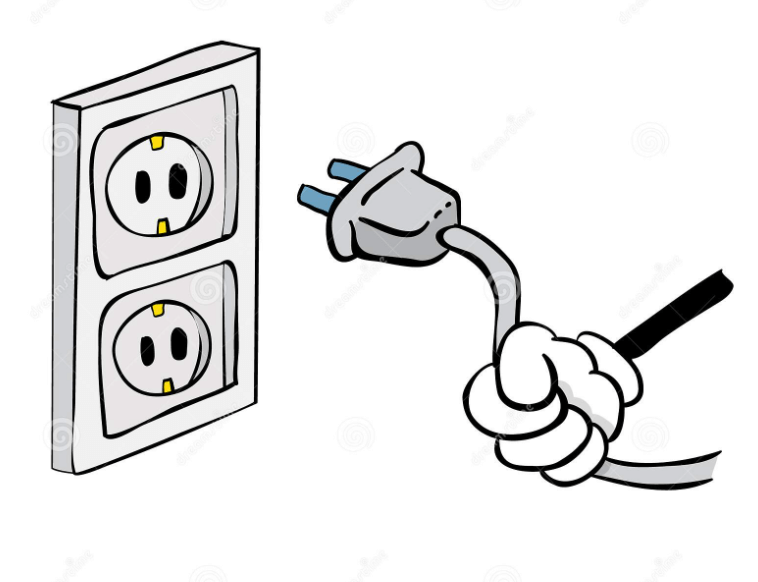
3. Again, replug the Power Cord and switch on the Power Source.
4. Press the Power button on the remote to turn on the TV.
5. After restarting the TV, you can check the Philips TV. Still, it is not working, you can repair the remote with your TV.
Repair the Remote with your TV
Sometimes, your Philips TV remote might have unpaired from the TV due to some errors. In that case, you have to repair the remote with your TV. To do so,
1. Place the remote within one meter of the TV.
2. Press the Pair or Settings button on your remote for 3 seconds.
3. Now, you will get the pairing procedure on the TV. Follow the on-screen prompts to pair the TV with your remote.
4. Complete the pairing without any misconceptions.
5. Now, check if the remote is working or not.
6. If it is working, you have solved the not working issue.
7. If not, you can try the next fix.
Contact Customer Support
Finally, you can contact the customer support team after trying all the fixes given above. You can contact them through their official customer support website. If you have a warranty for your TV, then you will have to give information like the TV serial number and the date when you purchased the TV.
These are the seven best fixes to try when your Philips TV remote is not working. You can also clean the sensor of your remote control to see whether it is working. You can try all these solutions for both Philips Roku TV remote and Philips Android TV remote. If none of the fixes are working, you can factory reset your Philips smart TV.
Alternatives for Philips TV Remote
If you have tried all the above fixes and can’t fix the issue, you can use any of the Philips TV remote alternatives. If your remote is having any hardware issues, you can use the Philips TV remote app to control your TV. With the remote app, you will get the remote layout on your smartphone. You will get a power button, d-pad controls, home button, google assistant, volume controls, and back button. Using the remote app, you can turn on Philips TV without using the remote.
If you have any universal remote at your disposal, you can use that to control your TV. Use any of the Philips TV remote codes to program the universal remote to your Philips TV. With the universal remote like Dish or Comcast remote, you can control and navigate within your Philips TV without any issues.
Frequently Asked Questions
There is no option to reset the Philips Android TV remote. You can reset the Philps Roku TV remote by holding the Reset button on the back side of the remote.
Yes, you can buy a replacement remote from the Philips Store. You can also use any of the universal remotes as a replacement.







Leave a Reply