Paramount Plus is a streaming app of CBS and you can watch the CBS TV channel content on the app anytime. It has the content from the TV channels BET, CBS, MTV, Nickelodeon, Smithsonian Channel, and Comedy Central. The app has 24/7 live streaming of the CBS Sports and News TV channel. It allows the user to create six profiles per subscription for personal streaming space. You can get the Paramount Plus app on the Skyworth Smart TV to watch the content.
Paramount Plus app can save the content for streaming offline. It has a huge collection of movies, series, and TV shows for on-demand streaming. The app has a Watchlist to add the content to watch in the future. It has movies from Paramount Pictures and MGM. Paramount Plus app has much content for kids in a separate section. It offers Paramount Plus Originals exclusively and it streams the NFL, Champions League, Europa League, SEC, March Madness, Master’s Tournament.
Paramount Plus Subscription
Paramount Plus has two variants in the subscription and it provides a free trial for seven days for both subscriptions. The major difference between the subscription is the commercials.
| Subscription | Monthly | Yearly |
| Essential Plan | $4.99 | $49.99 |
| Premium Plan | $9.99 | $99.99 |
How to Watch Paramount Plus on Skyworth Smart TV
(1). Start the Skyworth Smart TV and select the Apps tab.
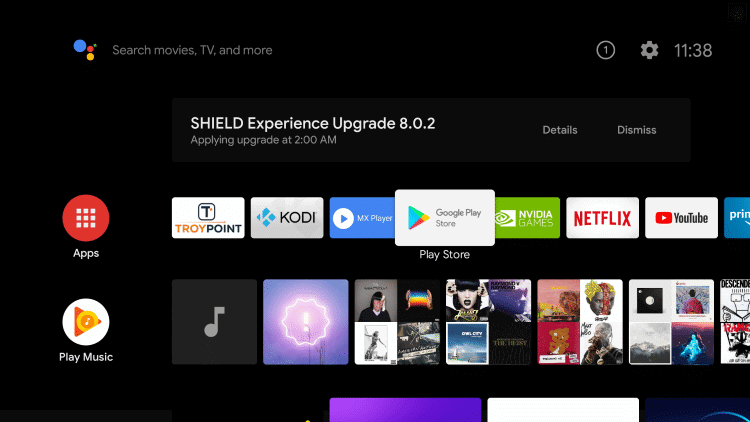
(2). Click the Google Play Store and tap the Search icon.
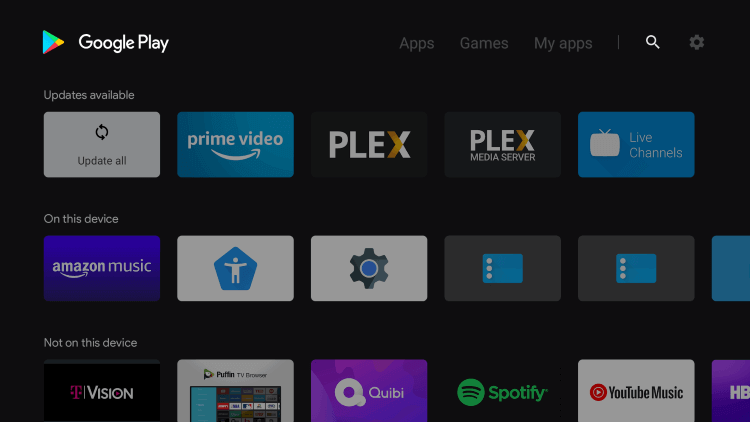
(3). Look for Paramount Plus app in the Google Play Store.
(4). Click Install to download the Paramount Plus on the Skyworth Smart TV.
(5). Select Open to launch the Paramount Plus app.
(6). Get the Activation Code on the TV screen and go to the Paramount Plus website on the PC.
(7). Enter the Activation Code and click Activate.
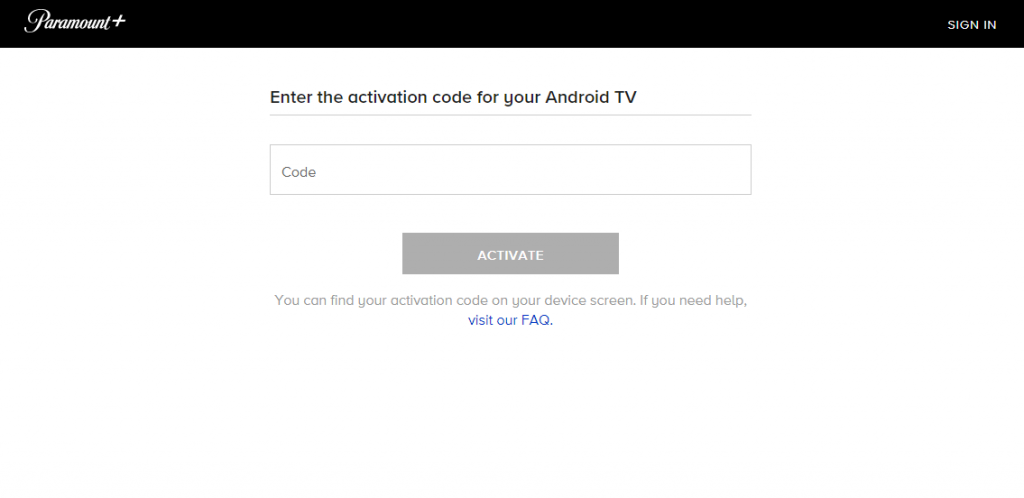
(8). Select the content to stream on the Skyworth Smart TV.
Related: How to Install Paramount Plus on Hisense Smart TV.
Alternative Method to Stream Paramount Plus on Skyworth Smart TV
You can also watch Paramount Plus streaming on the Skyworth Smart TV through the smartphone app. The cast support is available as a built-in feature on the Paramount Plus Smartphone app.
(1). Connect the smartphone to the Skyworth Smart TV connected WiFi network.
(2). Launch the Google Play Store and install the Paramount Plus app.
(3). Open the Paramount Plus app on the smartphone and click Sign In.
(4). Provide the Paramount Plus Subscription credentials for sign-In.
(5). Tap the Cast icon and choose the Skyworth Smart TV from the devices.
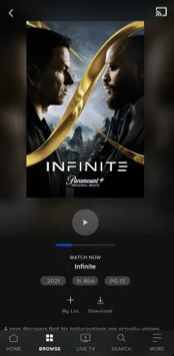
(6). Connect to the smart TV and stream the favorite content on the TV.
Paramount Plus app is an excellent app that offers both live and on-demand streaming. It has popular content like The Stand, Evil, The Good Fight, iCarly, Survivor, Spongebob Squarepants, and much more. Kindly share the queries about the Paramount+ in the comments section below.







Leave a Reply