Quick Tips about Paramount Plus on Hisense Smart TV
- The Paramount Plus app is available for all models of Hisense Smart TV.
- Roku OS: Home → Streaming Channels → Search Channels → Paramount Plus → Go to Channel.
- Android OS: Home Screen → Play Store → Search icon → Paramount Plus → Install.
- Fire OS: Home → Find → Search → Paramount Plus → install.
- Google OS: Home → Apps → Search for Apps → Paramount Plus → Install.
- Activate: Open Paramount Plus → Activation Code → Paramount+ Activation website → Enter the Code → Activate.
- Cast: Connect Smartphone and Hisense TV on the same WIFI → Install the app → Launch → Sign in → Cast icon → Select Hisense Smart TV → Done.
Paramount Plus (Paramount+) is available on Hisense Smart TV and you can install it directly on your device from the respective app stores. Hisense Smart TV runs on different operating systems, and you can install Paramount Plus on all OS. With Paramount Plus on Hisense Smart TV, you can stream full episodes on demand on plenty of hit series. You can also watch sports events like the NFL and UEFA Champions League. Here are the ways to add Paramount Plus on Hisense Smart TV.
How to Install Paramount Plus on Hisense Smart TV [Roku OS]
If you own a Hisense Roku TV, follow the steps below to install the Paramount+ app.
1. Turn on your TV and launch the Hisense home screen.
2. Next, click on the Streaming Channels options.
3. Choose the Search option.
4. Search for the Paramount Plus app.
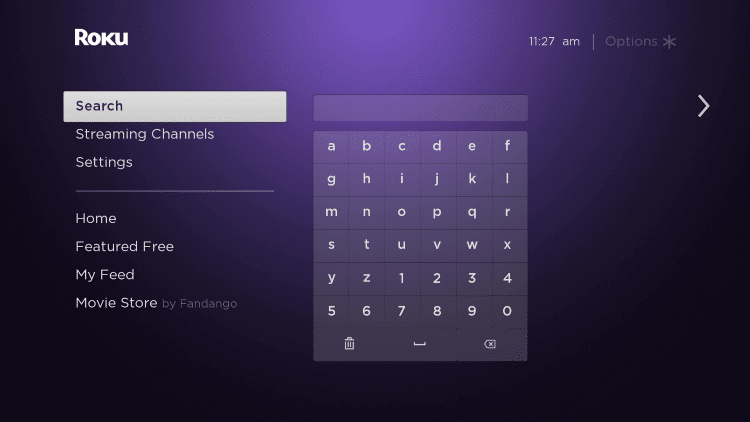
5. Choose the Paramount Plus app from the search results and click on the Add Channel option.
6. With this, the Paramount+ app starts downloading.
7. Once the download is complete, click on OK.
How to Activate the Paramount Plus on Hisense Smart TV
1. Launch the Paramount Plus app from the home screen.
2. Note down the Activation Code that appears on your screen.
3. Visit the Paramount Plus activation website.
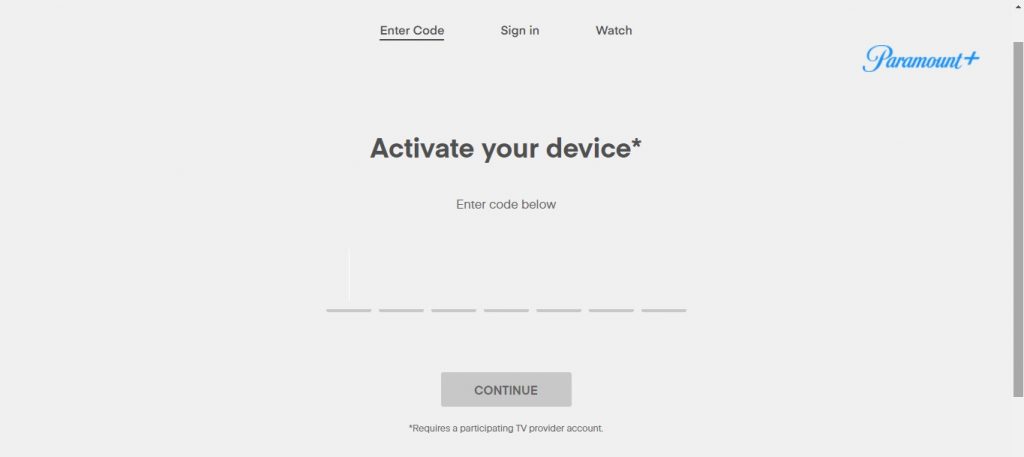
4. Enter the Activation Code and sign in with your account.
5. Now, you can stream Paramount+ content on Hisense Smart TV.
How to Get Paramount Plus on Hisense Smart TV [Android OS]
If you own a Paramount Plus
1. Turn on your TV and launch the Hisense home screen.
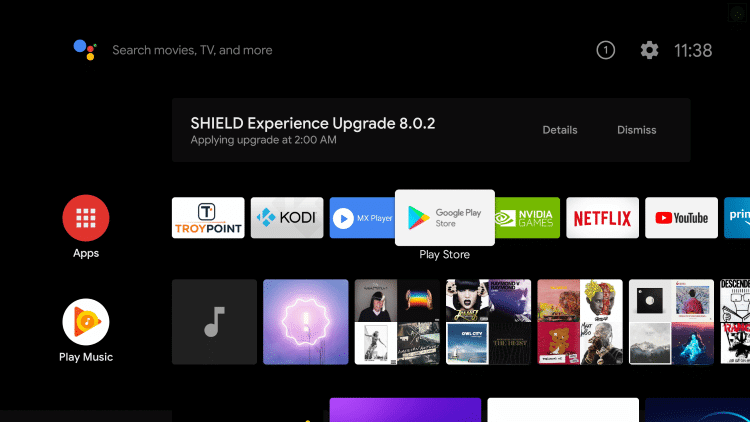
2. Select the Apps tab and then the Google Play Store.
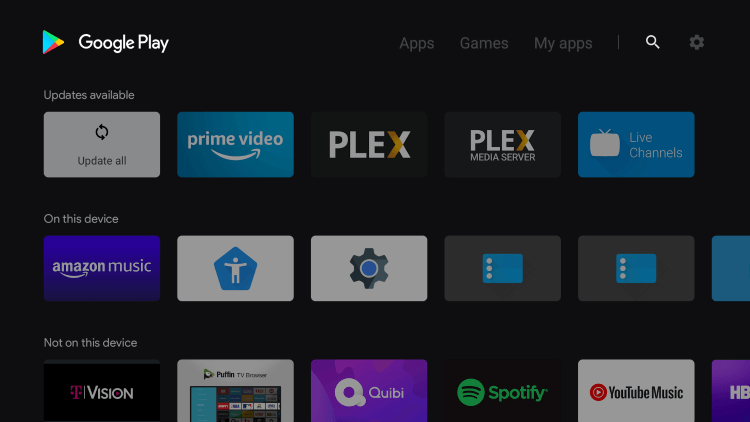
3. Search for the Paramount Plus app.
4. Click on Install to add the Paramount Plus app.
5. Now, launch the Paramount Plus app on your TV.
6. Note down the Activation Code on the screen.
7. Go to the Paramount+ activation website.
8. Enter the Activation Code in the space provided and click the Continue button.
9. Now, watch all the Paramount+ live TV channels.
How to Cast Paramount Plus on Hisense Android TV
All the Android TV models have the built-in Chromecast feature. With that, you can easily cast all the Chromecast-compatible apps to your Android TV.
1. Connect your smartphone and Hisense TV to the same WiFi connection.
2. Install the Paramount Plus app on your smartphone from the Play Store.
3. Open the Paramount+ app and sign in with your account.
4. Play any video and tap the Cast icon.
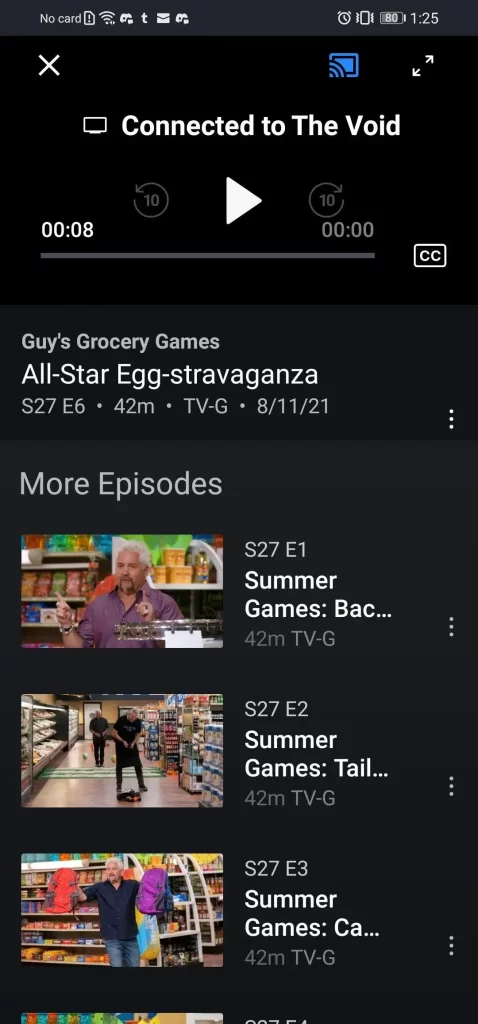
5. Choose your Hisense Android TV.
6. Now, the video will appear on your Hisense Smart TV.
How to Install Paramount Plus on Hisense Smart TV [Fire OS]

1. On your Hisense Fire TV, go to the home screen.
2. Click the Find tile and choose the Search option.
3. Search for the Paramount Plus app.
4. Select the Paramount Plus app and tap the Install button.
5. Tap the Open button to launch the Paramount Plus app.
6. Note down the activation code and complete the activation.
7. Stream all the Paramount Plus video content on your Hisense TV.
How to Install Paramount Plus on Hisense Google TV

1. Go to the Hisense Google TV home screen.
2. On the top, go to the Apps option.
3. Click the Search for Apps button.
4. Type Paramount Plus and search for it.
5. Select the Paramount Plus app and tap the Install button.
6. Open the Paramount Plus app and complete the activation.
7. Stream all the live sports and on-demand content on your Hisense Google TV.
How to Install Paramount Plus on Hisense VIDAA OS
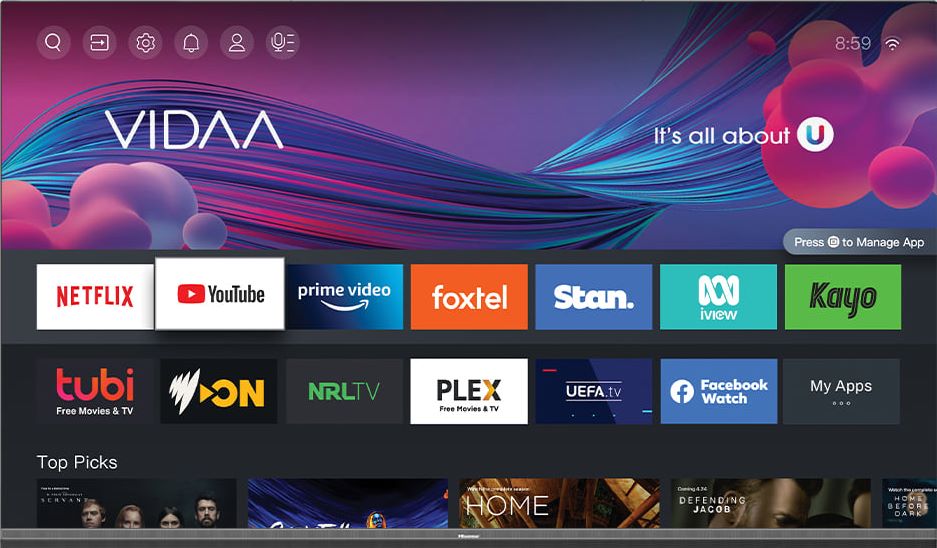
1. Go to the home screen and launch the My Apps tile
2. Find the App Store from the list and open it.
3. Tap on the Search icon on the top-right.
4. Enter Paramount Plus in the search field.
5. Click on the Install button to start the installation.
6. Launch the application and complete the activation process.
7. Now, you can stream your favorite content on your
How to Install Paramount Plus on Hisense XClass TV
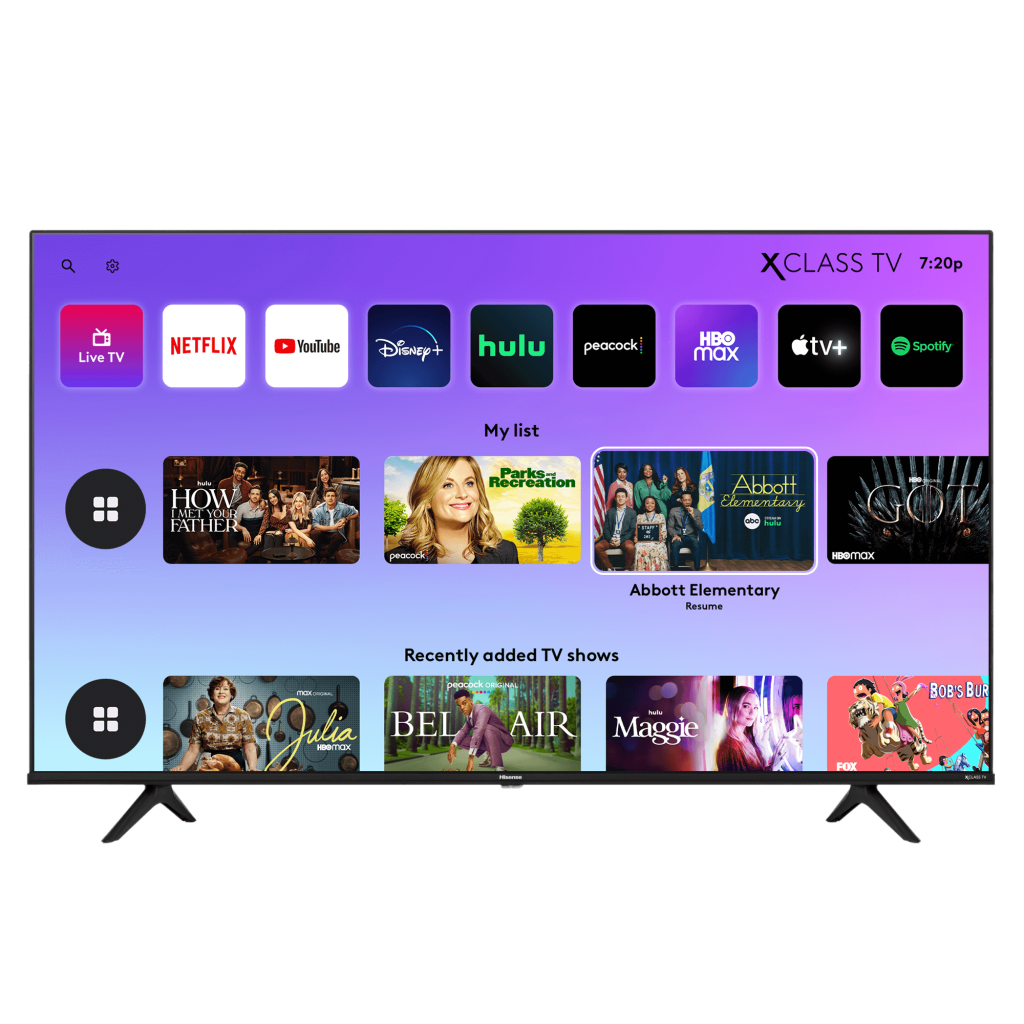
In the Hisense XClass OS TVs, you don’t have to install the Paramount Plus app. The app is pre-installed with the OS. Update your Hisense XClass TV to get the app. Open the Paramount Plus app and sign in with your account. If you want, you can also use the activation link for sign-in. Then, stream the live TV channels.
YouTube + Paramount Plus on Hisense TV
If you have the latest version of the YouTube app on your Hisense Smart TV, you can watch live TV channels from Paramount Plus, STARZ, Showtime, and more. YouTube is expanding its video streaming platforms with live TV channels. As of now, only a limited number of channels have been added. In the coming weeks, new channels will be added.
Paramount Plus Membership Plans
The Paramount Plus has both monthly as well as annual plans.
| Plans | Monthly | Yearly |
| Paramount+ Essential | $5.99 | $59.99 |
| Paramount+ with Showtime | $11.99 | $119.99 |
The streaming library of Paramount+ is rich with acquired shows and series. It has over 30,000 episodes of series and over 2,500 movies. Also, you can find original content on the Paramount+ app. Start streaming your favorite content from Paramount Plus on Hisense Smart TV.
How to Fix Paramount Plus Not Working on Hisense Smart TV
Sometimes, you may face errors while streaming Paramount+ content on Hisense TV. You can try some of the troubleshooting methods to resolve the problem.
- Ensure stable internet connectivity on your TV for a better streaming experience.
- Restart your Hisense Smart TV to remove temporary glitches or software issues.
- Ensure the server outage on the Paramount Plus by using the Downdetector.
- Update the Hisense Smart TV and the Paramount+ to the latest version.
- Uninstall and reinstall the Paramount+ application to resolve app-related issues.
- If the above methods fail to respond, you can try resetting the Hisense Smart TV to return the initials settings.
FAQs
Yes, CBS All Access was rebranded to Paramount Plus.
You can get the Paramount Plus free trial (7 days) using your Amazon Prime account. After that, you have to buy a subscription.







Leave a Reply