fuboTV is the streaming platform to watch live TV channels in the United States. It also has the on-demand streaming of movies, series, TV shows. The app streams most TV channels such as ABC, TNT, TLC, AMC, Lifetime, CBS, FOX, ESPN, NBC, and more. It provides a TV guide for every TV channel to know the show timings. fuboTV app is accessible on all kinds of Smart TVs. You can install the fuboTV app on the Skyworth Smart TV and watch the streaming.
fuboTV app has cloud DVR storage to download the streaming. You can watch them anytime offline and you could stream the TV channels for the last 72 hours without recording. It also has premium TV channels like Showtime, STARZ, EPIX, and more. You have to buy the premium TV channels as add-ons along with the subscription. fuboTV streams the major sporting leagues in the US like NBA, NHL, NFL, NASCAR, MLB, US Open, PGA Golf, and much more.
fuboTV Subscription
fuboTV app provides three types of subscriptions and they are Starter, Pro, Elite. It has variations in the number of TV channels, cloud DVR storage, and multiple streaming. You can stream fuboTV on three devices for Starter, ten devices for Pro, and ten devices for Elite.
| Subscription | No. of Channels | Cloud DVR Storage | Cost per month |
| Starter | 116 | 250 hours | $64.99 |
| Pro | 116 | 1000 hours | $69.99 |
| Elite | 162 | 1000 hours | $79.99 |
How to Stream fuboTV on Skyworth Smart TV
(1). Turn on the Skyworth Smart TV and move to the home screen.
(2). Select the Apps tab and click the Google Play Store.
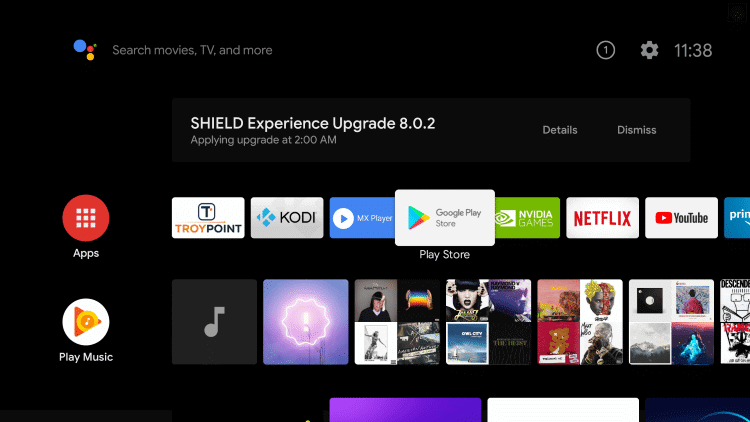
(3). Tap the Search icon and enter fuboTV in the search.
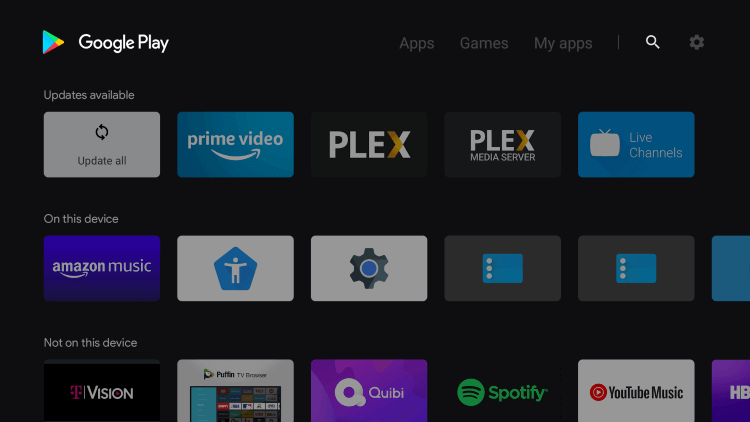
(4). Select the fuboTV app and click Install to install fuboTV on the Skyworth Smart TV.
(5). Choose Open to launch the fuboTV app and select Sign In.
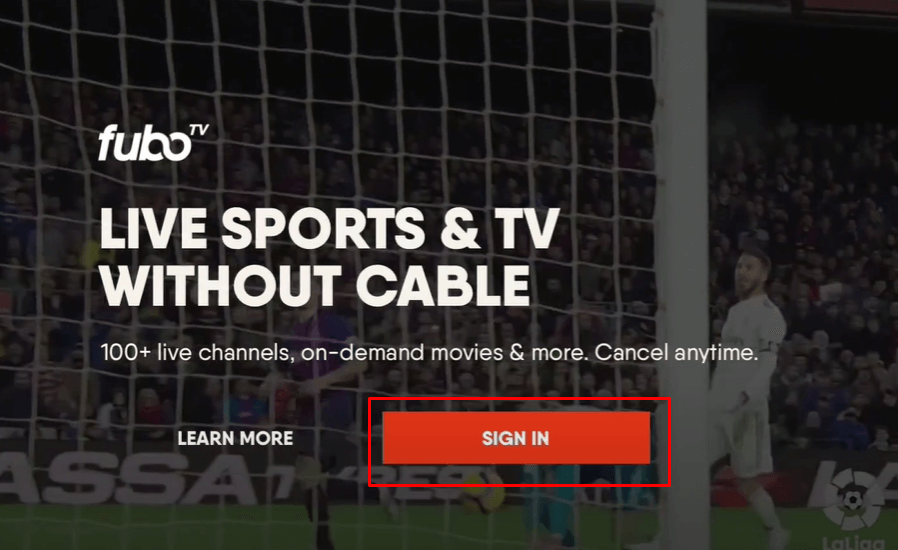
(6). Enter the fuboTV subscription and watch the TV channels streaming.
Related: How to Install fuboTV on Sharp Smart TV.
Alternative Method to Stream fuboTV on Skyworth Smart TV
The alternative method to watch fuboTV on the Skyworth Smart TV is by casting from the smartphone. fuboTV has an inbuilt cast icon to stream the TV channels.
(1). Ensure that the smartphone and the Skyworth Smart TV are connected to the same WiFi network.
(2). Open the Google Play Store and browse for the fuboTV app.
(3). Install the fuboTV app and open the app on the smartphone.
(4). Log in to your fuboTV subscription and click the Cast icon.
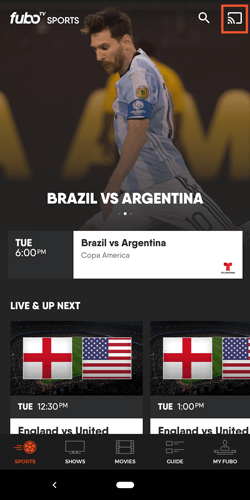
(5). Choose the Skyworth Smart TV to connect and select the TV channel to stream.
fuboTV offers a great streaming experience with a wide variety of TV channels in the channel list. The streaming app is best for football fans to stream Premier League, Ligue 1, La Liga, Bundesliga, Serie A, UEFA Champions League, and Europa League. If you face any problems with the fuboTV app, mention them in the comments section below.







Leave a Reply