NOW TV is the subscription-based streaming service owned by Sky. It provides easy access to get movies, TV shows, sports, and many more. Among many streaming devices, NOW TV is the best and most used live streaming service in the UK. For Sony Smart TV, you can install the NOW TV app on 2016 and above models.
NOW TV Subscription
NOW TV offers five different types of subscriptions, Entertainment, Cinema, Sports, Kids, and Hayu. You can get the NOW TV subscription from the website.
- Entertainment Pass – £8.99
- Sky Cinema Pass – £11.99
- Kids Pass – £3.99
- Sky Sports Month Pass – £33.33
- Hayu – £11.99

NOW TV on Sony Smart TV
NOW TV app is officially available on Google Play Store for both Android TV and Google TV. So, you can install the app on Sony TVs with ease.
How to Install NOW TV on Sony Android TV
[1] Connect the Sony TV to a stable WiFi network.
[2] Navigate to the home screen on your Sony TV and select Apps.
[3] Open your Google Play Store and select the Search icon.
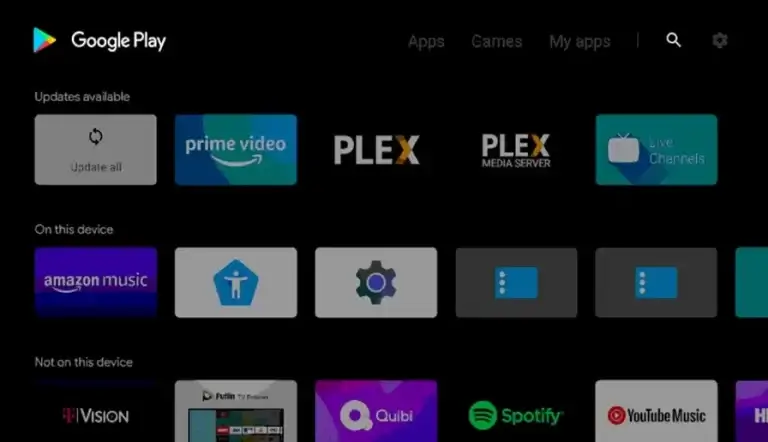
[4] Search NOW or NOW TV using the on-screen keyboard and choose the app from the search results.
[5] Hit the Install button and download the NOW app on Sony Smart TV.
[6] After installation, tap Open to launch the NOW app on your TV.
[7] Sign in with your subscribed account and start watching the movies & TV shows.
How to Install NOW TV on Sony Google TV
Recently, the Google TV OS has also been included in the Sony Smart TV lineup. Even though both OSes are made by Google, the UI and features are different in Google TV OS compared to Android TV OS.
[1] Make sure that your smart TV has a stable internet connection.
[2] Go to the home screen and select the Search menu.
[3] Input NOW TV on the search bar and choose the app from the list of results.
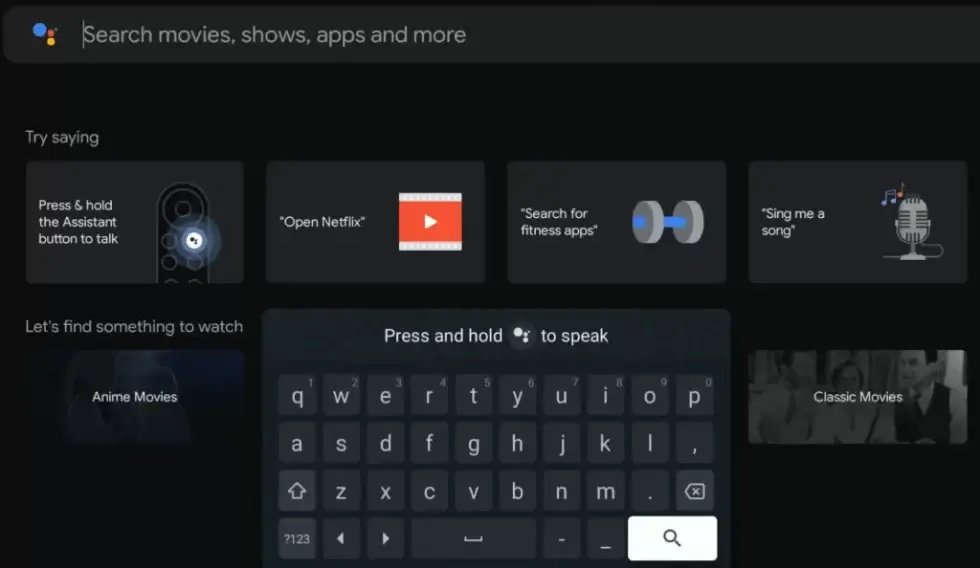
[4] Click Install to install NOW TV on your Google TV.
[5] After installing, hit Open to launch the app.
[6] Sign in with your NOW TV account and watch all the video content.
How to Cast NOW TV to Sony TV
[1] Ensure that your smartphone and Sony Smart TV are connected to the same WiFi connection.
[2] Install the NOW TV app from Play Store or App Store.
[3] Open the NOW TV app and sign in with your account.
[4] Click the Cast icon on the screen. For iPhones, make sure to enable the AirPlay feature on Sony TV.

[5] From the available devices, choose your Sony Smart TV.
[6] Now, stream any content on your NOW TV app. It will display on your Sony Smart TV.
[7] To stop the casting, tap the Cast icon again and click the Disconnect button.
FAQ
You can use the Google Play Store to install apps on Sony Smart TV.
In Sony Android TV, the Play Store will be available under the App Section. In Sony Google TV, the Play Store will be integrated within the Search function.

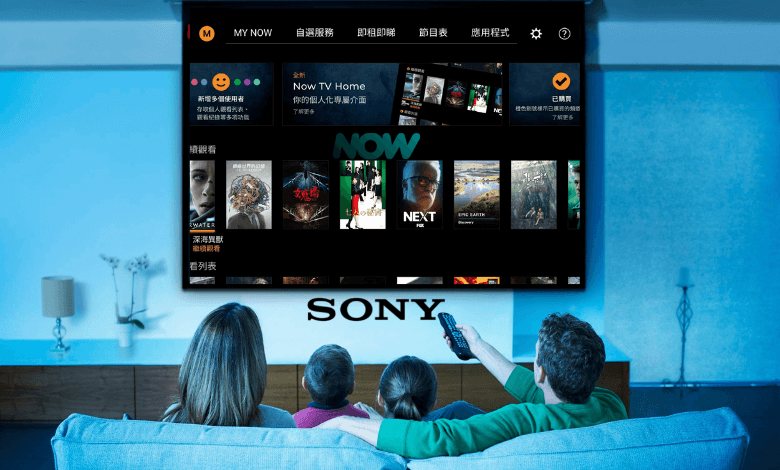





Leave a Reply