Are you interested in watching Nickelodeon TV shows and playing fun games? Nick is the right app for Panasonic Smart TV. The Nick app is compatible with all Panasonic Smart TVs. The Nick app is free to download from the Play Store and Amazon App Store. So, you can install the Nick app easily and sign in with your TV provider to stream the full episodes of your favorites.
Fortunately, the Nick mobile app supports Chromecast and AirPlay. So, you can watch Nick on your Panasonic TV wirelessly using any of these methods. You only need robust WiFi and must connect your phone and TV to this network.
In this article, I have described all the possible ways to watch Nick on your Panasonic Smart TV.
How to Install Nick on Panasonic Android TV
(1). Turn on your Panasonic Smart TV and connect it to WiFi.
(2). Tap the Apps icon and open the Google Play Store app.
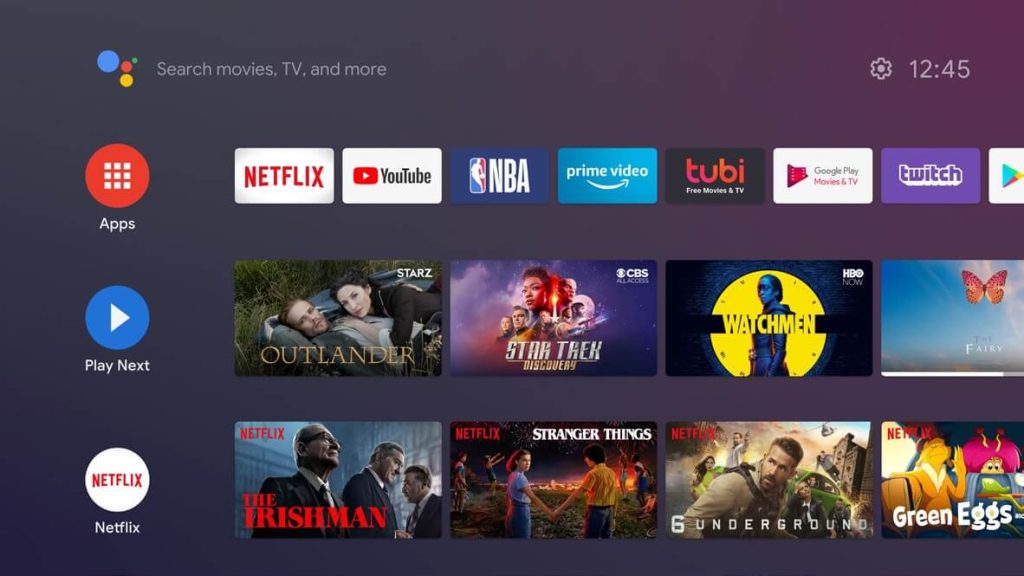
(3). Click the Search icon, enter Nick, and search for the app.
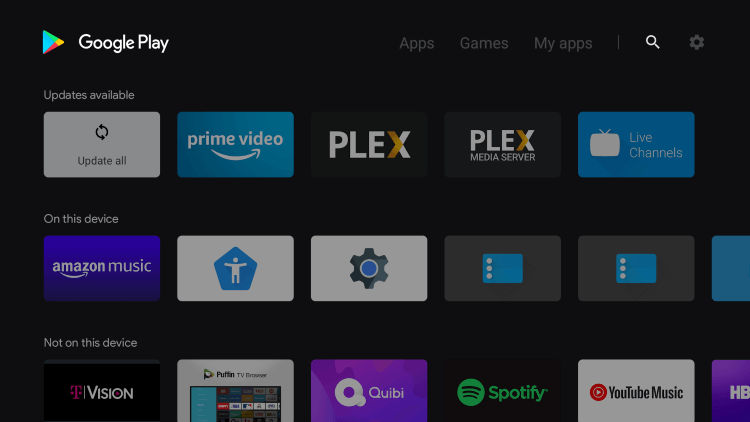
(4). Choose the Nick app from the search results and click the Install option.
How to Get Nick on Panasonic Fire TV
(1). Switch on the Panasonic Fire TV and connect it to a wireless or wired connection.
(2). Tap the Find (lens) icon on the home screen. A search bar will appear.
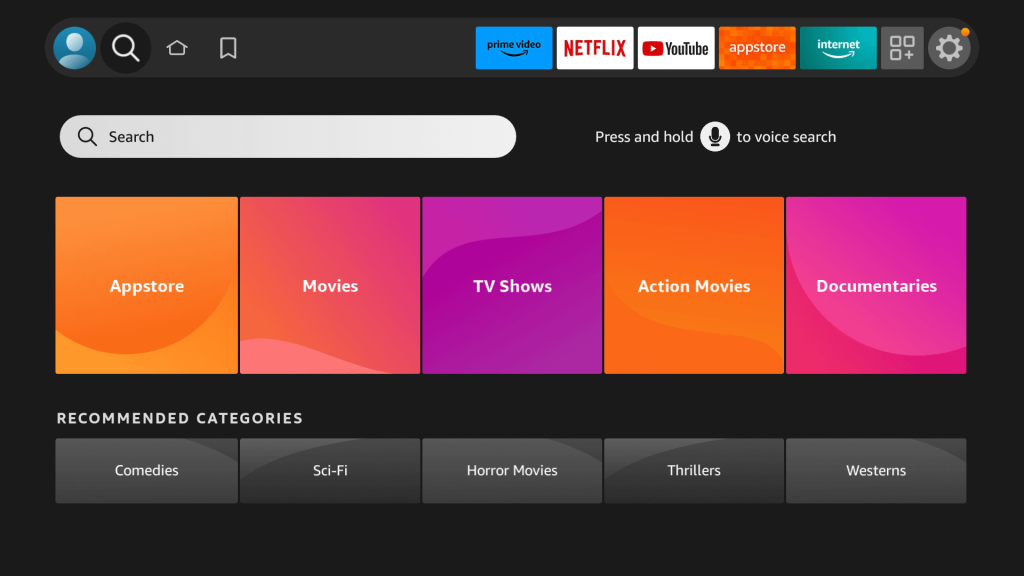
(3). Enter Nick using the on-screen keypad and locate the app.
(4). Select the Nick application under the Apps & Games section.
(5). Click Get or Download to install Nick on Fire TV.
How to Activate Nick on Panasonic Smart TV
(1). Run the Nick app on your Smart TV.
(2). Go to Settings in the Nick app and tap Sign In under TV Provider.
(3). Choose the TV provider to receive an activation code.
(4.) Visit (nick.com/activate) from a browser. Enter the code and hit Continue.
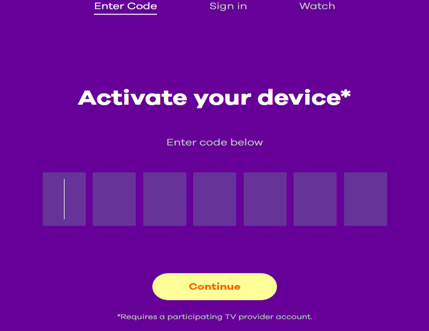
(5). Validate your TV provider by signing in with associated credentials.
(6). Once Nick is activated, you can stream your favorite shows.
Note: You can activate Nick on JVC Smart TV using the same steps by entering a 7-digit code.
How to Cast Nick to Panasonic Smart TV
The Nick mobile app supports the Cast feature. So, you can cast the app from your Android phone or tablet to your Panasonic Smart TV. It is possible if your TV has Chromecast built-in. Otherwise, plug a Chromecast into the Panasonic TV and set it up.
(1). Connect your Panasonic TV to WiFi, which should be the same as your Android.
(2). Get the Nick app on your Android by visiting the Google Play Store.
(3). Launch the Nick app and sign in with your Nick account credentials.
(4). Tap the Cast icon and choose your Panasonic Smart TV.
(5). Play any content in the Nick mobile app. The selected video will play on your Panasonic Smart TV.
How to AirPlay Nick to Panasonic Smart TV
If you are an iPhone user, you can screen mirror Nick on your Panasonic TV.
(1). Connect your iPhone and Panasonic TV to the same WiFi.
(2). Get the Nick app on your iPhone by visiting the App Store.
(3). Launch the Nick application and sign in with a TV provider.
(4). Play any preferred TV show in the Nick app and click the AirPlay icon. Optionally, go to your iPhone’s Control Center and tap Screen Mirroring.
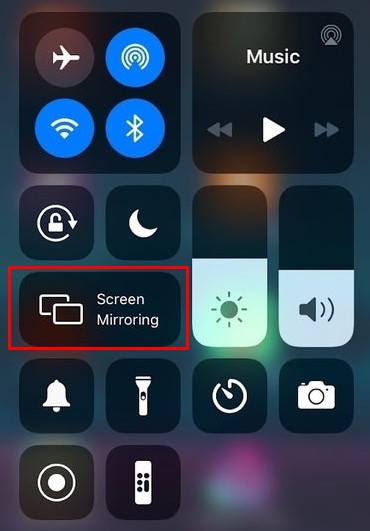
(6). Choose a Panasonic Smart TV to mirror the TV show from your phone.
How to Watch Nick Without Cable
If you don’t have a cable/satellite TV provider, you can still watch Nick using the live TV streaming services below.
| Installation Guide | Plans & Pricing |
|---|---|
| Sling TV on Panasonic Smart TV | Sling Blue – $40/month Sling Orange – $40/month Sling Blue + Orange – $55/month |
| YouTube TV on Panasonic Smart TV | Base plan – $72.99/month |
| Hulu on Panasonic Smart TV | Hulu (Ads) + Live TV, Disney+ (Ads), and ESPN+ (No Ads) – $76.99/month Hulu (No Ads) + Live TV, Disney+ (No Ads), and ESPN+ (Ads) – $89.99/month Hulu (Ads) + Live TV, Disney+ (Ads), and ESPN+ (No Ads) – $81.99/month Live TV Only – $75.99/month |
| DirecTV Stream on Panasonic Smart TV | Entertainment – $74.99/month Choice – $99.99/month Ultimate – $109.99/month |
| Philo on Panasonic Smart TV | Base plan – $25/month |
| fuboTV on Panasonic Smart TV | Pro – $74.99/month Elite – $4.99/month Premier – $94.99/month |
FAQ
The Nick app doesn’t have a standalone subscription package. You can sign in with a cable, satellite, or streaming service provider to watch Nick on your device.
Yes. Use the free trial of Philo, YouTube TV, fuboTV, and DirecTV Stream to watch Nick for free.







Leave a Reply