NFL doesn’t have a dedicated app for Vizio Smart TV but you can cast the content on your TV. NFL is the most popular football sporting league that occurs between September and January for 17 weeks. It also has a specific application that offers prematch and analysis of TV shows in the on-demand streaming. In this article, let us discuss how to watch NFL matches on Vizio Smart TV.
NFL app offers NFL Originals and prematch and analysis TV shows in the on-demand streaming. It has Fantasy League for the user to create their team for the matches. The app provides the complete match schedule for each team separately for easy follow-up. It also offers match highlights, stats, previews, and standings to understand the game’s progress after every match.
NFL Game Pass
NFL Game Pass is essential to watch NFL live football matches on Vizio TV. It gives access to all the live matches and on-demand content. You can also watch NFL Network and NFL RedZone through the Game Pass. If you think NFL Game Pass is too costly, you can get an NFL Sunday Ticket.
How to Stream NFL on Vizio Smart TV
Unfortunately, the NFL app is unavailable on the Vizio Smart TV. But you can stream NFL on the smart TV through your smartphone or PC/ Laptop.
How to Watch NFL Matches on Vizio Smart TV [Smartphone]
(1). Open Google Play Store or App Store on the smartphone and install the NFL app.
(2). Open the NFL app.
(3). Sign in to your Game Pass subscription and click the Cast icon.
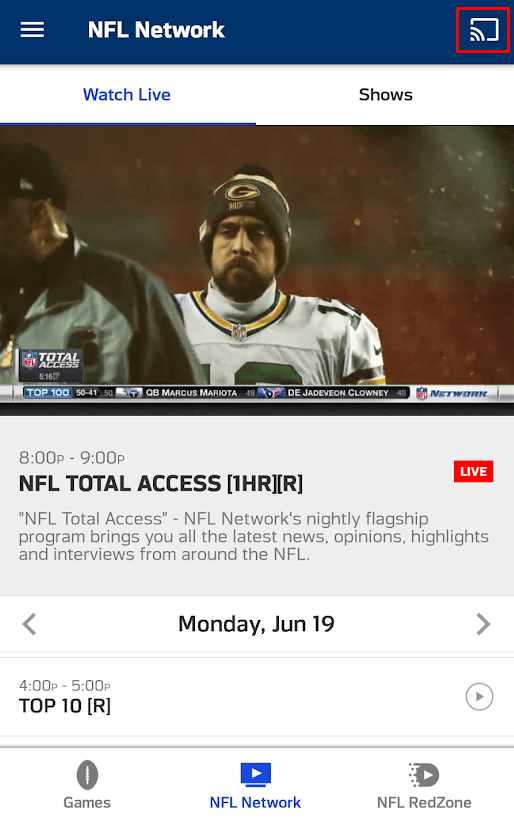
(4). Select the Vizio Smart TV and connect to the smart TV.
(5). Choose the NFL Live match and watch them on the Vizio Smart TV.
How to Cast NFL on Vizio Smart TV Using PC
(1). Ensure the Vizio Smart TV and PC are connected to the same WiFi network.
(2). Go to the NFL website on your Chrome browser.
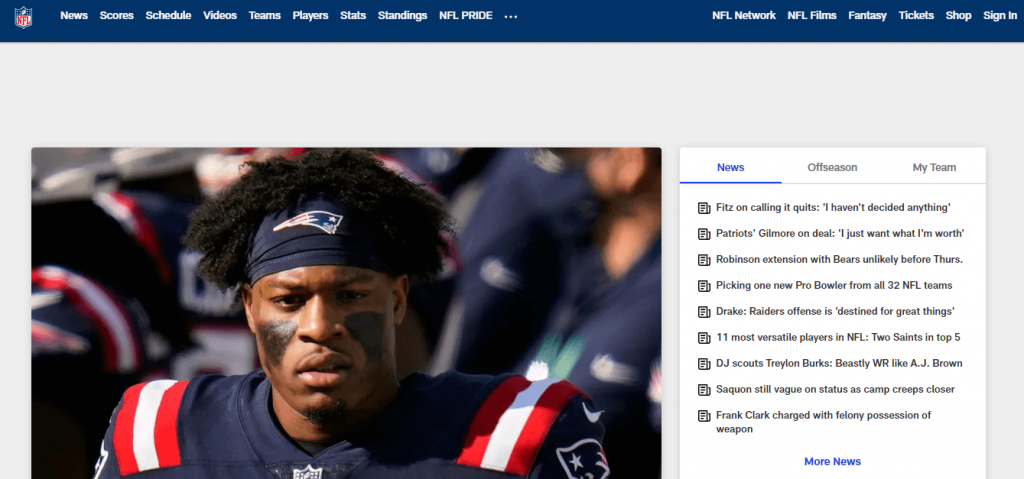
(3). Select Sign In and enter your NFL Game Pass credentials.
(4). Choose the match to stream and click the three vertical dot icons (Customize and Control Google Chrome) on the right side.
(5). Select the Cast option and choose the Vizio Smart TV to connect.

(6). Tap the Sources drop-down and click Cast Tab to stream the NFL match screen on Vizio TV.
Alternative Methods to Stream NFL on Vizio TV
If you are not comfortable with the NFL app, then you can also use the streaming services to watch NFL live matches on your Vizio TV.
Hulu + Live TV

Hulu + Live TV is a popular streaming service with 85 live TV channels and various on-demand content libraries. It is the best option for the family and sports content. In sports content, it offers ESPN+ and NFL Network. Also, Hulu comes with sports add-on packages for $9.99 per month, where you can access NFL RedZone. Before, you must buy a basic package of Hulu that starts from $7.99 per month.
Sling TV

Sling TV is a sports-related streaming service that is the better choice for football fans. It comes with many sports channels such as ESPN, NFL Network, NBC, CBS, and much more. Sling TV also has topical add-ons that include NFL RedZone for $11. Additionally, it offers live TV content and on-demand movies and series. You can get the NFL content on Blue and Orange plans at $40 and $45 per month.
YouTube TV

YouTube TV is a premium streaming service that offers 70+ channels that include Sports Networks like ESPN, FOX Sports, etc. But for NFL Network, it allows you to add NFL RedZone in the Sports Plus tier for $11 per month. With this add-on subscription, you can watch the NFL content in 4K HDR with overall coverage. Also, you must buy a YouTube TV subscription for $72.99 per month.
FAQs
To watch the NFL games on your Vizio TV, you must cast the NFL app from your smartphone or PC.
To get the NFL Sunday Ticket games, you have to get the NFL Sunday Ticket subscription separately or get the NFL Game Pass subscription.







It’s so good to see that, this year i’ll also using ScreenVariety Tv to watching NFL