Last week, I upgraded my old Smart TV to a 65″ X75L Series Sony Google TV. I am a huge fan of NFL games, so I decided to get the NFL app on my Sony Smart TV. Thankfully, the installation has become simple since the NFL app is officially available in the Play Store. To install NFL on a Sony Smart TV, ensure it runs with Android 7.0 or above.
Remember, you must log in with NFL+ credentials to use the NFL app. NFL+ is a paid package that lets you stream live NFL matches, NFL Network, NFL RedZone, and more.
If you have an older Sony TV, you can still stream the NFL games using casting and the AirPlay method. If you don’t have an NFL+ subscription, install fuboTV, Sling TV, Hulu, or YouTube TV to watch the NFL games on Sony TV.
In this article, I will teach you how to watch NFL on Sony Smart TV in all possible ways.
How to Install NFL on Sony Android TV
1. Turn on your Sony Smart TV and connect it to the WiFi network.
2. Hit the Home key on the remote and click Apps on the home screen.
3. Then, navigate to the Google Play Store on the home screen.
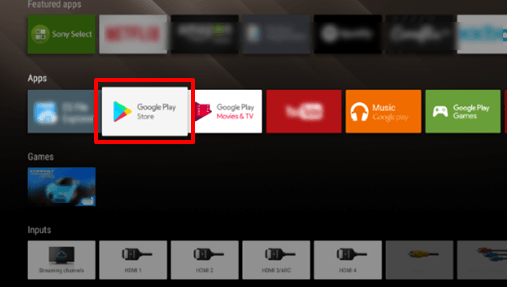
4. Then, click the Search icon in the Play Store application.
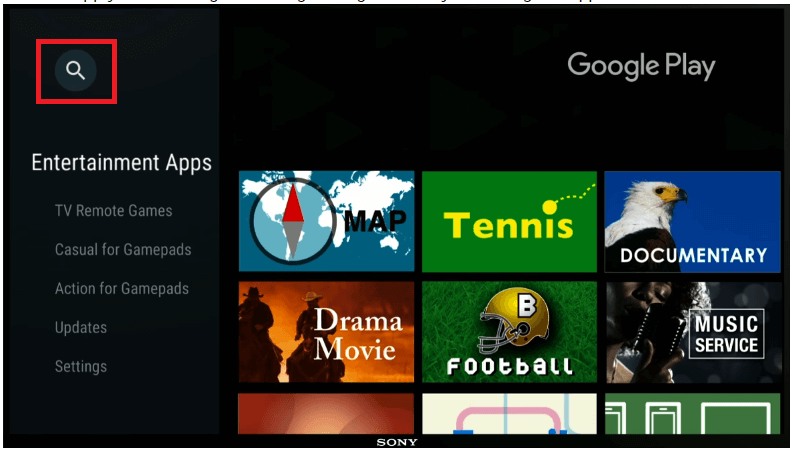
5. Type NFL in the search bar and choose the app from the results.
6. Then, on the app information page, click the Install button.
7. Launch the NFL app and sign in with NFL+ credentials.
8. Select any live event and stream the match on your Sony Smart TV.
Note: Similarly, you can install NFL on a Toshiba Smart TV if it runs with Android TV OS.
How to Install NFL on Sony Google TV
1. Connect the Sony Google TV to the internet once you turn it on.
2. Press the Assistant button on the Sony Google TV remote.
3. Say NFL using your voice to locate the app in the Play Store.
4. Choose NFL from the suggestions and click Install.
5. Later, open the NFL and sign in with the NFL+ account.
Start watching the NFL live event on your Smart TV.
How to Cast NFL to Sony Smart TV Using Android
Connect a Chromecast to your Sony TV if it lacks Chromecast built-in, and proceed with the steps.
1. Connect your smartphone and Sony Smart TV to the same WiFi network.
2. Install the NFL app from the Play Store.
3. Then, launch the NFL app and sign in with an NFL+ account.
Note: If you have a TV provider subscription, click More → Profile → Under Connected Accounts, tap Connect → Select TV Provider.
4. Next, select and play the match you want to stream.
5. Now, click the Cast icon.
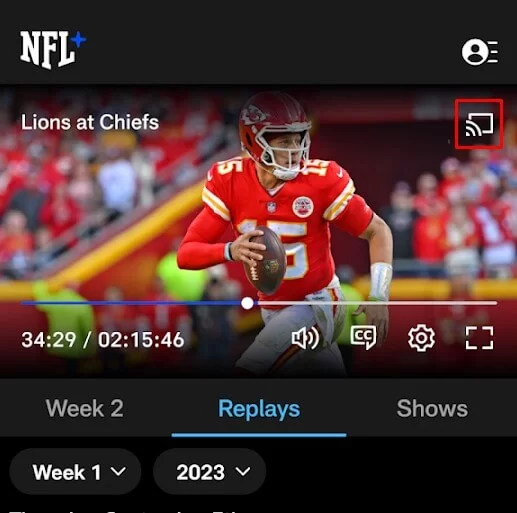
6. Next, select your Sony Smart TV to stream the match.
How to AirPlay NFL to Sony Smart TV Using iPhone
Before entering the steps, enable AirPlay on Sony TV. Press the Input button on the remote → Choose AirPlay → AirPlay & HomeKit settings → Turn ON AirPlay.
1. Connect an iPhone to the same WiFi network as your Sony TV.
2. Get the NFL application on your iPhone via the App Store.
3. Open the NFL application and log in with the NFL+ username and password.
4. From the home screen, play any live NFL match you want to watch.
5. Click the AirPlay icon in the NFL app.
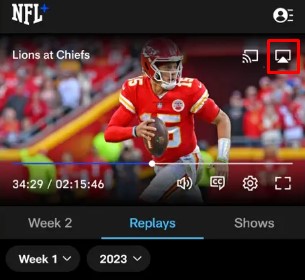
6. Select your Sony TV name from the devices list.
Watch an NFL live event on a big screen using Apple AirPlay.
How to Watch NFL on Sony TV Without Cable
Users without an NFL+ can use a streaming provider to watch NFL games via TV channels. Here is a list of providers that carry ESPN, FOX, NFL Network, NBC, and CBS channels.
| Installation Guide | Plans & Pricing | Free Trial |
|---|---|---|
| Sling TV on Sony TV | Sling Blue – $40/month Sling Orange – $40/month Sling Blue + Orange – $55/month Sports Extra – $10.99/month | No |
| fuboTV on Sony TV | Pro – $74.99/month Elite – $84.99/month Premier – $94.99/month | 7 days |
| DirecTV Stream on Sony TV | Entertainment – $74.99/month Choice – $99.99/month Ultimate – $109.99/month | 5 days |
| YouTube TV on Sony TV | Base plan – $72.99/month Sports Plus add-on – $10.99/month | 7 days |
| Hulu on Sony TV | Hulu + Live TV – $76.99/month Live TV Only – $75.99/month | No |
How to Watch NFL on Sony TV Using NFL Game Pass
NFL+ is only accessible inside the US. So, you must subscribe to NFL Game Pass to watch the NFL games live outside the US and its territories. You can purchase NFL Game Pass as a standalone subscription on DAZN. So, there is no need to subscribe to DAZN additionally.
Visit the DAZN official website (dazn.com/nfl-game-pass) to know the pricing and sign up for a new account. You will get a 7-day free trial if you subscribe for the first time.
After subscribing, install the DAZN app on Sony TV. Then, open the DAZN app and sign in with NFL Game Pass to watch NFL matches on your TV.
FAQ
Sign up for a 7-day free trial on NFL Game Pass or NFL+ to watch NFL live games for free.
The NFL+ plan costs $6.99/mo (or) $49.99/year. The NFL+ Premium plan costs $14.99/mo (or) $99.99/year.







Leave a Reply