NBC (National Broadcasting Company) is a streaming app to watch NBC TV channels and also it offers shows and classic hits of NBC TV. The app features on-demand content from its networks that includes Bravo, E!, Oxygen, MSNBC, and the USA. It streams live news of local and national. The NBC app is accessible from anywhere and anytime across the USA and its territories. You can watch shows using closed captioning by just tapping the “CC” icon in player controls. Let us discuss how to install NBC on Panasonic Smart TV.
The new episodes will hit the app shortly after they air on TV, probably the next day morning hours. It requires a TV Provider subscription for streaming the contents. This unique app offers a one-time grant of three credits to view on-demand content without a pay-TV subscription. It features a Watch for free section on their home screen for easy identification.
How to Install NBC on Panasonic Smart TV
[1] Turn on the Panasonic Smart TV and connect it with a Wi-Fi connection.
[2] On the Home screen, click on the Apps tab.
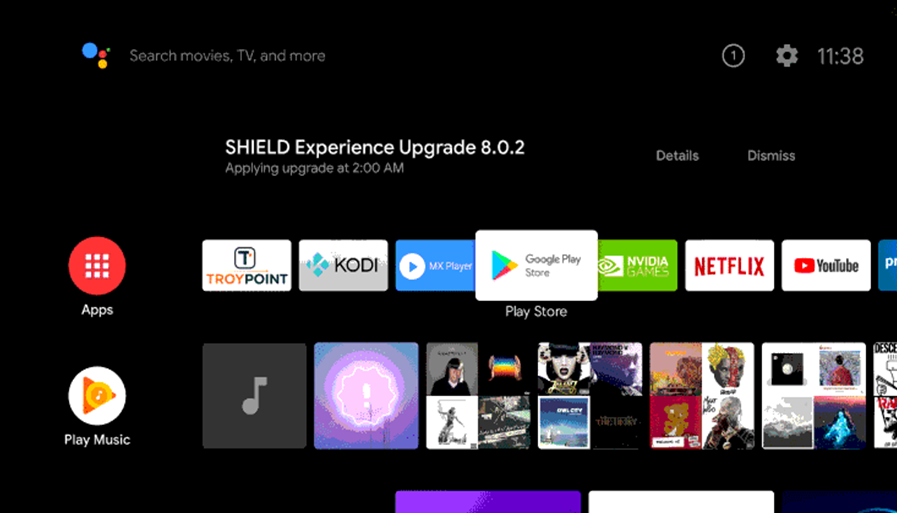
[3] From various options, select Google Play Store to open.
[4] Click on the Search icon and surf for the NBC app.
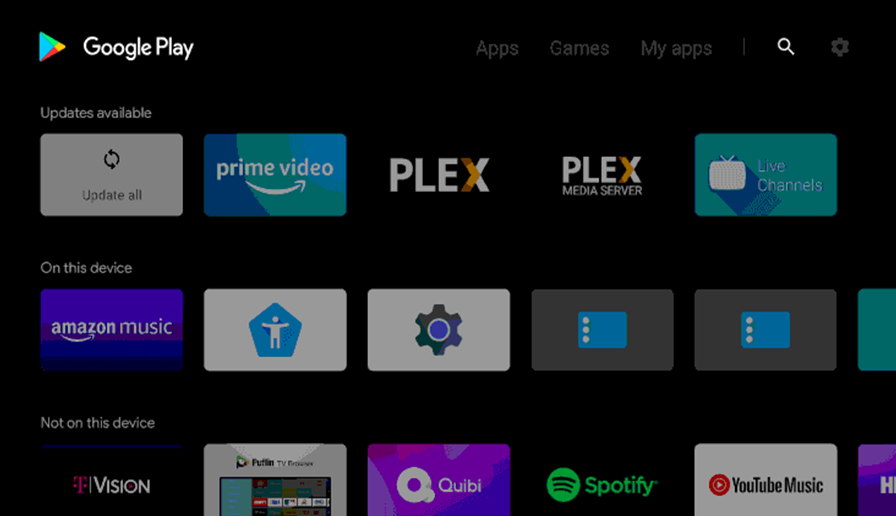
[5] Select Install to install the NBC app on the Panasonic Smart TV.
[6] Once the app is installed, launch NBC app on your Panasonic smart TV.
[7] Note the Activation Code that is displayed on the screen.
[8] Visit the NBC website with the help of any browser, either on your PC or smartphone.
[9] Type the Activation Code and click Continue.
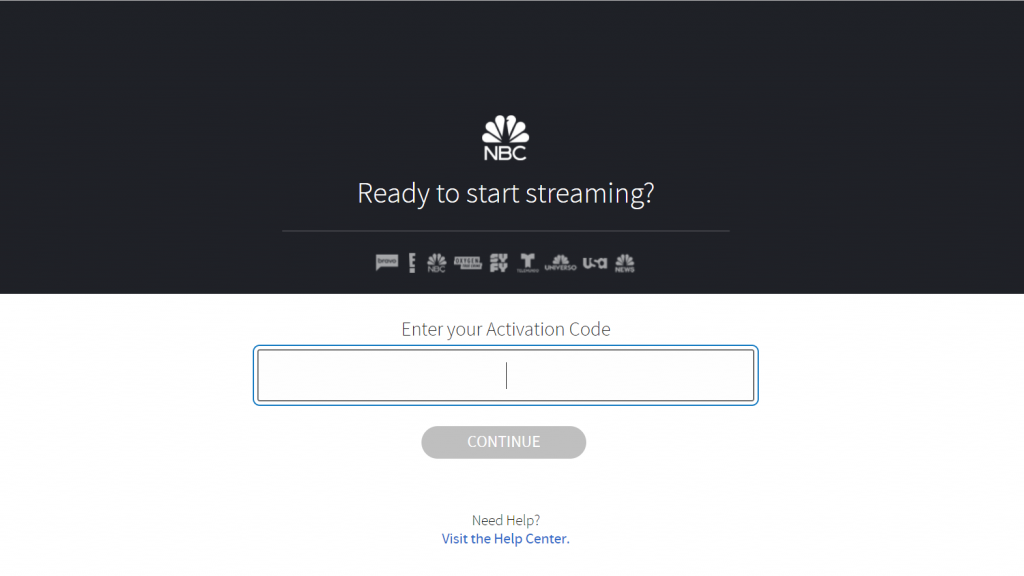
[7] Log in to the app by entering the credentials given by the TV subscription provider.
Related: How to Watch Peacock TV on Panasonic Smart TV
Alternative Method to Stream NBC
You can also watch the NBC TV channels on the Panasonic Smart TV from the smartphone. The NBC app is compatible with the cast feature to stream the content on the connected TV.
[1] First, connect your Panasonic Smart TV and smartphone to the same Wi-Fi network.
[2] On your smartphone, go to Google Play Store and install the NBC app.
[3] Open the NBC app and sign in with the TV Provider credentials.
[4] Click the Cast icon on the top right corner of the screen.
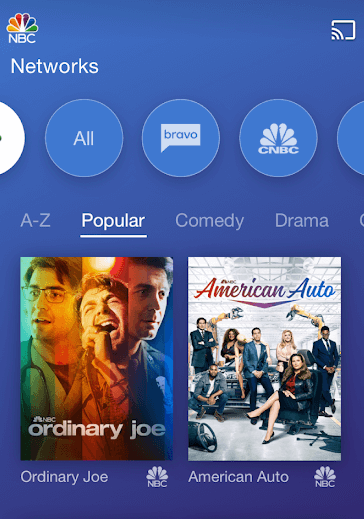
[5] From the listed devices, select the Panasonic Smart TV to connect.
[6] Finally, enjoy streaming news or favorite shows on your smart TV.
NBC app offers smooth playback of streaming the content. This app contains entertaining movies like Harry Potter, Bridesmaids, Transformers, Men in Black, etc. If you face any trouble in following the above steps, contact us in the comments section below.







Leave a Reply