Contents
| App Support | Yes |
| AirPlay Support | Yes [App Store] |
| Cast Support | Yes [Play Store] |
| Activation Link | https://www.peacocktv.com/activate |
| Pricing | Subscription starts at $5.99/month |
| Free Trial | No |
| Sign Up Link | https://www.peacocktv.com/ |
Peacock TV is one of the best services for binge-watching movies, TV shows, and sporting events like NFL, WWE, Premier League Soccer, and much more. This service offers 2 different subscription plans, namely Premium and Premium Plus. The Premium tier is an ad-supported one, and it costs $5.99 per month & $55.99 per year. To watch ad-free content, you can purchase the Premium Plus tier, which costs $11.99 per month & $119.99 per year
How to Download Peacock TV on Panasonic Smart TV
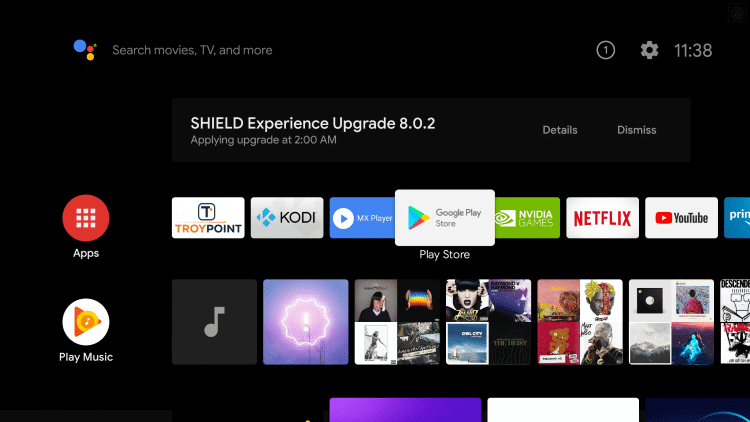
- Power On your Panasonic TV and connect it to a stable internet connection.
- Now, select the Apps tab and launch the Google Play Store.
- Click on the Search option and enter Peacock TV using the on-screen keyboard.
- Select the official app and tap the Install button to get the app on your Panasonic Smart TV.
- After installing the Peacock TV, launch it and activate it to stream your desired content.
How to Activate Peacock TV on Panasonic Smart TV
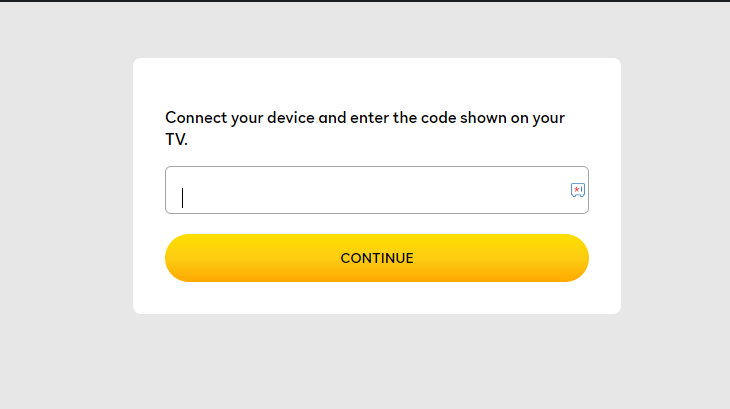
- Launch the Peacock TV app and click on the Sign In button.
- You will see an activation code on the screen. Make a note of it.
- From your PC or smartphone, visit the Peacock activation website [https://www.peacocktv.com/activate].
- Enter the TV code in the required field and click the Continue button.
- Now, log in with your Peacock credentials and refresh the app to enjoy streaming your favourite content.
How to AirPlay Peacock TV on Panasonic Smart TV
- Launch the Peacock app on your iPhone or iPad and sign in with your credentials. New users can install the app from the App Store on their devices.
- Connect your TV and iPhone/iPad to the same WiFi.
- Play the content and hit the AirPlay icon on the media playback.
- Choose your TV from the available devices.
- Now, the Peacock TV content on your iPhone will start to AirPlay on your TV.

How to Cast Peacock TV on Panasonic Smart TV
- Launch the Peacock TV app on your smartphone and sign in with your credentials. If you haven’t installed the app, get it from the Google Play Store.
- Connect your Smart TV and Android smartphone to the same WiFi.
- Hit the Cast icon on the top right corner of the app.
- Choose your TV name from the list.
- Now, play the required content on Peacock TV and watch it on the TV screen.
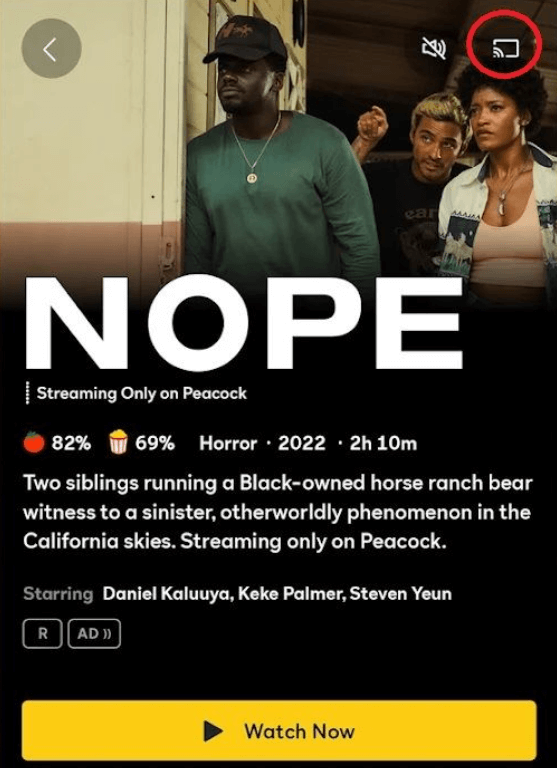

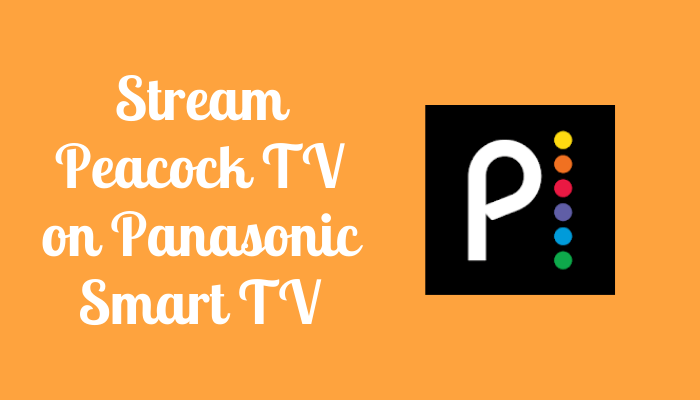





Leave a Reply