Quick Tips
- Install the Fox Sports app on your TCL Smart TV and stream all the FIFA 2022 matches.
- Roku TV: Streaming Channels → Search Channels → Fox Sports → Add Channel.
- Android TV: Apps → Search → Fox Sports → Install.
- Activate: Fox Sports on TCL TV → Activation Code → Fox Sports Activation Website → Enter Code → Submit.
Fox Sports is the streaming provider for the FIFA World Cup 2022. If you want to stream FIFA World Cup matches on your TCL Smart TV, install the Fox Sports app. The Fox Sports app is available on the TCL Android TV and TCL Roku TV. To access the video content available on the Fox Sports app, you need to have an active live TV or cable TV subscription.
Steps to Install Fox Sports on TCL Smart TV
The installation steps required for the Fox Sports app on TCL TV differ slightly based on the OS. TCL Smart TVs are available with Android TV OS, Google TV OS, and Roku TV OS.
Install Fox Sports on TCL Roku TV
If you have the TCL Roku TV, follow the below steps to get the Fox Sports app.
1. From your Roku TV home screen, open Roku Channel Store by tapping the Streaming Channels option.
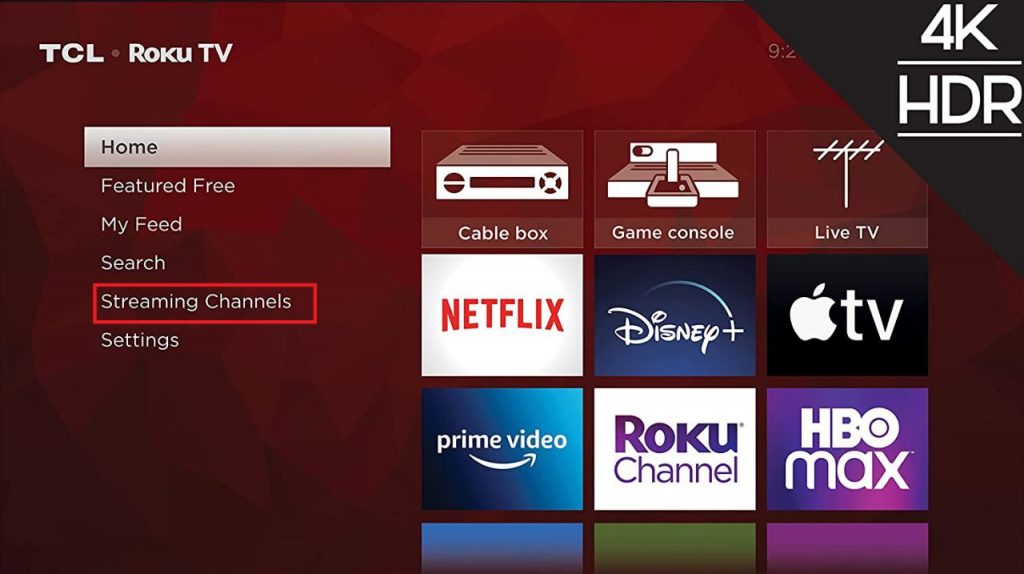
2. Click the Search Channels option.
3. Search for Fox Sports.
4. Pick up the channel from the search results.
5. Select Add Channel. Instantly, Fox Sports will be added to your TCL Roku TV.
Install Fox Sports on TCL Android TV
For Android TV and Google TV, you can use the Play Store to get the Fox Sports app.
1. Open Google Play Store on your TCL Android TV. For Google TV, click the Apps option and tap the Search for Apps button.
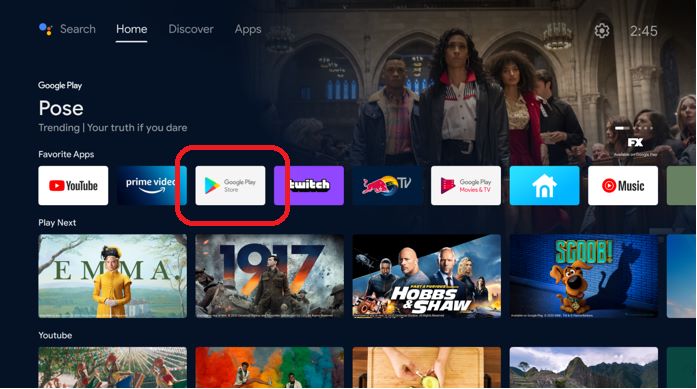
2. Click on the Search icon and search for Fox Sports.
3. Select the Fox Sports app and tap the Install button to get the app on your TCL Android TV.
4. Tap the Open button to launch the app.
How to Activate Fox Sports on TCL Smart TV
You can only access the video content and FIFA 2022 matches on the Fox Sports app only if you activate the app.
1. Open a web browser on your smartphone or PC.
2. Go to the Fox Sports activation website (go.foxsports.com).
3. Launch the Fox Sports app on your TCL TV. You can see an activation code displayed on your TV screen.
4. Enter the activation code and tap the Submit button.
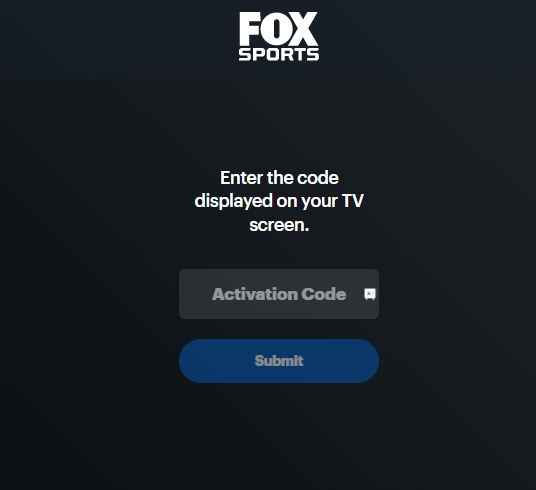
5. Instantly, Fox Sports will be activated on your TV.
6. Stream all the FIFA 2022 matches on your TCL Smart TV.
Fox Sports Available Cable and Live TV Providers
Apart from installing the Fox Sports app, you can use the cable TV box or the live TV app to access the Fox Sports channel.
Cable TV Providers with Fox Sports Channel
In the USA, there are plenty of cable TV providers who are offering the Fox Sports channel. Some of the popular providers are,
| Cable TV Provider | Channel Number |
|---|---|
| AT&T U-Verse | 1652 |
| Dish | 150 |
| Optimum | 213 |
| Spectrum | 65 |
| DirecTV | 219 |
Live TV Providers with Fox Sports Channel
You can install any one of these live TV apps on your TCL Smart TV and stream the FIFA World Cup matches.
| Live TV Provider | Installation Guide |
|---|---|
| Sling TV | Sling TV on TCL Smart TV |
| YouTube TV | How to Watch YouTube TV on TCL Smart TV |
| Hulu | Hulu on TCL Smart TV |
| fuboTV | fuboTV on TCL Smart TV |
| Peacock TV | How to Watch Peacock TV on TCL Smart TV |
Steps to Watch FIFA 2022 Outside the USA
The compatible cable TV providers and the live TV Providers listed above are only available inside the USA. If you are residing outside the United States, there are other TV providers available for your country which you can use to stream the FIFA World Cup 2022 matches.
Watch FIFA World Cup on TCL Smart TV [India]
You can stream FIFA World Cup 2022 using JioCinema. JioCinema is the official streaming partner for FIFA 2022. All the Indian audience can also watch the World Cup matches live on the Sports18 channel.
Watch FIFA World Cup on TCL Smart TV [France]
In France, all the FIFA World Cup matches are streamed through a pay-TV channel called beIN Sports 1 and TF1. These two applications will live stream all the FIFA World Cup 2022 matches on your TCL Smart TV.
Watch FIFA World Cup on TCL Smart TV [Singapore]
All the FIFA fans from Singapore can stream the matches on Mediacorp Channel 5, Singtel TV, MeWatch, and Starhub 2. All 64 matches are distributed among these TV providers.
FIFA World Cup Providers in Other Countries
TV providers are available in all the countries that you can use to stream FIFA World Cup 2022. Each country has its own streaming app and channel. Go to the official website of FIFA to check the providers of different countries.
| Country | TV Channel | Streaming app |
|---|---|---|
| Afghanistan | Ariana Television Network | Live Football TV |
| Mexico | Sky Sports | Sky Sports |
| Zimbabwe | Live Soccer TV | RealFevr |
| Sweden | V Sport | Zepp |
FAQs
Use the beIN Sports app on your TCL Smart TV to live stream FIFA World Cup 2022 matches.







Leave a Reply