Quick Tips
- Install the Fox Sports app and stream FIFA matches on your JVC Smart TV.
- Install: Home → Google Play Store → Search → Fox Sports → Install → Open.
- Activate: Fox Sports on JVC Smart TV → Activation Code → Activation Code → Enter Code → Submit.
FIFA World Cup 2022 is up and running now. There are a lot of expectations for each team. To live stream the FIFA World Cup 2022 matches on your JVC Smart TV, you need to install the Fox Sports app. The Fox Sports app is officially available for all the models of JVC Smart TV.
Steps to Install Fox Sports on JVC Smart TV
In the JVC Android TV, you can install the Fox Sports app from the Google Play Store.
1. Open Google Play Store on your JVC Smart TV.
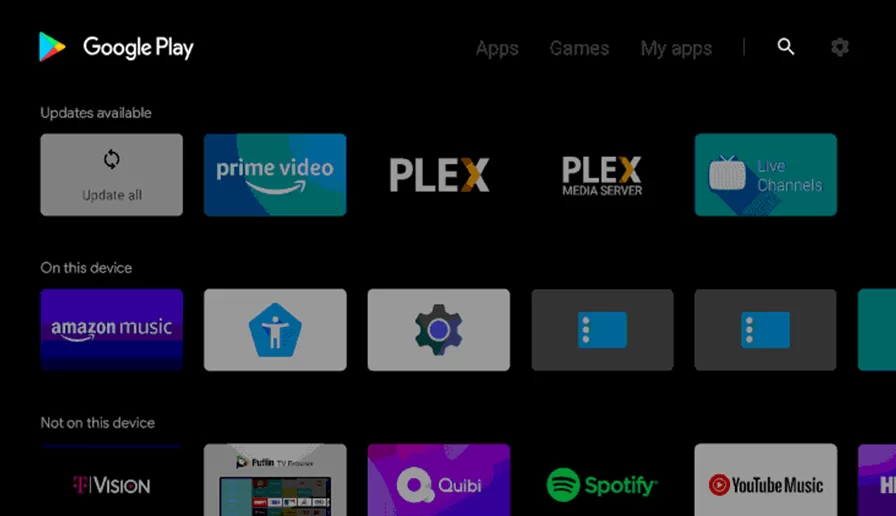
2. Click on the Search icon and search for Fox Sports.
3. When you find the app, click on the Install button.
4. Then, tap the Open button to launch the Fox Sports app.
If you have the JVC Roku TV, click the Search option and search for the Fox Sports app. Select the Fox Sports app and install it on your JVC Roku TV.
How to Activate Fox Sports on JVC Smart TV to Watch FIFA World Cup
To activate the Fox Sports app, you need to use your smartphone or PC. You have to enter the activation code on the Fox Sports activation website.
1. Open a web browser on your smartphone or PC.
2. Go to the Fox Sports activation website (go.foxsports.com)
3. Now, open the Fox Sports app on your JVC TV.
4. Note down the activation code.
5. Enter the activation code on the website and click the Submit button.
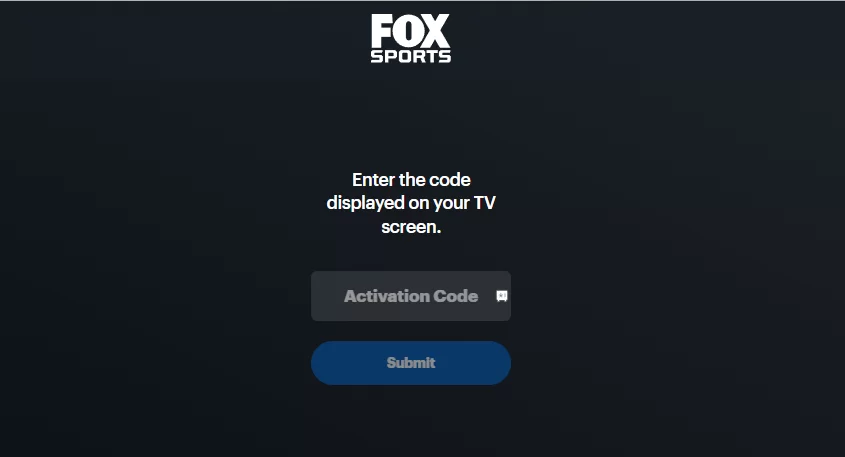
6. Now, the Fox Sports app on your JVC Smart TV will be activated.
7. Go to the Sports section and stream all the FIFA matches on your JVC Roku TV or Android TV.
Fox Sports – Cable TV Providers
The Fox Sports channel is available on numerous cable TV providers. Get a subscription from any of those cable TV providers and access the Fox Sports app. Some of the popular cable TV providers are listed below.
| Cable TV Providers | Fox Sports Channel Number |
|---|---|
| DirecTV | 219 |
| Cox | 85 |
| Optimum | 403 |
| Verizon | 83 |
Fox Sports – Live TV Providers
If you not interested in cable TV providers, you can opt for live TV apps. Almost all the live TV apps in the USA offers the Fox Sports channel.
| Live TV Providers | Installation Guide |
|---|---|
| Sling TV | Sling TV on JVC Smart TV |
| Hulu + Live TV | Hulu on JVC Smart TV |
| YouTube TV | YouTube TV on JVC Smart TV |
How to Watch FIFA World Cup on JVC TV in Other Countries
All the cable TV and live TV providers given above are only available within the boundaries of the United States. You can use the channels and streaming applications available in your country to watch the FIFA World Cup 2022.
Watch FIFA World Cup on JVC TV [Qatar]
There is only one streaming provider that offers the FIFA World Cup matches in Qatar. Install the beIN Sports CONNECT app on your JVC TV to stream the World Cup matches. Alternatively, you can stream FIFA matches on the beIN Sports cable TV channel.
Watch FIFA World Cup on JVC TV [Costa Rica]
People residing in Costa Rica can watch the FIFA World Cup 2022 matches on the channels like TD+, TD Max, and Teletica.
Watch FIFA World Cup on JVC TV [Poland]
To stream FIFA 2022 matches from Poland, you can use TV channels like TVP 2, TVP 1, and TVP Sports.
FIFA World Cup Providers in Other Countries
| COUNTRY | STREAMING CHANNEL | STREAMING APP |
|---|---|---|
| Germany | Fussball TV | ZDF |
| Uruguay | TCC | DirecTV Sports |
| Portugal | Sport TV 1 | RTP |
| South Africa | SuperSport | SABC |
FAQ
Yes, you can watch highlights and replays of FIFA 2022 on Tubi TV. Live streaming is not available on the Tubi TV platform.







Leave a Reply