TCL Smart TV is one of the most popular consumer brands that offer QLED TV, Ultra HD Smart TV, Android TV, and Roku TV. You will get a dedicated remote to control your smart TVs. But sometimes, the remote may not work, or you might have misplaced it. In such cases, we wonder how to control or even turn on the TV. This workaround will help you to how to turn on TCL Smart TV without a remote.
Turn On TCL Smart TV without a Remote
There are various possible ways to turn on a television without a remote. But then, the traditional way is to use the physical button on the TV panel. Or there are a few other ways to turn on your TV. Moreover, if you have a mobile with an Infra-Red sensor, then you can install the TCL remote app and use it to turn on the TV.
Turn On TCL Smart TV Without Remote: With Physical Button on TV
You can find physical buttons on the backside of your TV. There you can find a Power button which will let you turn on and turn off your TV.

Turn On TCL Smart TV With the Remote App
TCL doesn’t have a dedicated application, but still, you can find some third-party remote apps for TCL TV from Play Store and iOS from App Store. But then, these apps aren’t from TCL developers.
- You can connect your TV to the home WiFi network and your smartphone to the same WiFi network.
- Launch the remote app on your TV.
- Now, you can use the smartphone screen to control various functions on TV.
Unfortunately, the app doesn’t work if the TV is turned off. If your mobile has an IR sensor, then there is a possibility to use the application to turn on your TV.
Turn On TCL Google TV Without a Remote
If you have the TCL Google TV, you can use the Android TV Remote Service app to turn it on without using remotes. To do so,
#1 Connect your smartphone and TCL Google TV to the same WiFi connection.
#2 Install the Android TV Remote Service app from the Play Store.
#3 Open the Android TV Remote Service app and choose your TV from the list.
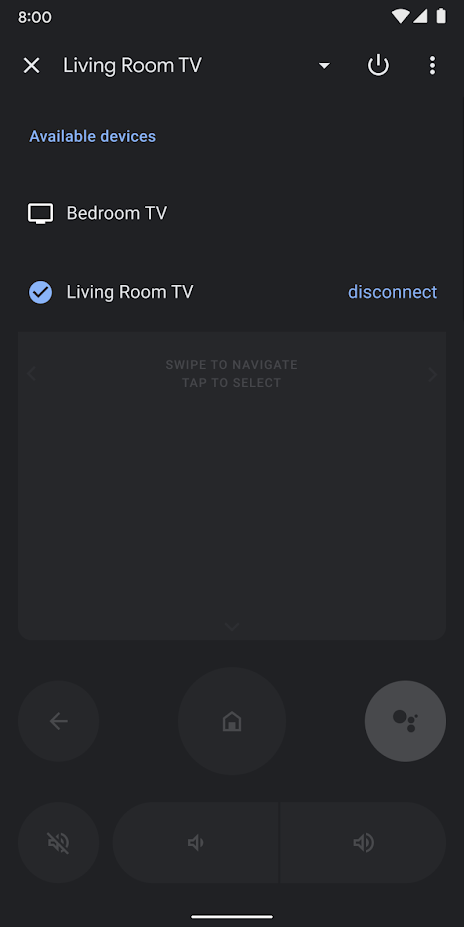
#4 Now, you will get the remote layout.
#5 Tap the Power button to turn on the TCL Google TV.
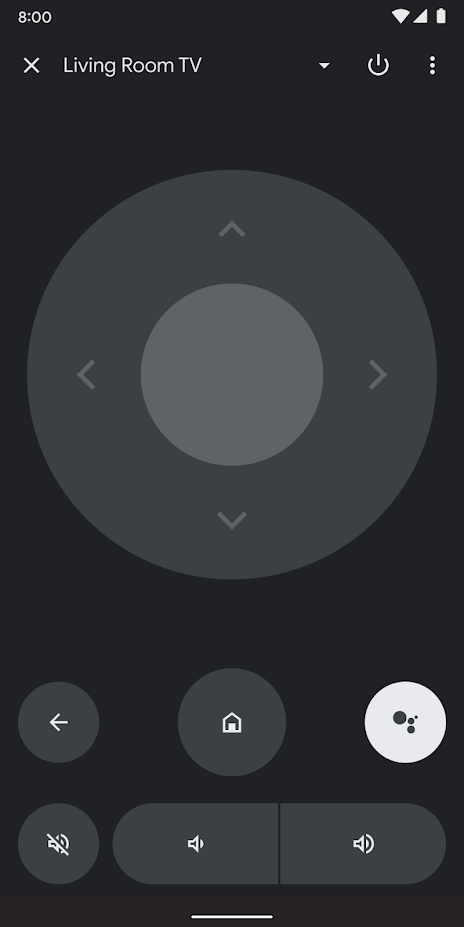
#6 To turn off the TCL Smart TV, tap the Power button again. By using these apps, you can reset the TCL TV.
Turn On TCL Smart TV With PS4
#1 Connect your PS4 console to your TV.
#2 Then turn on your console.
#3 From the home screen, navigate to Settings and then click on System Settings.
#4 Now choose Enable HDMI Device link.
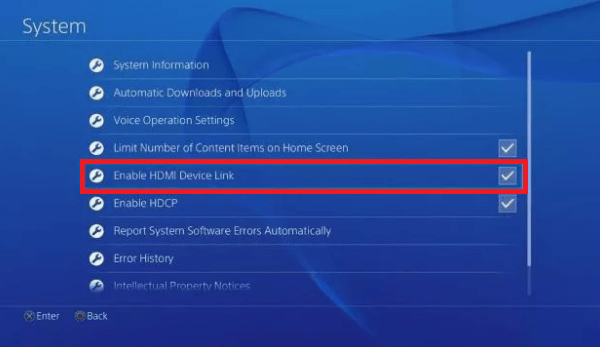
#5 Finally, turn off your PS4 and turn it on. Your connected-TCL Smart TV will turn on with the PS4.
Turn On TCL Smart TV With Nintendo Switch
#1 Connect your Nintendo Switch to your TV via Dock.
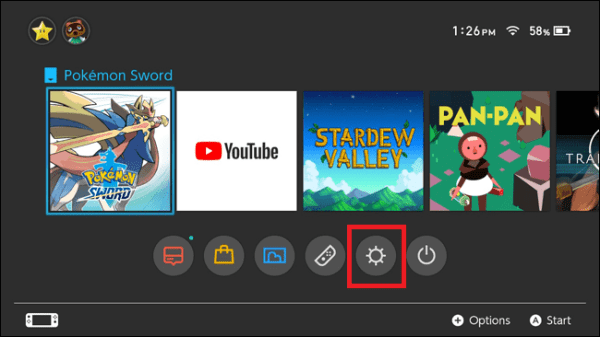
#2 From the home screen, select the System Settings option.
#3 Choose TV Settings on the left side pane.
#4 Scroll down and click on Match Power State.
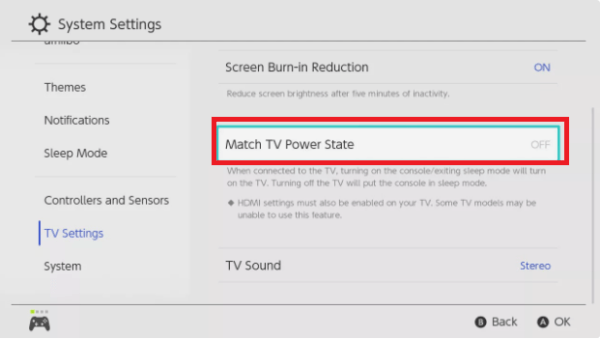
#5 Now, turn off your Nintendo Switch and turn it on. Your connected TCL TV will turn on.
But then, the last two methods only work if you have enabled the settings beforehand. We recommend you to use the smartphone app or the physical button to turn off or turn on the TCL Smart TV. If you have any queries with your TCL Smart TV, write to us in the comment section below.
FAQs
You can use the smartphone app or the physical buttons to turn off or turn on the TCL Smart TV.
Yes, you can turn on the TCL TV by using the gaming consoles or the remote app.







Leave a Reply