Quick Tips
- You can reset TCL Smart TV in five different ways.
- Android TV: Settings → Device Preferences → Reset → Factory Data Reset → Erase Everything → PIN → OK.
- Roku TV: Settings → System → Advanced System Settings → Factory Reset → Factory Reset Everything → PIN → OK.
- Google TV: Settings → System → Factory Reset → Delete Everything → OK.
- Fire TV: Settings → My Fire TV → Reset to Factory Defaults → Reset.
- Without the Remote: Hold the Reset button on the backside of the TV.
Factory Reset will help you to solve errors and issues with your TV. Factory resetting a TV will erase all your data, information, installed apps, pin locks, parental control code, and preferred settings. The TV will return to its default settings, and you have to set it up all over again. Let’s see how to reset TCL Smart TV to its factory settings.
As of October 2022, TCL is offering TVs in four different OSes. Android, Google, Fire, and Roku OS. Based on the OS, the steps involved in resetting the TV vary.
How to Reset TCL Android Smart TV
#1 Navigate to Settings from the Android TV screen.
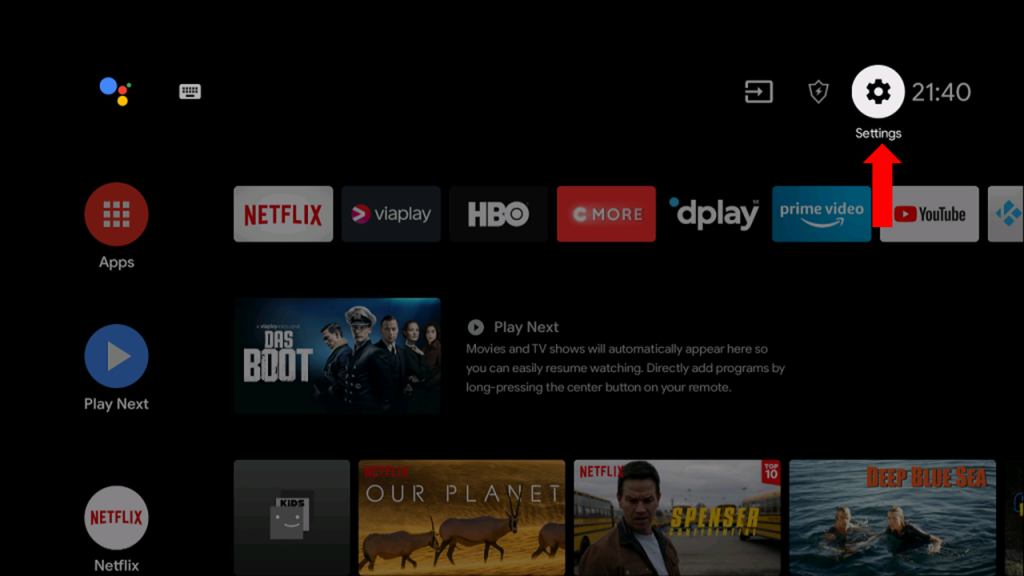
#2 Now, scroll down and choose the Device Preferences or Storage and Reset option.
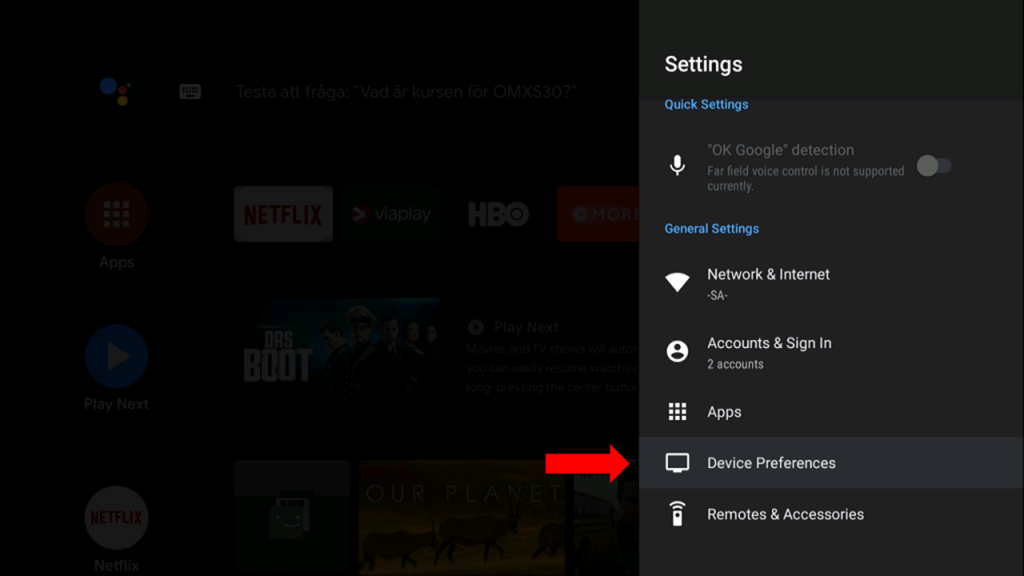
#3 On the next screen, scroll down and choose the Reset option.
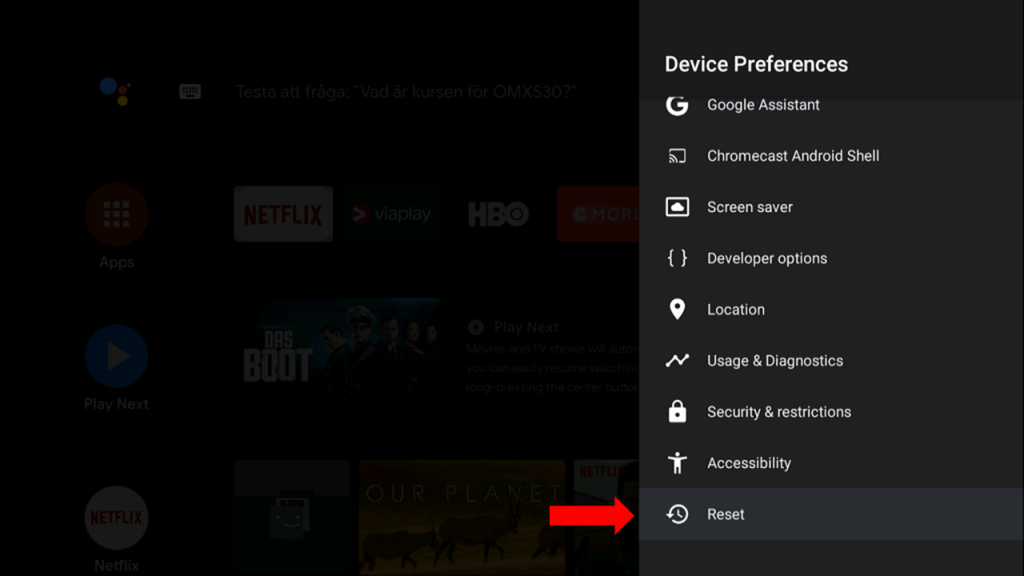
#4 Then, choose the Factory Data Reset.
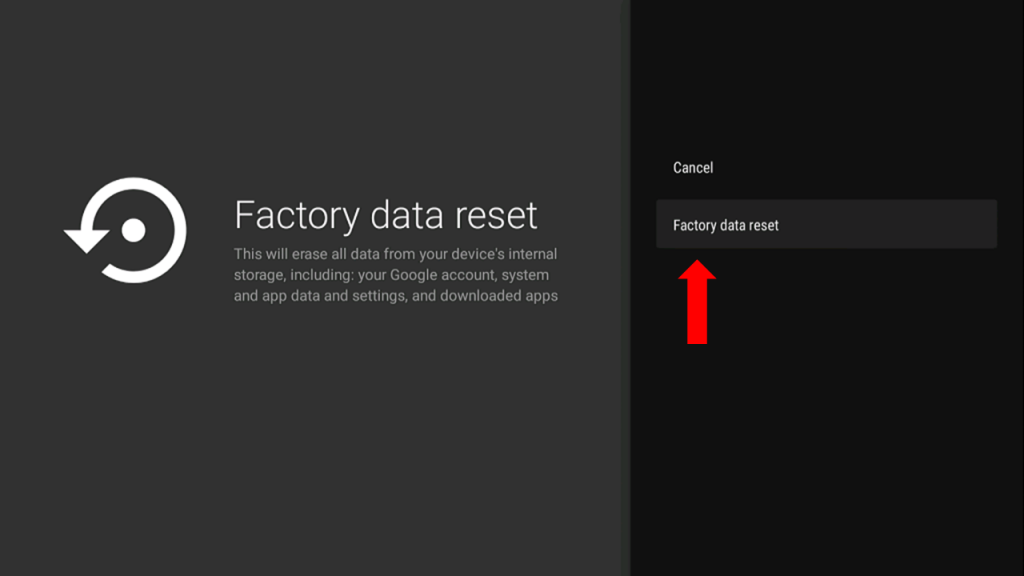
#5 Click on the Erase Everything option.
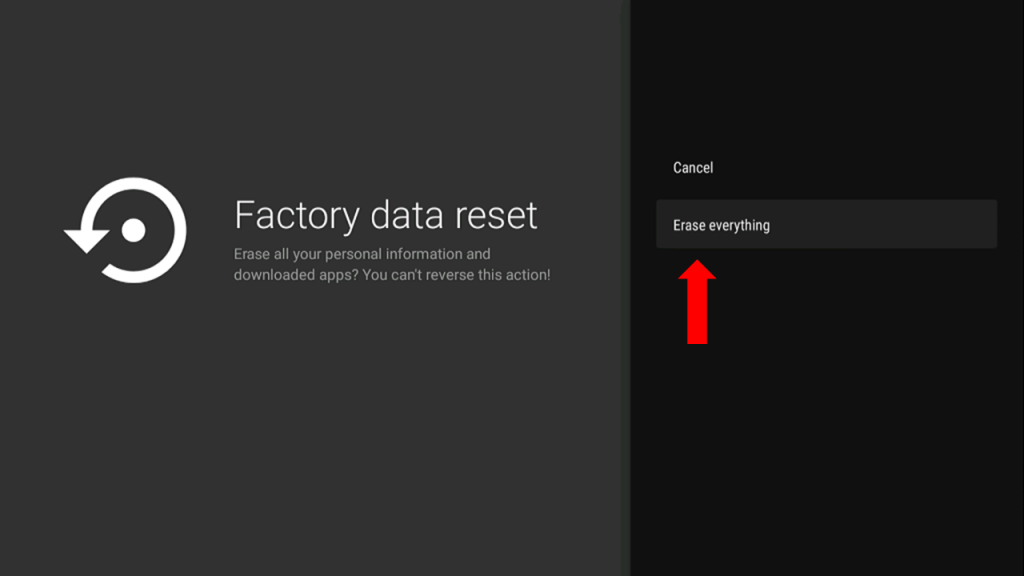
#6 The screen will prompt for a password. Use the on-screen keyboard and type 1234.
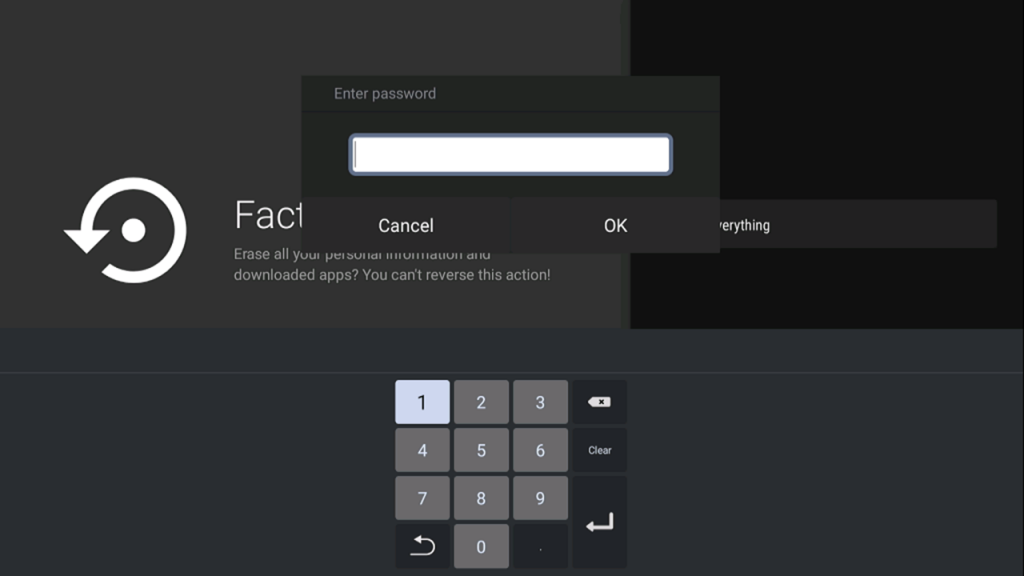
#7 Now, your TV will begin to reset.
#8 When the restart is done, your TV will restart.
How to Reset TCL Roku TV
#1 Turn on your TCL Roku TV and make sure that the TV is connected to the WiFi network.
#2 Click on the Settings option.

#3 Then, choose the System option from the Settings menu.
#4 Now, choose Advanced System Settings.
#5 Click on the Factory Reset option.
#6 In the following screen, click on the Factory reset everything option.
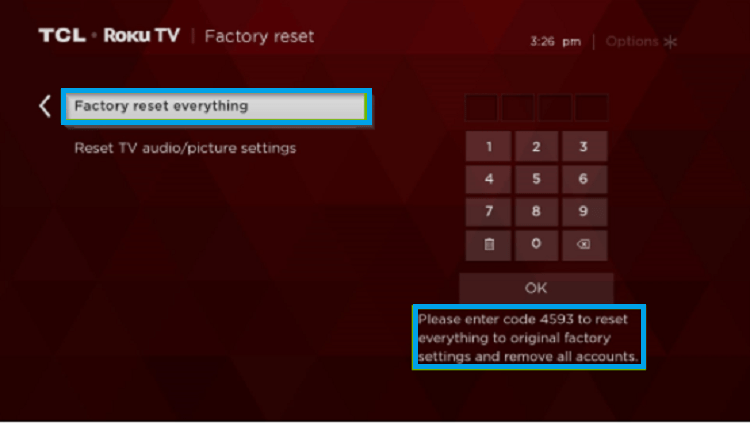
#7 When prompted, enter the code and press OK.
How to Reset TCL Google TV
#1 On your TCL Google TV, go to the Settings menu.
#2 Choose the System from the list of options displayed.
#3 In the System menu, choose the Factory Reset option.
#4 Now, click the Factory Reset button.
#5 Then, tap the Delete everything button to confirm the reset.
#6 While resetting, the TCL TV will restart.
#7 After the restart, you can use the TV without any issues.
How to Reset TCL Fire TV
If you have bought the newly launched TCL Fire TV, the chances are higher that you will get some performance issues. If you have any, reset the TV to fix the issue.
#1 Click the Settings icon on the TCL Fire TV.

#2 Choose the My Fire TV option.
#3 Scroll down to the bottom and tap the Reset to Factory Defaults option.
#4 Now, tap the Reset button to confirm the selection.
#5 Within a few minutes, the Fire TV will be reset.
Alternative Way to Reset TCL Smart TV
Sometimes, for various reasons, your TCL TV will display a black screen. In that case, you can’t access the Settings menu. In those cases, you can use the Reset button on the TV connector Panel. This is called a Hard Reset or Forced Reset.
#1 Use a ballpoint pen or a paper clip to press and hold the recessed Reset button on the TV connector panel. In some models of TCL TV, you will have the physical Reset button.
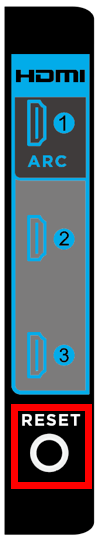
#2 Press and hold the Reset button for 12 seconds. The TV will run a reset cycle, and when it is done status indicator light will be dimmed.
#3 Release the Reset button. Your TV will turn off.
#4 Now, turn on your TV. It will ask you to set up the TV.
These are the possible ways to reset the TCL Smart TV. You can also reset the TCL Smart TV without the remote by using the TCL TV Remote app. As there is two different OS, follow any one of the methods that suit your TV OS. You can use the hard reset method when your TV is hung up or the TCL remote is not responding. For queries and feedback, use our comment section.
FAQs
To reboot or restart TCL TV, go to Settings and choose Device Preferences. Select About and click the Restart button.
In most TCL TVs, the Reset button will be on the back side of the TV.







Good and educative information. I use tcl 50E4900FS model made for Australian Market but now in Ghana trying to reset but non of your solution seem working can you please help me .
In your model, there will be buttons on the backside of the TV. Hold the power button to reset the TV.
Is it possible for 32 inch smart tv of Tcl hard reset and please tell me other ways which is concerned to remote like menu+contrast+numbers
On the backside of your TCL Smart TV, you will find a Reset button. Press and hold the Reset button to hard reset the TCL Smart TV.