LG Electronics is popular for developing new innovations in electronic gadgets like TVs, mobile phones, and other accessories. In the Smart TV segment, LG has launched a few innovative features like Filmmaker mode for Amazon Prime Video and Game Mode on LG TV. The LG remotes are the one that has a unique functionality that varies from one TV to another. To pair the LG remote, you have to follow unique steps based on your TV model.
How to Set Up LG Smart TV Remote
- Magic Remote
- Standard Remote
Pair LG Magic Remote to TV
The Magic remote is the latest remote from the LG remotes that are manufactured from 2021 and later. This remote allows voice commands and cursor controls.

[1] Turn on the LG smart TV.
[2] Place the batteries in the battery dock of the remote.
[3] Aim the magic remote at the TV.
[4] Press and hold the Circular Cursor button on the remote.
[5] Within seconds, a message will pop-up on your TV display. Your Magic remote has been successfully registered.
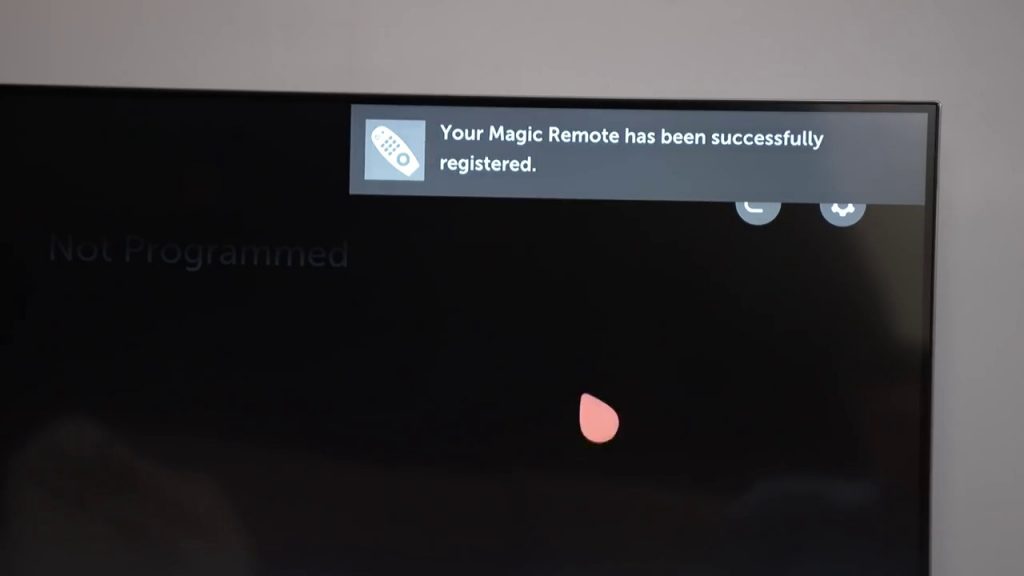
[6] For Magic remotes that are manufactured before 2021, press the hold the Home and Back buttons to pair the remote.

Pair Standard LG Smart TV Remote
The standard remote is the traditional LG TV remote. You will get this remote in the older models of LG Smart TV.

[1] Insert the batteries into the battery dock.
[2] Point the remote controller at the TV and press the OK button.
[3] Make sure that the IR sensor is working.
[4] Now, the remote will be paired.
How to Use LG Magic Remote
There are plenty of control options available in the Magic remote. Let’s see what they are and how to use them.
Basic Functions on Magic Remote
You can align the pointer on the Magic remote control and you can also use pattern gestures to move the Magic remote control.
Use Gestures
[1] Aim the Magic remote at the TV.
[2] Shake the Magic remote horizontally to position the pointer at the center of the screen.
[3] Ensure whether the pointer is consistent with the Magic remote’s control pointing direction.
[4] Press the Wheel OK button and a round icon displays on the screen.
[5] Hold the Wheel OK button and draw the desired pattern (move the remote to draw the pattern), and an outline pattern displays on the screen.
[6] Release the Wheel OK button to run the Pattern gesture on the Magic remote controller.
[7] The two most commonly used gestures are the Slide and Tick gestures.
[8] A simple left-to-right slide will take you to the previous app or channel on your LG TV.

[9] The Tick gesture will open the Recent List on your LG TV.

Using Voice Control
You can use voice recognition on the Magic remote control to search and browse content on the internet.
[1] Click the Voice Recognition button on the Magic remote.
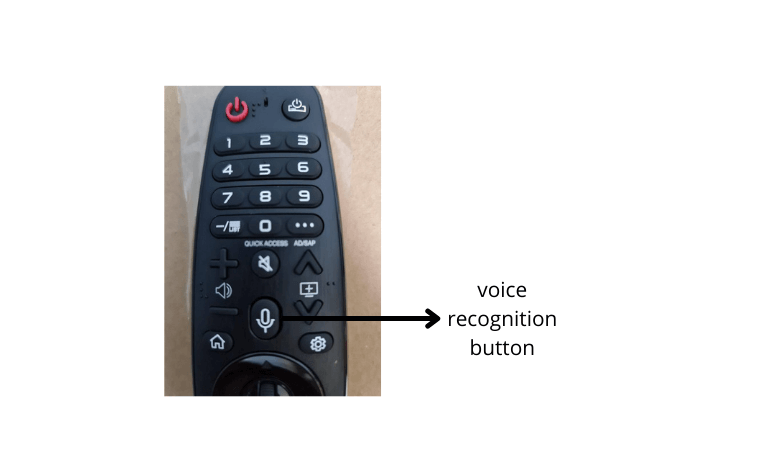
[2] Command any keyword on the Magic remote to display the voice recognition results on the screen. (For Instance, Open YouTube on LG TV).
[3] If you are on the on-screen keyboard, you can click the Mic button on the keyboard to enable the voice commands.
How to Re-Pair LG Magic Remote?
[1] Press the Home button and Settings button together in the Magic remote for five seconds. If you are using the old version of the Magic remote, hold the Guide button for five seconds.
[2] The remote controller’s LED will flash three times, indicating that the remote is unpaired.

[3] Then, pair the remote again to your LG TV.
Customize Magic Remote Pointer
If you want, you can change the Magic remote pointer to your preference.
[1] Press the Home button on the remote.
[2] Select Settings.
[3] Navigate to OPTION and choose the Pointer option.
[4] This will open the Pointer Settings.
[4] In the pointer options, you can change four settings.
- Speed: Sets the moving speed of the remote pointer.
- Shape: Select the shape of the pointer.
- Size: Picks the pointer size.
- Alignment: Turn On or Off the alignment function.
LG TV Remote not Pairing
In some cases, the LG smart TV remote may malfunction or don’t work properly, and there can be many reasons for this issue.
[1] Replace the old batteries with new ones. If there’s no power on your battery, the remote will not work.
[2] Check if the IR signal is not blocked by any external sources. The Magic remote operates using IR and Bluetooth. If there’s an obstacle between the IR and TV source, the command will not register on your TV properly.
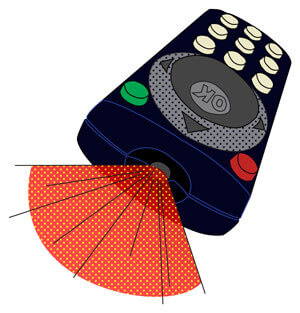
[3] You can also try resetting the LG TV remote to fix the issue.
FAQ
Press and hold the Exit button (Home or Back button) for more than five seconds. This will disconnect the remote and pair it again.
The Settings button will be placed just below the Channel control button.

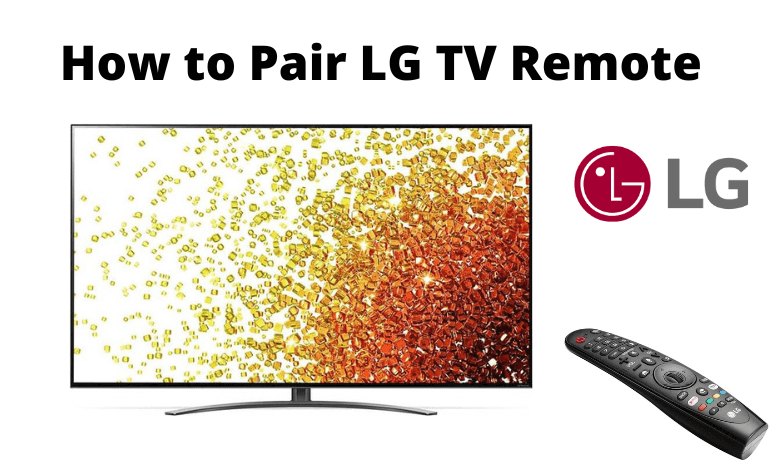





Leave a Reply