YouTube is a well-known video streaming app in the world, and it generates millions of videos every day from a wide variety of creators. The videos are classified with genre and tags for easy identification. It has a download option to save the video for offline streaming at any time at any place. YouTube also has movies and TV shows for streaming on the basis of buy or rent conditions. You can get the YouTube app on the LG Smart TV to watch the best videos.
YouTube provides plenty of features for viewers to like, comment, share the videos, subscribe to the channels for more videos, join the community for special videos, and report any video for inappropriate content. It has the Explore section to wander the new videos on various genres such as music, fashion, education, tech, sports, and more.
YouTube Premium
YouTube Premium costs $11.99 per month, and it offers ad-free streaming. It also has a background streaming option too. There is also a family premium of $17.99 per month, and it can be used by five members of a family. You can use this premium to get free YouTube Music Premium.
How to Install YouTube on LG Smart TV
(1). Start LG Smart TV and move to the home screen of the smart TV.
(2). Click the LG Content Store to open and select the Search icon.
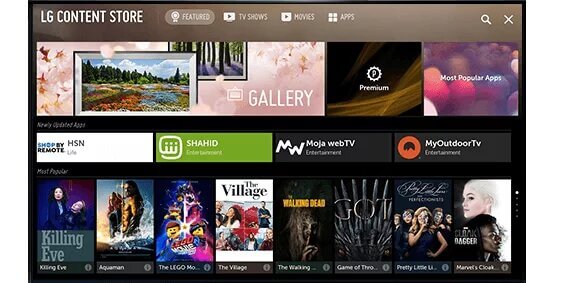
(3). Enter YouTube in the search and choose the app from the options.
(4). Click Install to install the YouTube app on the LG Smart TV.
(5). Select Open to launch to YouTube app.
(6). Choose the video to stream on the LG Smart TV.
Related: How to Watch YouTube Hisense on Smart TV.
Alternative Method to Get YouTube on LG Smart TV
(1). Make sure that the smartphone and the LG Smart TV are connected to the same WiFi network.
(2). Download the YouTube app on the Google Play Store, App Store for Android and iPhone, respectively.
(3). Launch the YouTube app on the smartphone.
(4). Select the Cast icon and choose the LG Smart TV.
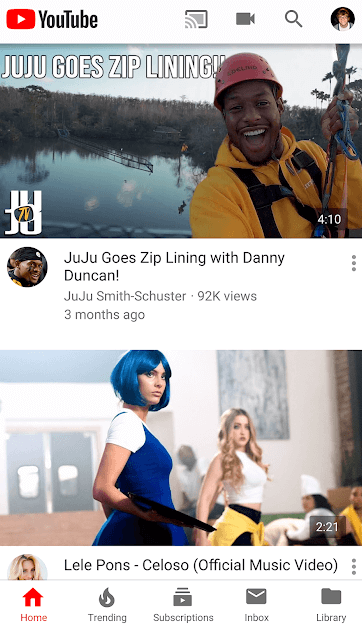
(5). Play the video on the smartphone and view them on the LG Smart TV.
YouTube is a great app to watch videos and live premieres for free in any situation. Get the YouTube app on your LG TV and stream your favorite videos. In case of any queries with the YouTube app, then kindly specify in the comments section below.







Leave a Reply