LG Smart TV is the best TV that you can buy for streaming media content. It lets you stream all types of media content in the best quality. The latest models of LG Smart TV support AirPlay and Chromecast, using which you can watch all your favorites from your smartphone on the big screen. Further, it comes with a remote control to navigate quickly on the TV. The latest LG TV models have an LG Magic remote which helps you to control any LG TV. However, the remote keeps hanging sometimes or the remote will be unresponsive. In that case, you can reset your LG Smart TV remote to make it work.
How to Reset LG Smart TV Remote
Resetting the LG Smart TV remote depends on the model of remote you have. When your LG Remote is not working, you must reset your remote.
How to Restart LG TV 2010-2011 Remote Models
1. Press and hold the OK and Mute buttons simultaneously for a few seconds.

2. When the power light blinks, release the button. If the remote blinks 3 times, then you have successfully reset your TV remote.
3. Now, point the remote towards your LG TV and press the OK button.
4. You will see a message on the TV screen stating that your remote has been reset successfully.
How to Reset LG TV Remote Models from 2012 to Present
1. Press the Smart/Home and Back/Exit buttons on the remote and hold it for 5-10 seconds.

2. Release the buttons when the power light blinks.
3. Further, point the remote towards the TV and press the OK button.
4. Now, you will get a message that your remote is re-paired successfully.
Common Method
You can use this method to reset both LG standard and magic remote. This is one of the easiest methods that you follow to reset your LG remote.

To reset the remote quickly, just remove the batteries and insert them back again after a few minutes. Then, you can use the remote as usual.
These are the easiest ways to reset the TV remote. Once you reset your remote, it will work properly. If the remote is not working properly even after the reset, you can use the LG Smart TV remote app as a temporary solution.
Frequently Asked Questions
There are many reasons for it. Check our troubleshooting guide for the LG TV remote not working.
Based on the model, the Settings button placement will vary. Check the image below for references.

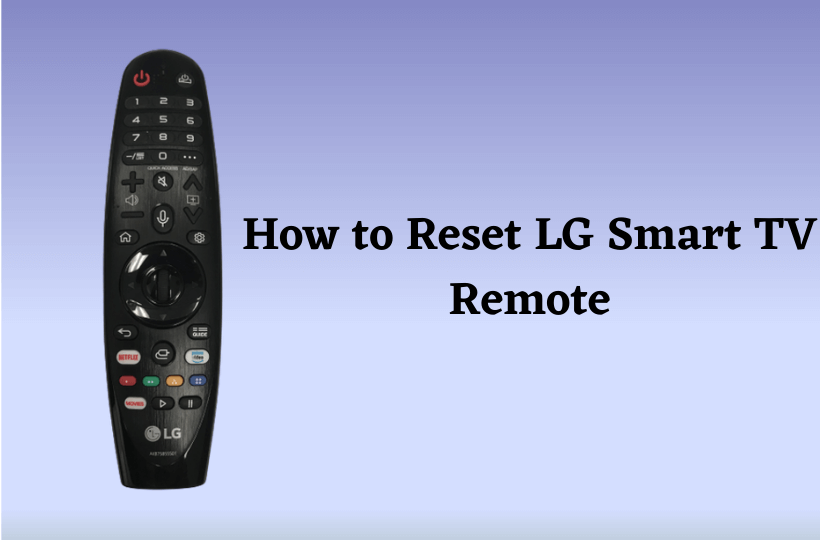





Leave a Reply