Discovery Plus is an online streaming platform of Discovery, Inc. It offers both live and on-demand streaming of TV shows, series. Discovery Plus has the contents of TLC, DIY Network, Food Network, Animal Planet, SCI, Trvl Channel, Planet Earth, and more. It streams the content in HD quality and it has a TV guide to display the TV channel schedule. The Discovery Plus app is accessible on many streaming devices and smart TVs. You can watch the Discovery TV channel content on Samsung Smart TV with the free installation of the Discovery Plus app.
Discovery Plus streams the content on two devices simultaneously. It has a download option to save the contents for offline streaming. The contents have subtitles and it is dubbed in several regional languages. The app has a watchlist to add the contents for streaming later. You can create five profiles per subscription for the personalized streaming library. The streaming app can resume the last played content to continue the streaming anytime.
Discovery Plus Subscription
Discovery Plus has two types of subscriptions and the difference between the subscription is the commercials. Discovery+ offers a free trial for one week. The cost of Discovery Plus with ads is $4.99 per month and $49.99 per year. Discovery Plus without ads costs $6.99 per month and $69.99 per year.
How to Install Discovery Plus on Samsung Smart TV
(1). Start the Samsung Smart TV and set up the WiFi connection.
(2). Go to the home screen and select Apps on the smart TV.
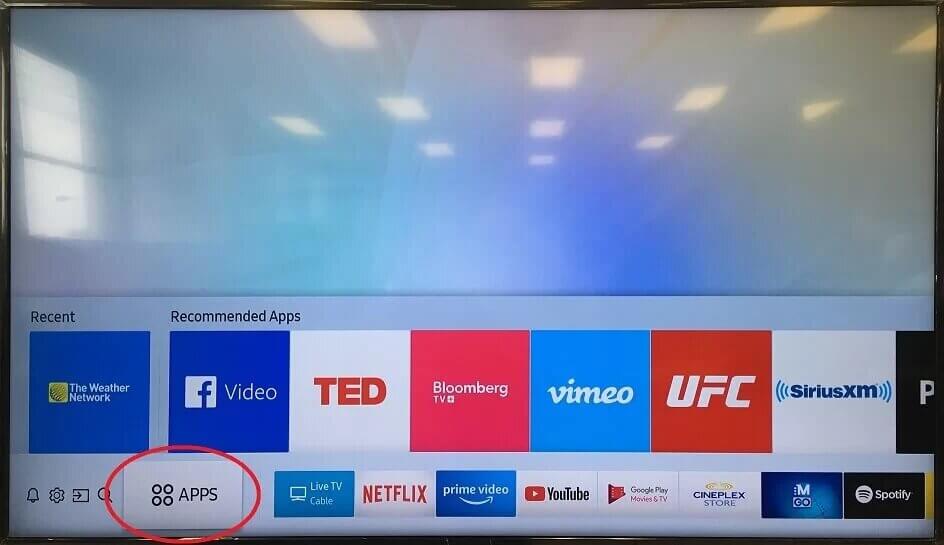
(3). Click the Search icon and look for the Discovery Plus app.
(4). Select Install to download the Discovery Plus app on the Samsung Smart TV.
(5). Click Open to launch the Discovery Plus app and select Sign In.
(6). Provide the Discovery Plus Subscription and choose the content for streaming.
Related: How to Install Discovery Plus on Vizio Smart TV.
Alternative Method to Download Discovery Plus on Samsung Smart TV
The alternative way to stream the Discovery Plus on the Samsung Smart TV is by using the SmartThings app. SmartThings app requires a common internet connection between the smartphone and the Samsung Smart TV.
(1). Download the SmartThings app on the smartphone from Google Play Store or App Store.
(2). Launch the SmartThings app and choose Add Device to add the smart TV.
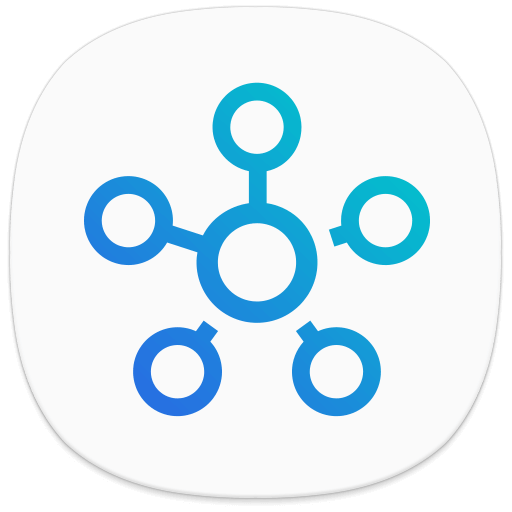
(3). Select the Samsung Smart TV from the available devices and type the PIN to connect.
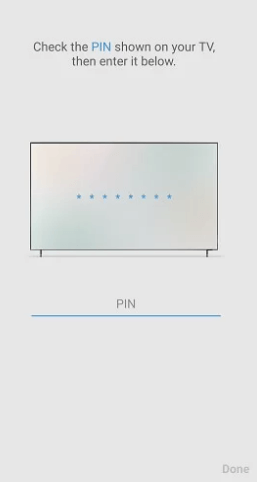
(4). Click the Smart View to mirror the screen and open the Google Play Store, App Store.
(5). Search for Discovery Plus app and install the Discovery Plus on the smartphone.
(6). Open the Discovery Plus app and sign in to your Discovery Plus subscription.
(7). Select the content to stream on the Samsung Smart TV.
Discovery Plus is a great app to watch science, exploration, and technology-based content. The famous TV shows are Man Vs. Wild, Gold Rush, American Chopper, Gator Boys, Flip or Flop, Hometown, Fixer Upper, and much more. If you have any issues with the Discovery+ app, tell us in the comments section.

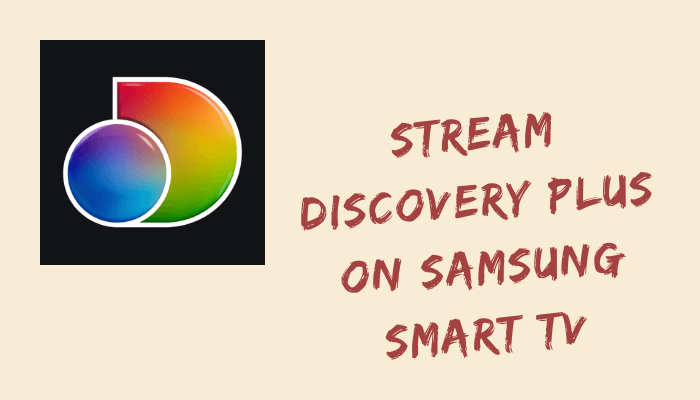





Leave a Reply