Discovery TV channel offers Discovery Plus, a streaming app to watch the content online. It also has content from the TV channels like TLC, DIY Network, Animal Planet, Sci, Planet Earth, Food Network, TRVL Channel, more. The app has thousands of episodes in on-demand streaming. You can save the content in the app to stream offline. It could stream on two devices at the same time. The Discovery Plus app can be streamed on the Vizio Smart TV by following the below steps.
Discovery Plus provides the live streaming of the TV channel along with a TV guide. It streams the content in many languages and it also has subtitles for the content. The Watchlist helps in saving the content in the app for watching later. It has voice search support for quick finding of the required content. The app also has many documentaries, short videos for free streaming.
Discovery Plus Subscription
Discovery Plus app has two kinds of subscription and they are Discovery Plus with ads, Discovery Plus without ads. The subscription with ads costs $4.99 per month and $49.99 per year. Discovery Plus without ads costs $6.99 per month and $69.99 per year. Both subscriptions offer a free trial for one week.
Stream Discovery Plus on Vizio Smart TV
The Discovery Plus app is currently not available on the Vizio Smart TV. But you can watch the Discovery Plus streaming on the smart TV from
- Smartphone
- PC
How to Get Discovery Plus on Vizio Smart TV: From Smartphone
(1). Connect the Vizio Smart TV and the smartphone to the same WiFi network.
(2). Download the Discovery Plus app from the Google Play Store or App Store.
(3). Launch the Discovery Plus app on the smartphone and click Sign In.
(4). Enter the Discovery Plus subscription details and click the Cast icon.
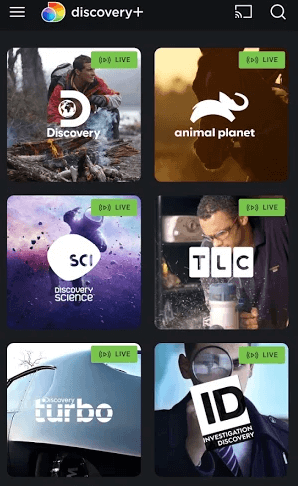
(5). Select the Vizio Smart TV to connect and stream the favorite content on the TV.
Related: How to Install Discovery Plus on Insignia Smart TV.
How to Get Discovery Plus on Vizio Smart TV: From PC
(1). Launch the Google Chrome browser and go to the Discovery Plus site.
(2). Log in to your Discovery Plus Subscription and click the three vertical dots icon (Customize and control Google Chrome).

(3). Scroll down and select the Cast option.
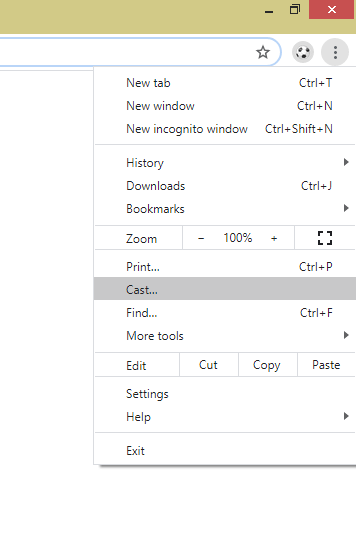
(4). Choose the Vizio Smart TV from the available devices and connect to the smart TV.
(5). Select Sources drop-down and choose the Cast tab to stream the Discovery Plus screen only.
(6). Click the content to stream on the Vizio Smart TV.
Discovery Plus provides the best infotainment in the world. It has popular TV shows like Fast N’ Loud, NASA’s Explained Files, American Chopper, Project Runway, Gold Rush, Man vs. Wild, and many more. If you have any issues with the Discovery Plus app, please specify in the comments section below.







Leave a Reply